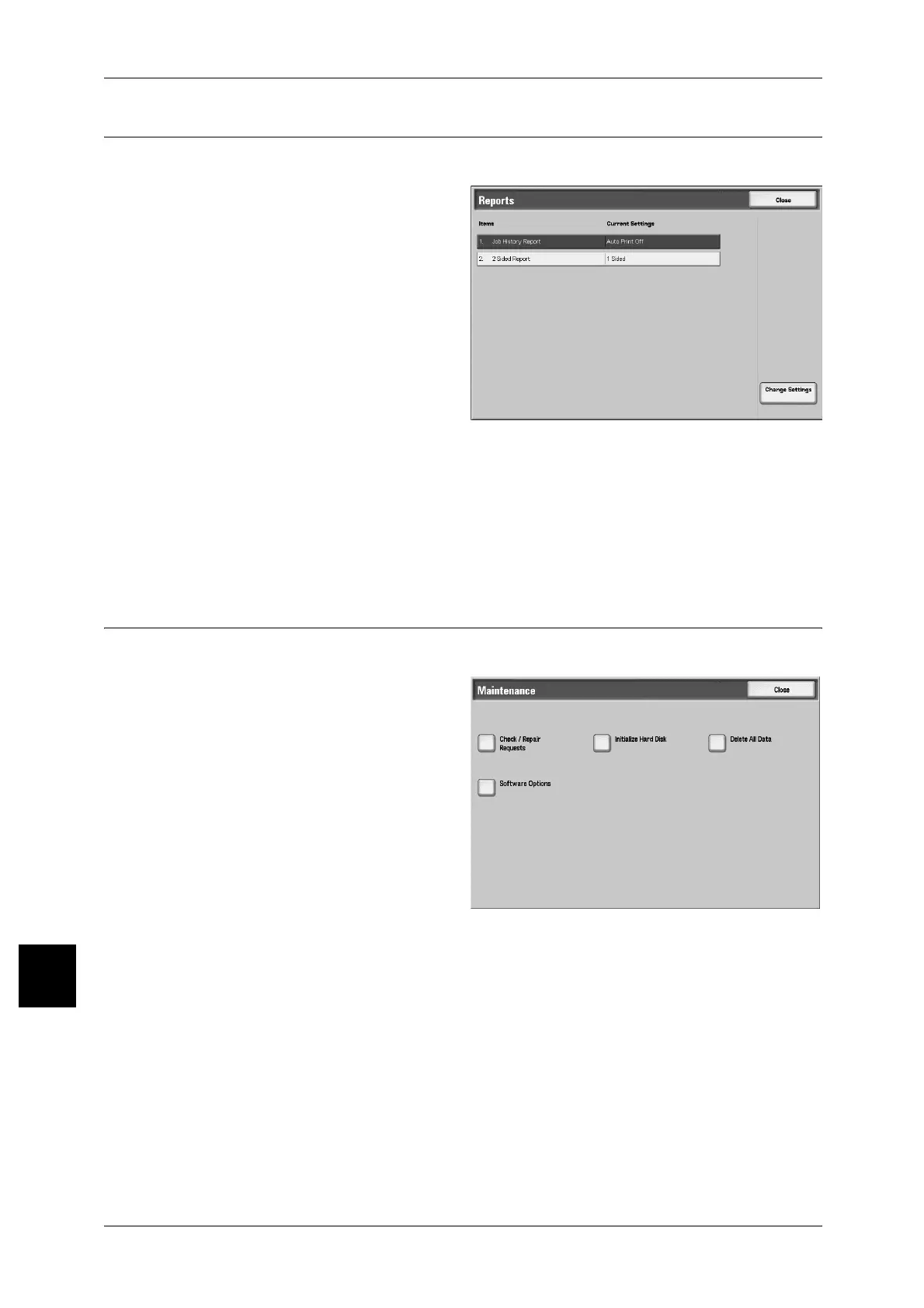10 Setups
314
Setups
10
Reports
These settings relate to printing reports.
1 Select [Reports].
2 Select the item to be set or
changed, and select [Change
Settings].
3 Select the setting value.
4 Select [Save].
Job History Report
You can select whether or not to automatically print a [Job History Report] when a total
of 50 jobs have been processed. All jobs are listed on the automatically printed report.
2 Sided Report
When printing a report/list, select whether to print 1 sided or 2 sided.
Maintenance
You can initialize the hard disk or delete data recorded in the machine.
1 Select [Maintenance].
2 Select the item to be carried out.
Initialize Hard Disk
This initializes the hard disk.
The data erased by formatting are additional fonts, ESC/P, HP-GL/2, and SMB folder.
Note • Some does not appear for some models.
• The secure print document log is not erased.
