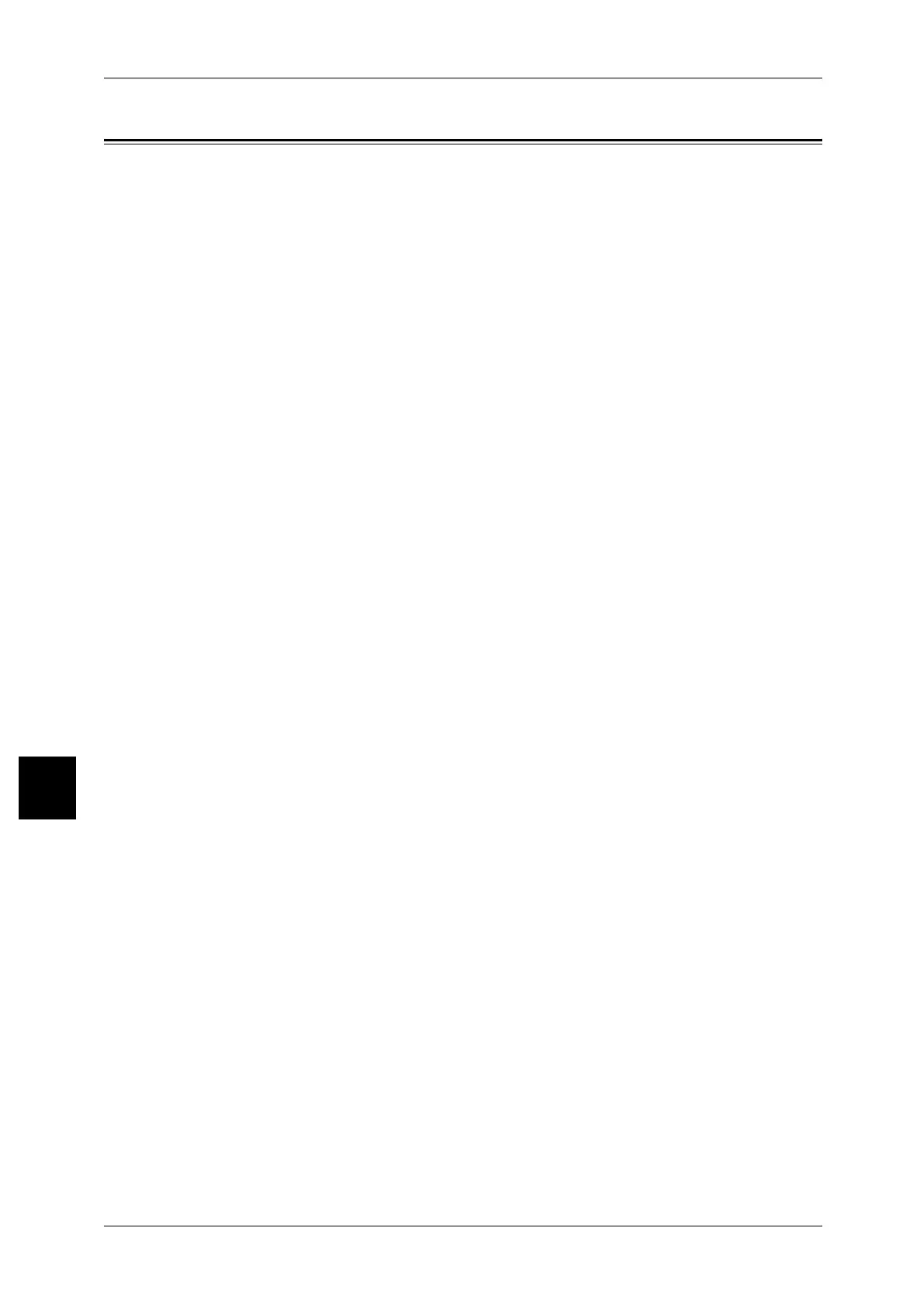7 Stored Programming
240
Stored Programming
7
Stored Programming Overview
Frequently used features can be registered as Stored Programming and called up by
a single button operation. In addition, you can also register a screen to open from a
shortcut button.
Stored programming not only remembers feature settings, but also can record a series
of operations. This enables you to record the hierarchy of displayed screens for each
step.
For example, a stored programming could be used when you wish to record the
following: press the <Machine Status> button, and display the screen to print the
Report Job [Activity Report].
References for features of stored programming are listed below.
Registering/Deleting/Renaming Stored Programs....................................................................241
Calling a Stored Program..........................................................................................................246
