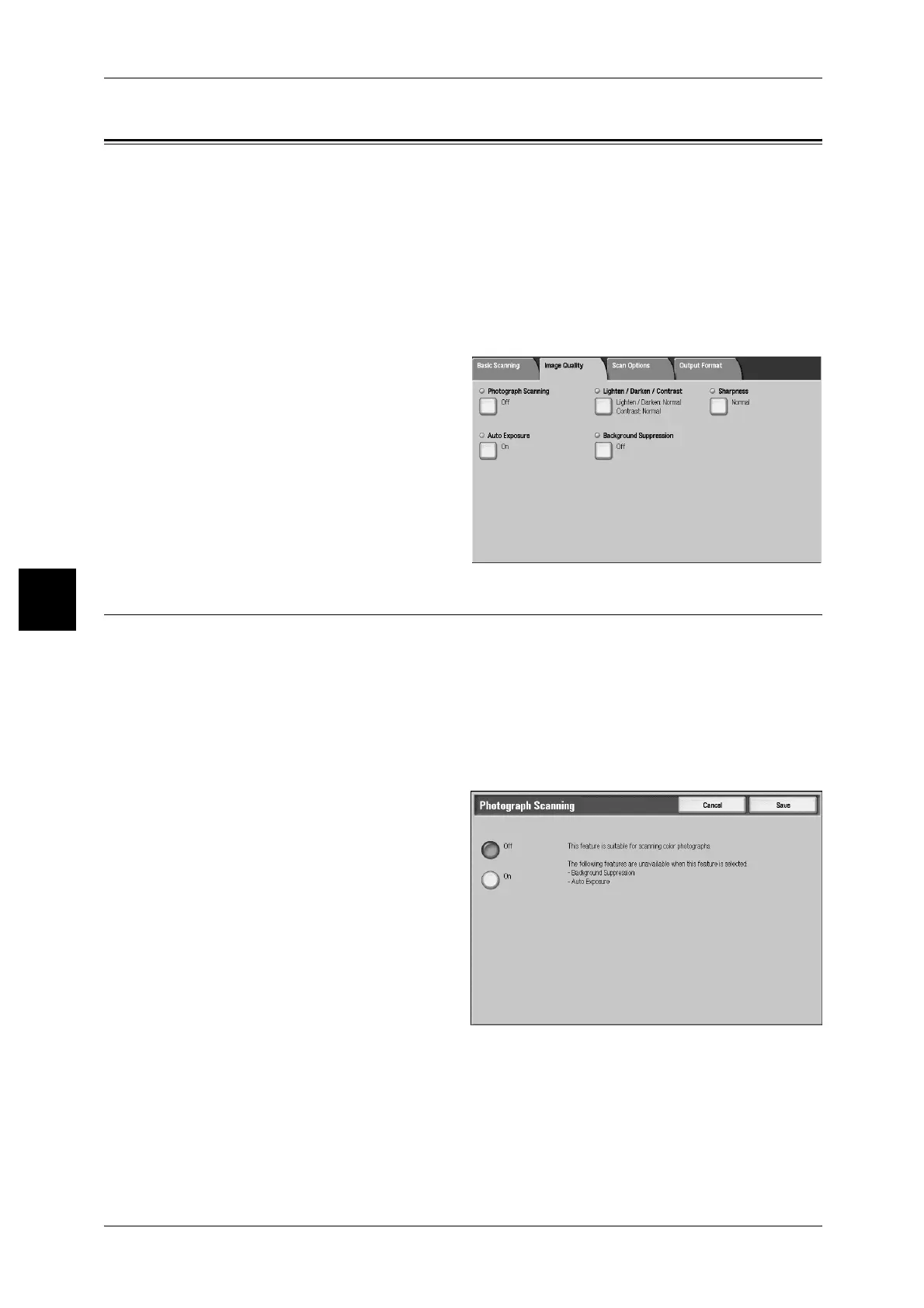4 Scan
152
Scan
4
Image Quality
In the [Image Quality] screen under [E-mail], [Scan to Mailbox], [Network Scanning], or
[Scan to FTP/SMB], you can configure the image features. For more information, refer
to the following.
Photograph Scanning (Scanning a Color Photograph) .............................................................152
Lighten/Darken/Contrast (Adjusting Scan Density and Contrast)............................................153
Sharpness (Adjusting Document Sharpness) ............................................................................153
Auto Exposure (Erasing the Background Color of Documents)...............................................154
Background Suppression (Suppressing the Document Background) .......................................155
1 From the [Menu] screen, select
either [E-mail], [Scan to Mailbox],
[Network Scanning], or [Scan to
FTP/SMB].
2 Select the [Image Quality] tab, and
configure each feature.
Note • The screen at right is from
DocuCentre 9000.
Photograph Scanning (Scanning a Color Photograph)
Configure when scanning a color photograph.
This feature is only available when [Output Color] is set to [Color] in the [General
Settings] screen.
Important • You cannot use the document feeder with this feature.
• When this feature is enabled, [Auto Exposure] and [Background Suppression] features
cannot be used.
Note • This feature is only supported by DocuCentre 9000 with Scanner.
1 Select [Photograph Scanning].
2 Select [On].
