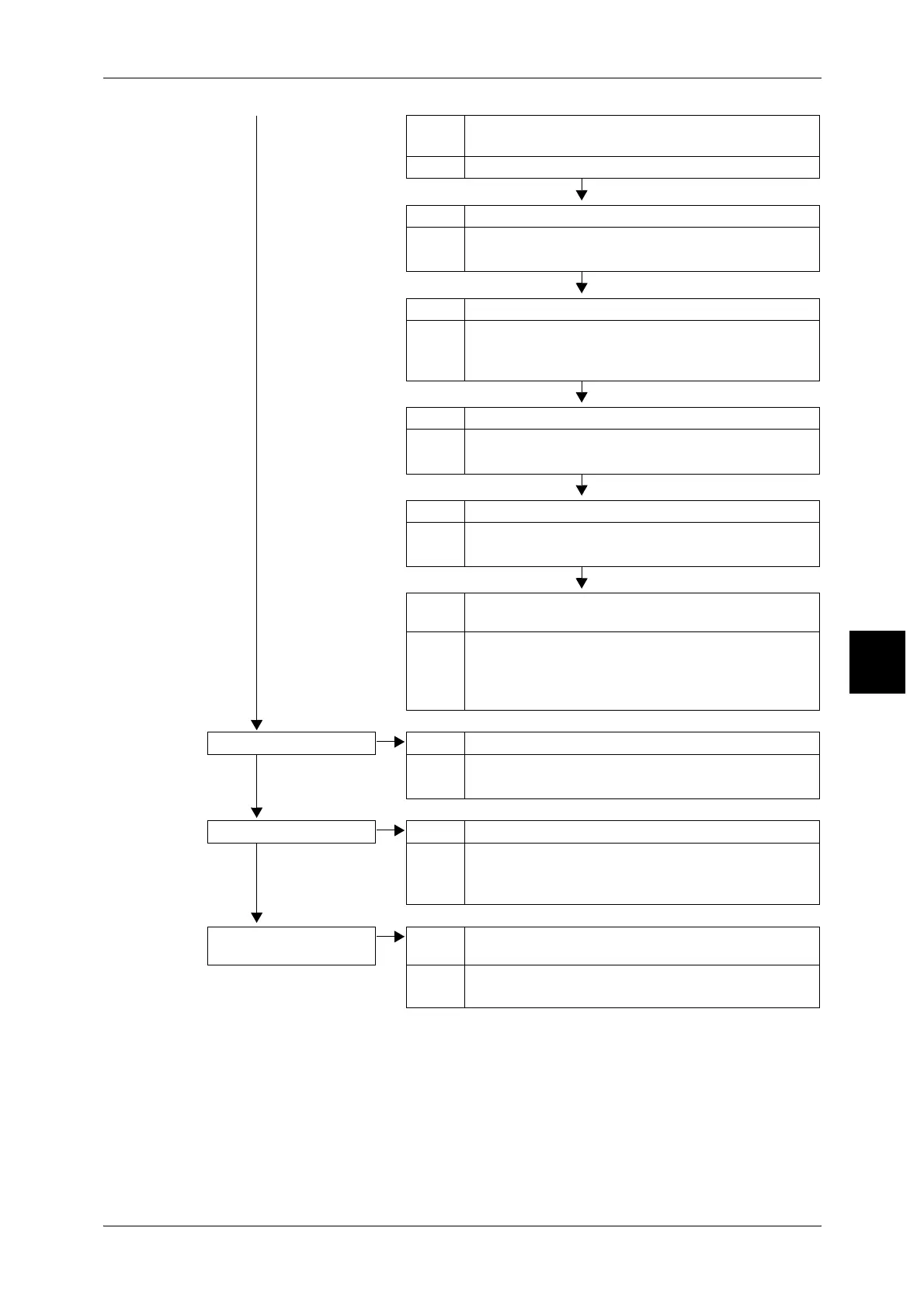Trouble during Scanning
497
Problem Solving
15
No
Cause The document is made of highly transparent material like a
transparency.
Action Place a white sheet of paper on the document and scan.
Cause The document is misaligned.
Action Load the document correctly.
Refer to "Step 1 Loading Documents" (P.124).
Cause The document guides are in an incorrect position.
Action Load the document correctly, and align the document
guides with the edges of the document.
Refer to "Step 1 Loading Documents" (P.124).
Cause The document is a non-standard size.
Action Enter the document size and then scan.
Refer to "Scan Size (Specifying a Scanning Size)" (P.158).
Cause The document is folded or bent.
Action Straighten and properly reset the document.
Refer to "Step 1 Loading Documents" (P.124).
Cause Setting the [Reduce/Enlarge] to [Auto %] and specifying an
[Output Size] for mixed size originals.
Action Load originals in the same orientation and set [Output Size]
to the same orientation.
Refer to "Mixed Size Originals (Scanning Different Size
Documents Simultaneously)" (P.159).
The image is not color. Cause [Output Color] is set to [Black], or [Grayscale].
No Action Select [Color] for [Output Color].
Refer to "Output Color" (P.144)..
The image is coarse. Cause Resolution is too low.
No Action Set a higher resolution.
Refer to "Scan Resolution (Specifying a Scanning
Resolution)" (P.156).
The B/W gradation level is
low.
Cause [Black] is selected for [Output Color].
Action Select [Grayscale] for [Output Color].
Refer to "Output Color" (P.144).
