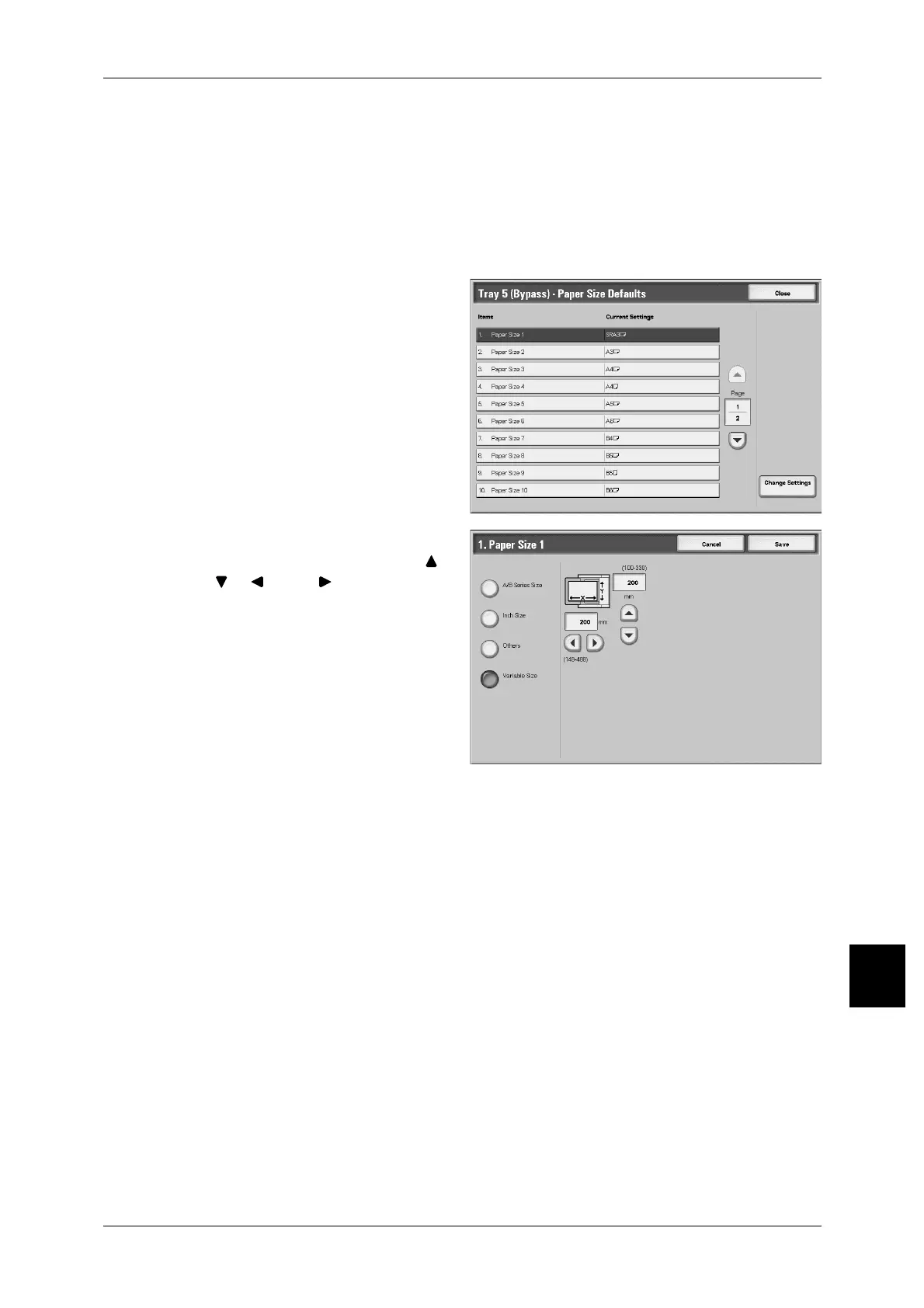Common Settings
311
Setups
10
Tray 5 (Bypass) - Paper Size Defaults
Set the paper sizes shown in the [Tray 5 (Bypass)] screen for [Paper Selection] when
copying with Tray 5 (Bypass).
You can assign 20 paper sizes to Tray 5 standard size buttons 1 to 20.
If a nonstandard size paper is frequently used for copying, by setting this size, it is no
longer necessary to set the paper dimensions each time a copy is made. It is also
convenient to set the commonly used paper sizes toward the top.
1 Select [Tray 5 (Bypass) Paper Size
Defaults].
2 Select the item to be set or
changed, and select [Change
Settings].
3 Select the paper size.
4 When [Variable Size] is selected,
set the numeric values using [ ],
[ ], [ ], and [ ].
A/B Series Size
You can select from sizes of A and B series.
Inch Size
You can select from sizes of inch series.
Others
You can select from other sizes.
Variable Size
You can specify any sizes. Specify width (X) from 148 to 488mm and height (Y) from
100 to 330mm in 1mm increments.
