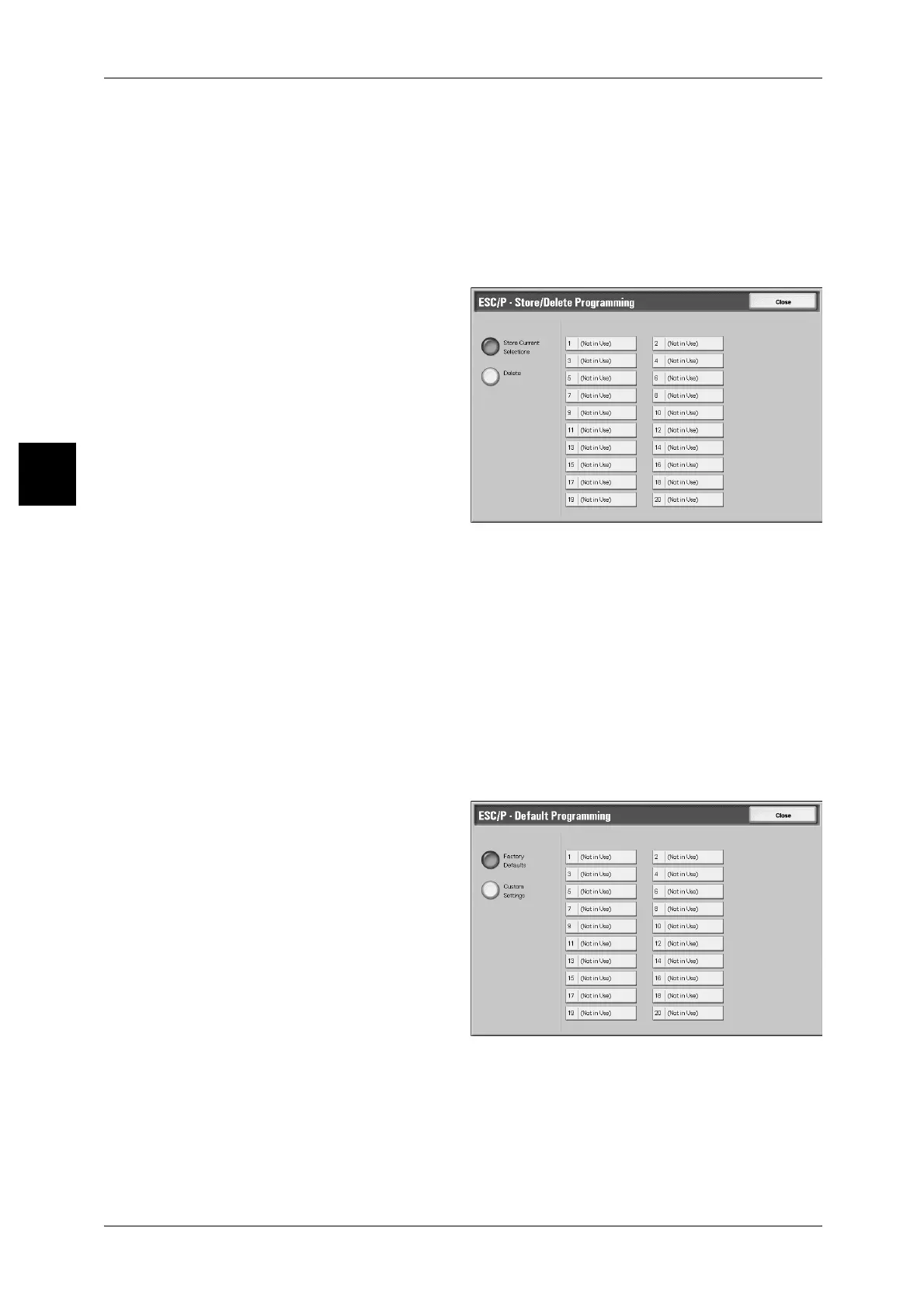12 Machine Status
420
Machine Status
12
New Value
Enter the value to which you want to change the setting.
Store/Delete Programming
You can save the printer mode in memory for ESC/P and HP-GL/2 emulation.
You can save up to 20 printer modes for ESC/P emulation and 5 modes for HP-GL/2
emulation.
1 Select [Store/Delete].
2 Select [Store Current Selections] or
[Delete].
3 Select the memory number you
want to store or delete.
Storing Current Selections
This stores the current selections. If you select a number in which information is already
stored, this is overwritten. Overwritten data cannot be restored.
Delete
When you select [Delete], and select the number to be deleted, this deletes the
information stored in this number.
Important • Deleted data cannot be restored.
Default Programming
You can start the printer with a printer mode stored in memory.
1 Select [Default Programming].
2 Select [Factory Defaults] or
[Custom Settings].
3 If you select [Custom Settings],
select the memory number to be
used.
Factory Defaults
Use the factory default settings.
Custom Settings
The number stored in memory appears.
