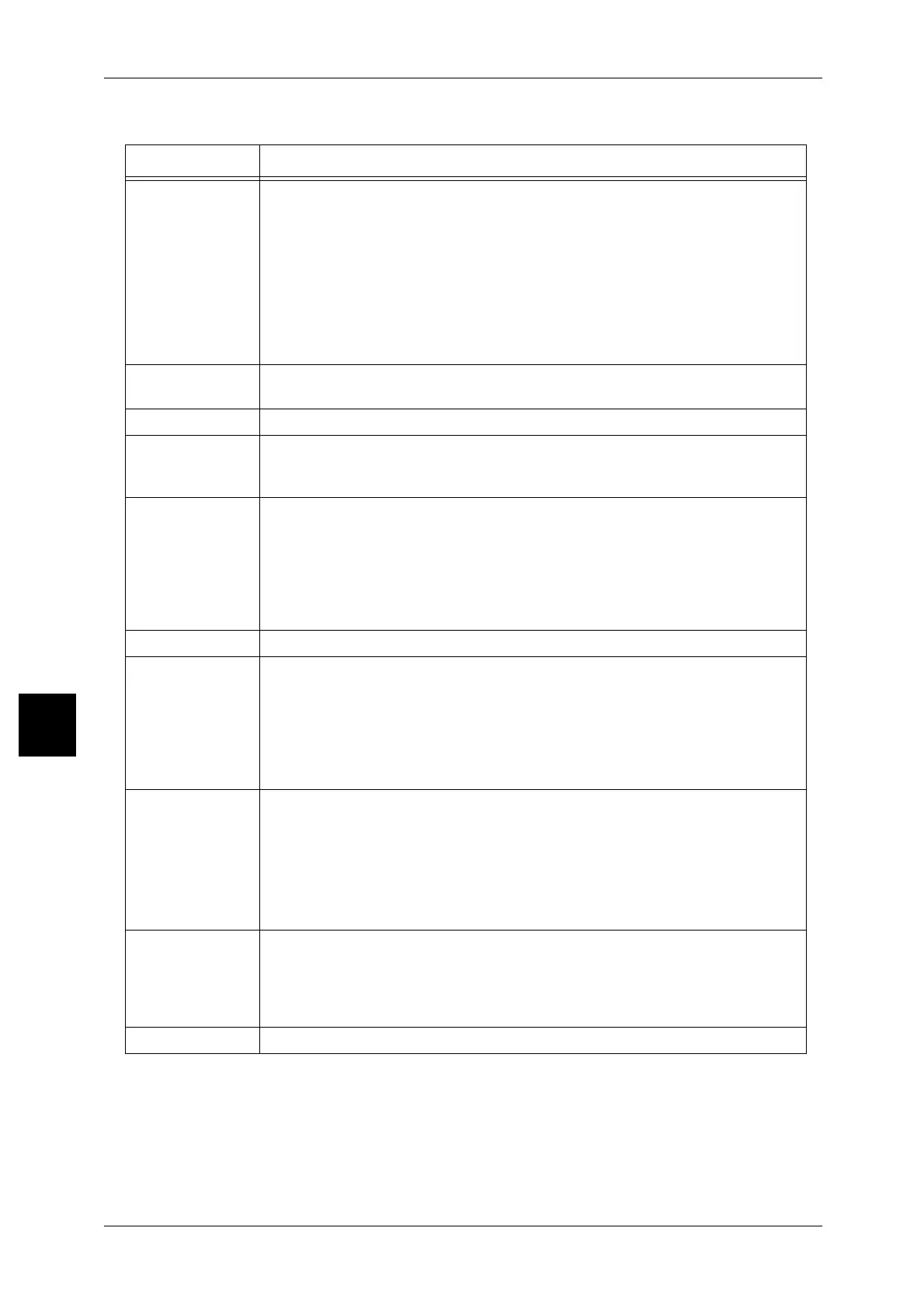16 Specifications
604
Specifications
16
Notes and Restrictions on Print Jobs Documents
Item Notes and Restrictions
Paper Supply - Print jobs documents are all stored as [Auto] for paper supply.
- Only the paper tray for the same size and direction of the stored documents can
be selected.
- Only [Auto] or [Document Settings] can be selected for mixed size originals.
- The paper tray set as separators, transparency separators, covers, or tab papers
cannot be selected.
- Landscape orientation cannot be selected as the documents whose size is stan-
dard A4 or under and also is portrait are stored as portrait.
- When the paper size loaded in tray 1 and 2 is B5, A4 or Letter, documents are
stored as portrait orientation no matter how the print driver settings are.
Finishing - [Z-Fold] can be selected only when the paper size is B4, A3, 11x7,or 8K.
- Print jobs documents are all stored without [Z-Fold].
Covers - Settings of covers are cancelled when storing.
Folding - [Bi-Fold] can be selected only when the paper size is landscape A4. [Document
Settings] is selected when the paper size is other than landscape A4 even if you
selected bi-fold.
2 Sided Printing - Print jobs documents are all stored as [1 Sided].
- Settings of [2 Sided Printing] cannot be changed when the documents are set as
separators, transparency separators, covers, or tab papers.
- [2 Sided Printing] cannot be set for the papers that cannot be loaded in the Trays
1 to 4, 6, and 7.
- When [2 Sided Printing] is set to [Off], the first blank page of [2 Sided Book Copy]
is output as a blank sheet.
Image Shift
−
Booklet Creation - Booklet cannot be newly created. Only [Bi-Fold] or [Stapling] can be set.
- Stapling edge, back cover and subsets cannot be selected.
- The paper size that can be folded is only landscape A4 or over. [Document Set-
tings] is selected when the paper size is other than landscape A4 or over even if
you selected folding.
- [Folding/Stapling] cannot be selected as the documents whose size has portrait
are stored as portrait
Annotation - If you select [Document Settings], the documents are printed in the language that
are set when storing. If you select [Change Settings], the documents are printed
in the language that are set when printing.
- Annotation of stored print jobs documents cannot be changed.
- You cannot change the setting when the stored document is set with Annotation.
If you store documents with Annotation and select [Change Settings] when print-
ing, the Annotation is printed double.
Set Numbering - If you set [Force Set Numbering] of [Set Numbering] in [Common Settings] in
[Setups] when printing the documents with set numbering, the text effect will be
printed double.
- If you select [Document Settings], the documents are printed in the language that
are set when storing.
Output Orientation
−
