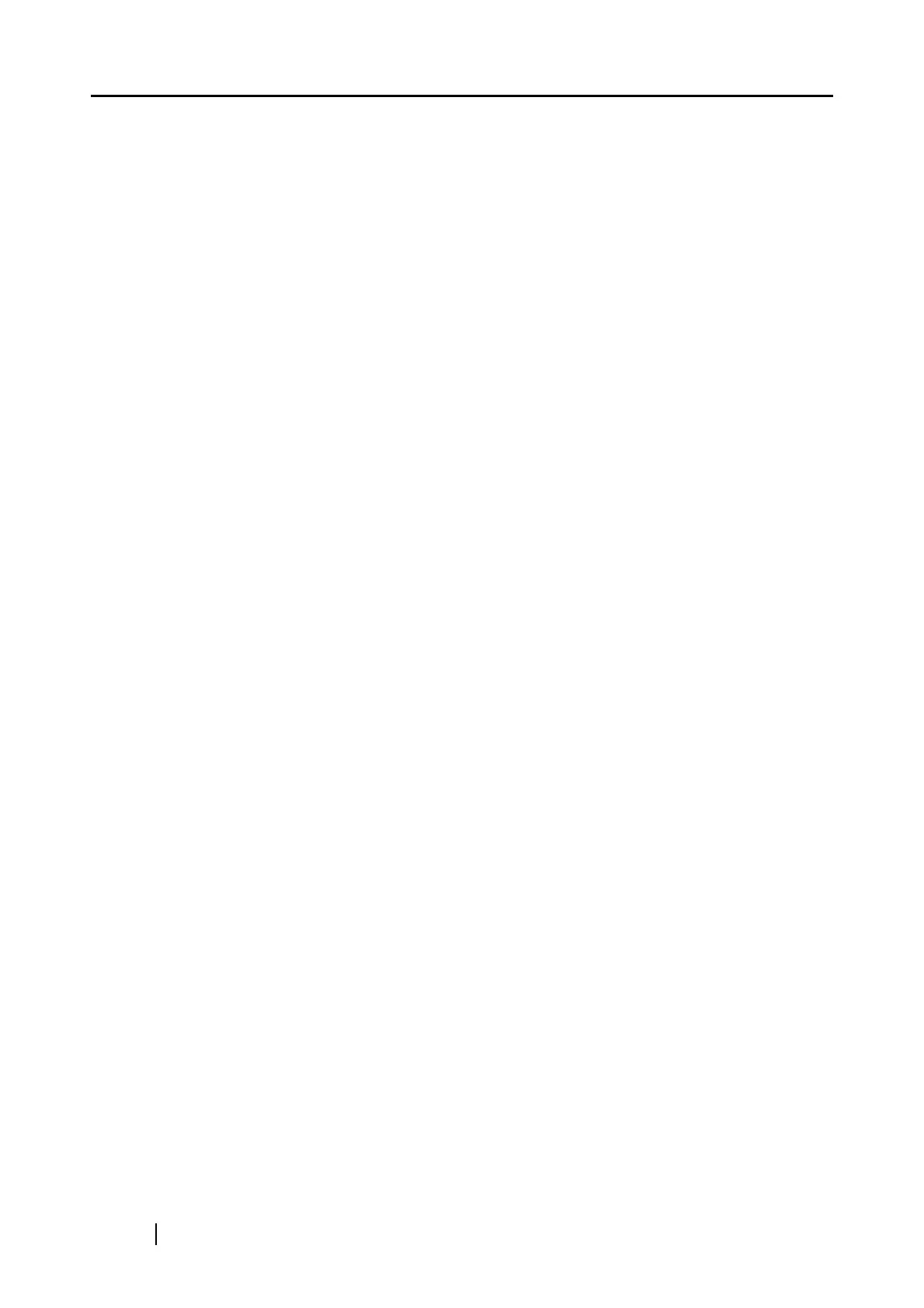viii
■ Software Update Time-Period Restrictions .................. 251
■ Operation Monitoring .................................................... 252
■ Error Notification Settings ............................................. 252
■ Data Import/Export ....................................................... 252
■ Log Retention ............................................................... 252
■ Audit Log Settings ........................................................ 253
■ [OK] button ................................................................... 253
■ [Cancel] button ............................................................. 253
5.7 Setting Scanner Configuration ................................... 254
■
[Import Config] button ................................................... 257
■ [Export Config] button ................................................... 258
■ Filter Conditions ........................................................... 258
■ [New] button ................................................................. 259
■ [Clone] button ............................................................... 260
■ [Edit] button .................................................................. 260
■ [Delete] button .............................................................. 260
■ [Select All] button ......................................................... 260
■ [Deselect All] button ..................................................... 260
■ Scanner information list ................................................ 261
5.8 Monitoring and Maintaining the iScanner
Network ......................................................................... 263
■
iScanner Network ......................................................... 263
■ iScanner Updates ......................................................... 264
■ iScanner Events ........................................................... 265
5.9 Updating the System ................................................... 266
■
Registered System Update .......................................... 266
■ Upload & Release a New System Update .................... 266
■ [Back] button ................................................................ 267
5.10 Installing an Add-in ..................................................... 268
■
Add-in Groups .............................................................. 268
■ Registered Add-in Module ............................................ 268
■ Upload & Release a New Add-in .................................. 269
■ [Back] button ................................................................ 270
