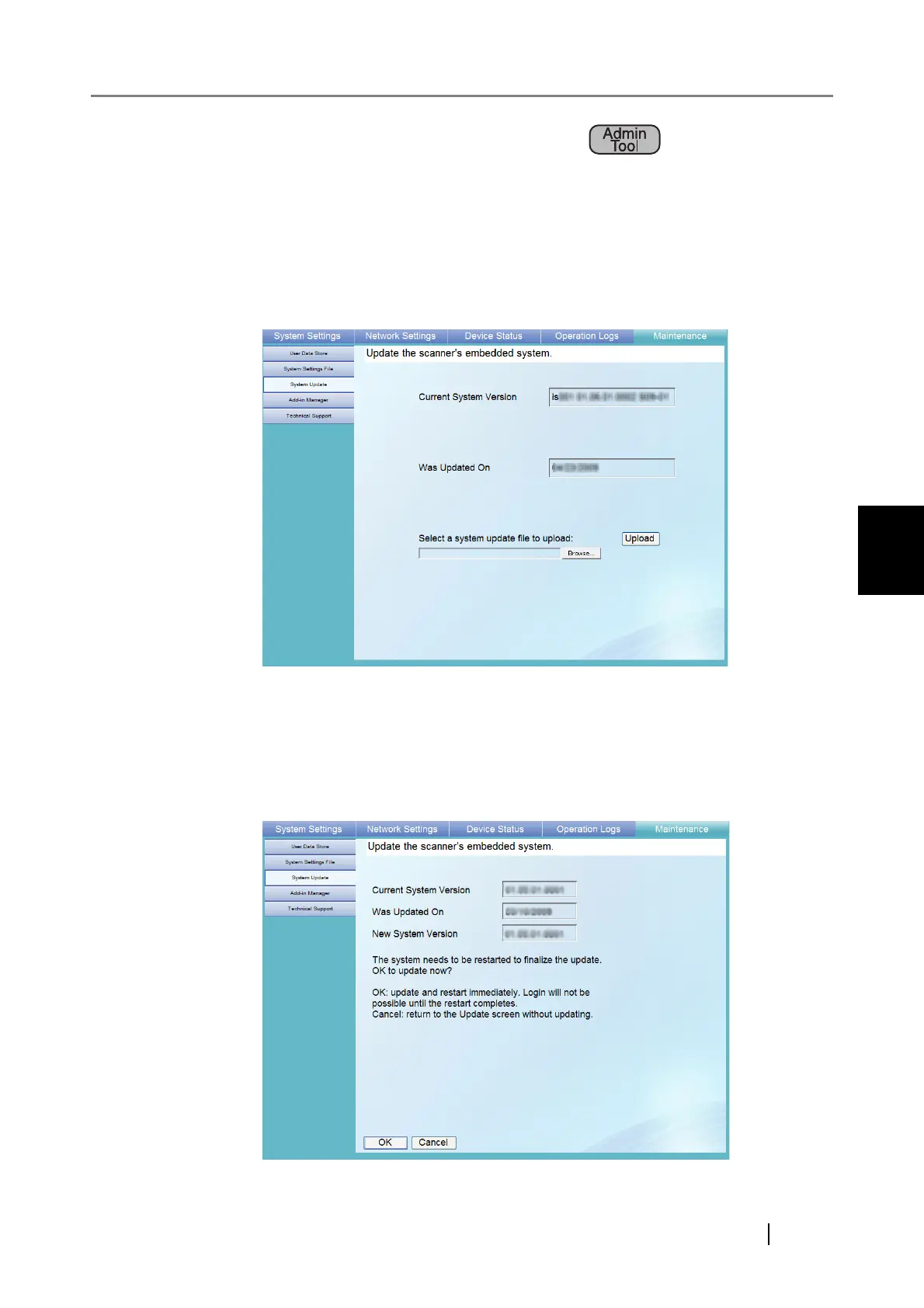4.10 Using the Maintenance Menus
fi-6010N Network Scanner Operator's Guide 175
4
4.10.3 Updating the Scanner's System Software
The scanner system, security system, and installed options can be updated as follows.
1. Select the [Maintenance] tab on the top menu.
2. Select the [System Update] tab on the left side menu.
The "System Update" screen appears.
3. Select a system update file.
Press the [Browse] button to select a file.
4. Press the [Upload] button.
The "Current System Version" and "Was Updated On" values are displayed.
