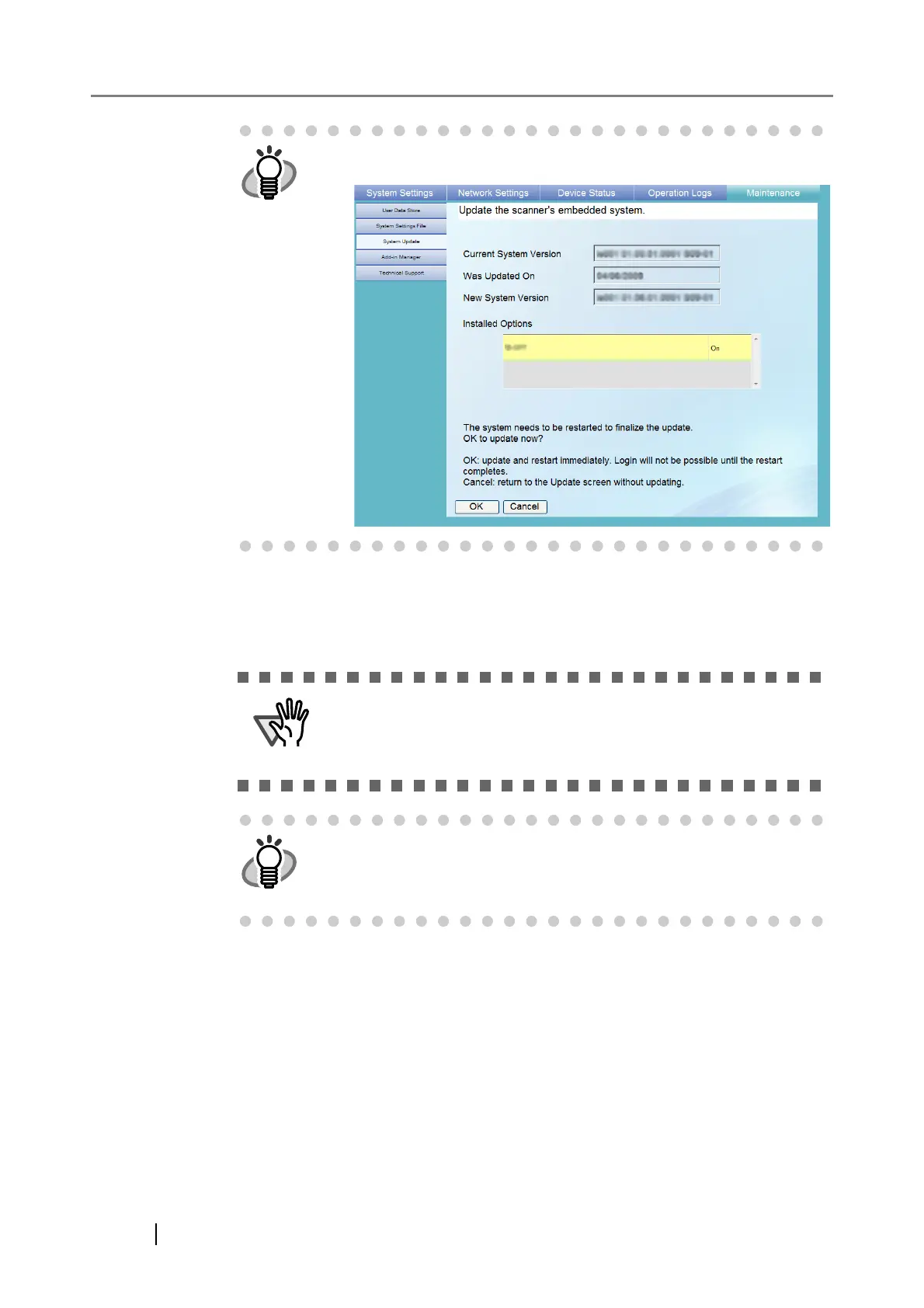176
5. Press the [OK] button.
The system update process is started.
After the system has updated, the scanner is restarted.
When installed options or the system including installed options
are updated, the following window appears.
z Wait for the system to restart.
z During the update, do not press and hold down the startup button
for longer than 4 seconds, as it may cause the scanner to function
abnormally.
The network interface connection will be lost when the scanner is
restarted to complete the system update. To continue with other
settings, wait a short time for the device to restart, then login to the
network interface again.