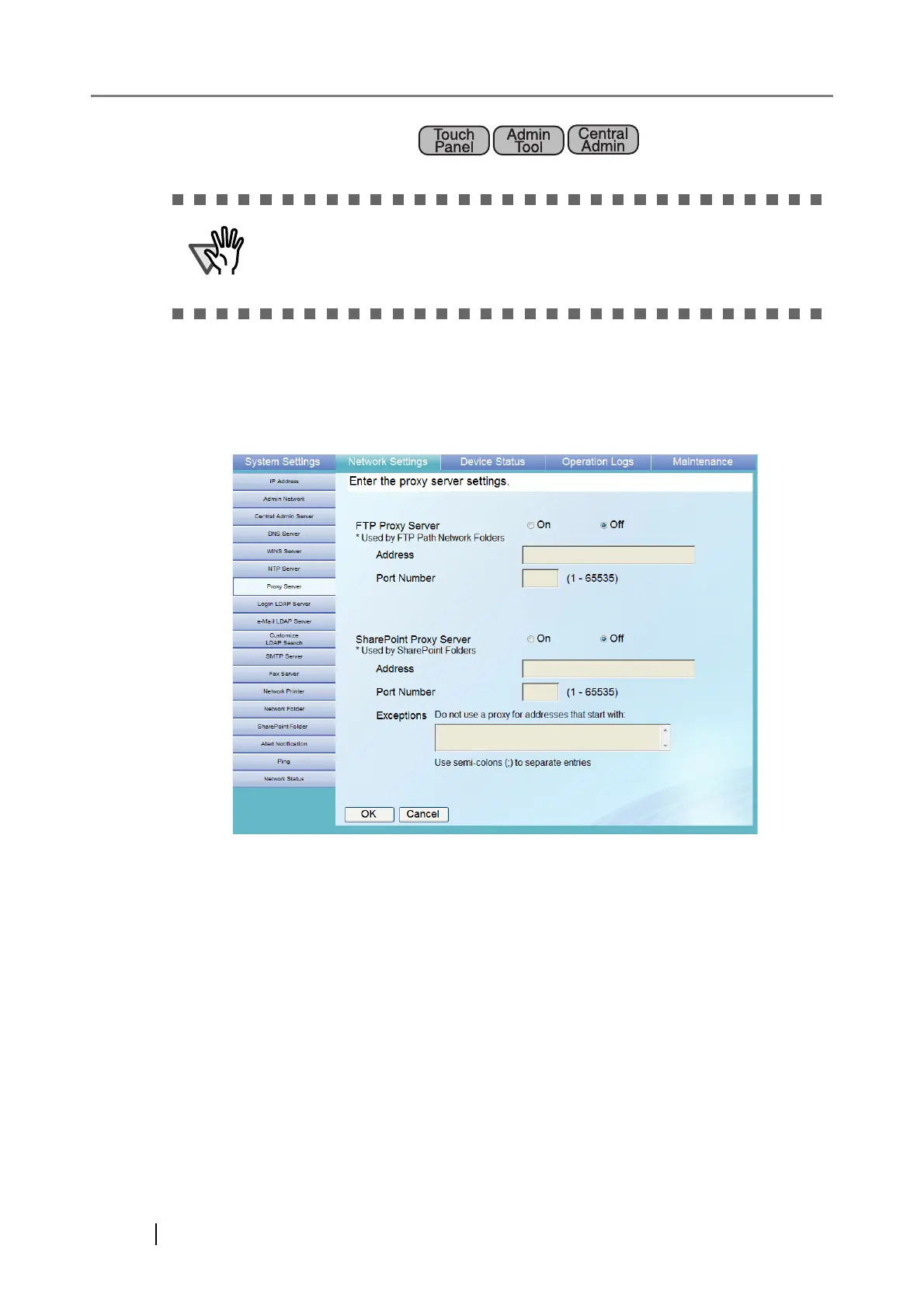98
4.7.7 Setting the Proxy Server
1. Select the [Network Settings] tab on the top menu.
2. Select the [Proxy Server] tab on the left side menu.
The "Proxy Server" screen appears.
Set whether a proxy server is used when connecting to SharePoint server
via the Admin Tool or Central Admin Console. This cannot be set from the
LCD touch panel.
In this section, the Admin Tool screen is used as an example.