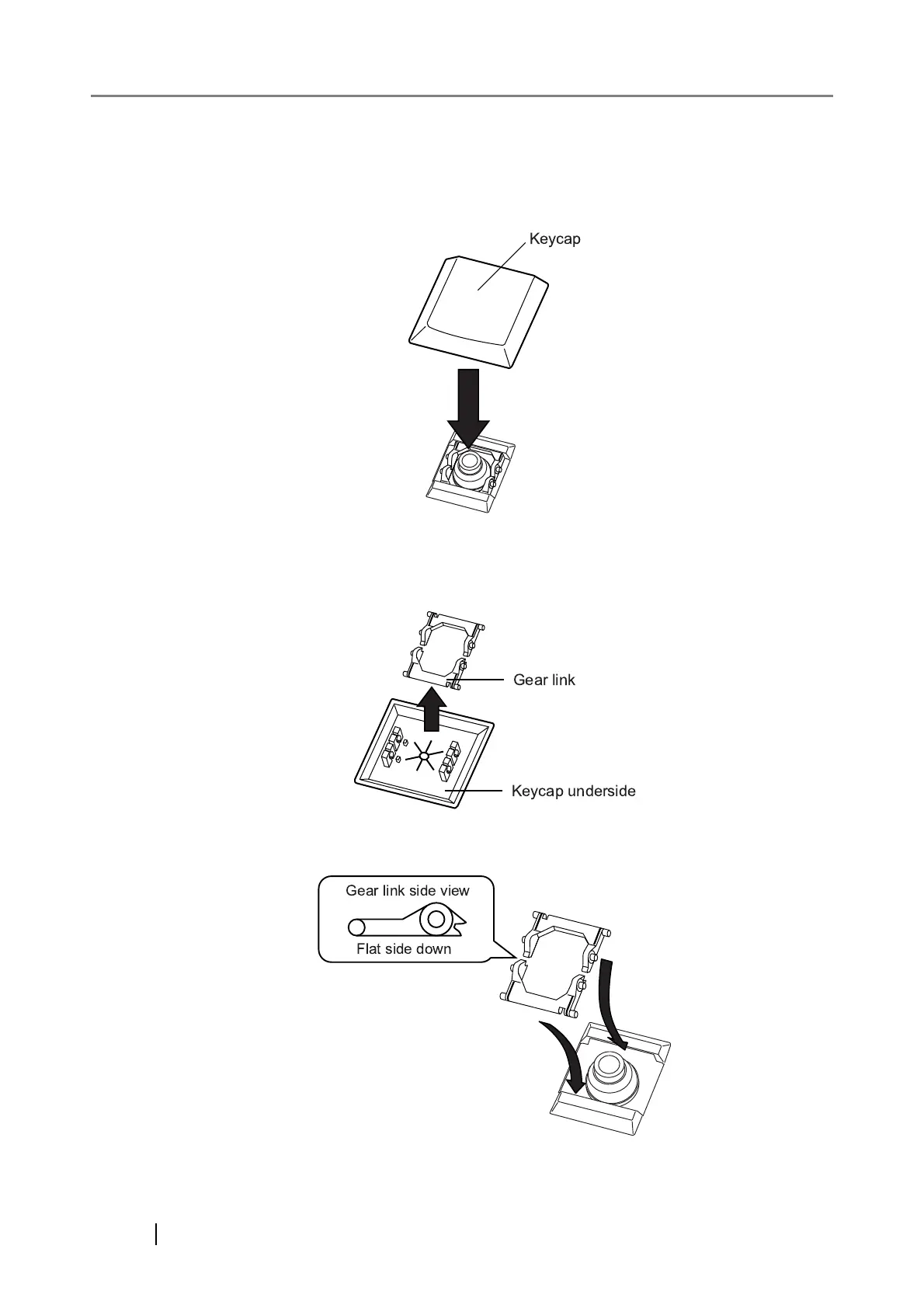454
8.2 Dealing with Detached Keycaps
If a keycap comes loose from the keyboard, fit it back onto its original location and push it down
until it clicks into place.
If a keycap and key switch become loose, they should be reattached as follows.
1. Remove the key switch from the keycap.
2. With the flat part of the key switch facing downwards, reattach it to the keyboard.