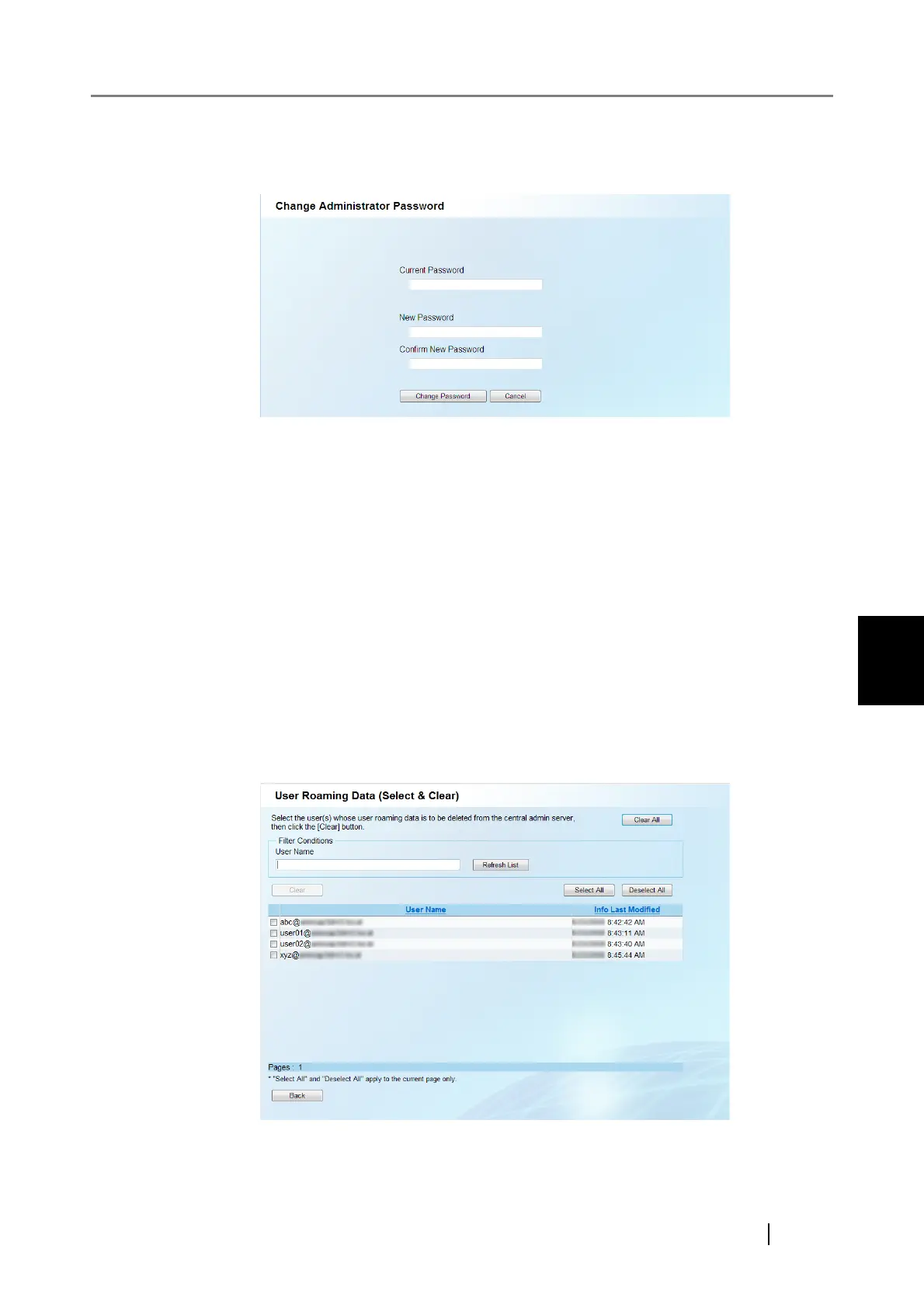5.6 Setting the Central Admin Server
fi-6010N Network Scanner Operator's Guide 245
5
■ [Change Administrator Password] button
This opens the "Change Administrator Password" window to change the administrator password.
z Current Password
Enter the current password.
z New Password/Confirm New Password
Password must be between 7 and 127 characters long (case sensitive). Blank spaces at the
start and end will be removed.
z [Change Password] button
Changes the administrator password to the entered password.
z [Cancel] button
Returns to the "Central Admin Server Settings" window without confirming the entered con-
tents.
■ [User Roaming Data (Select & Clear)] button
This opens the "User Roaming Data (Select & Clear)" window to delete unnecessary user roaming
data.
z [Clear All] button
Deletes all user roaming data even if filtered.
