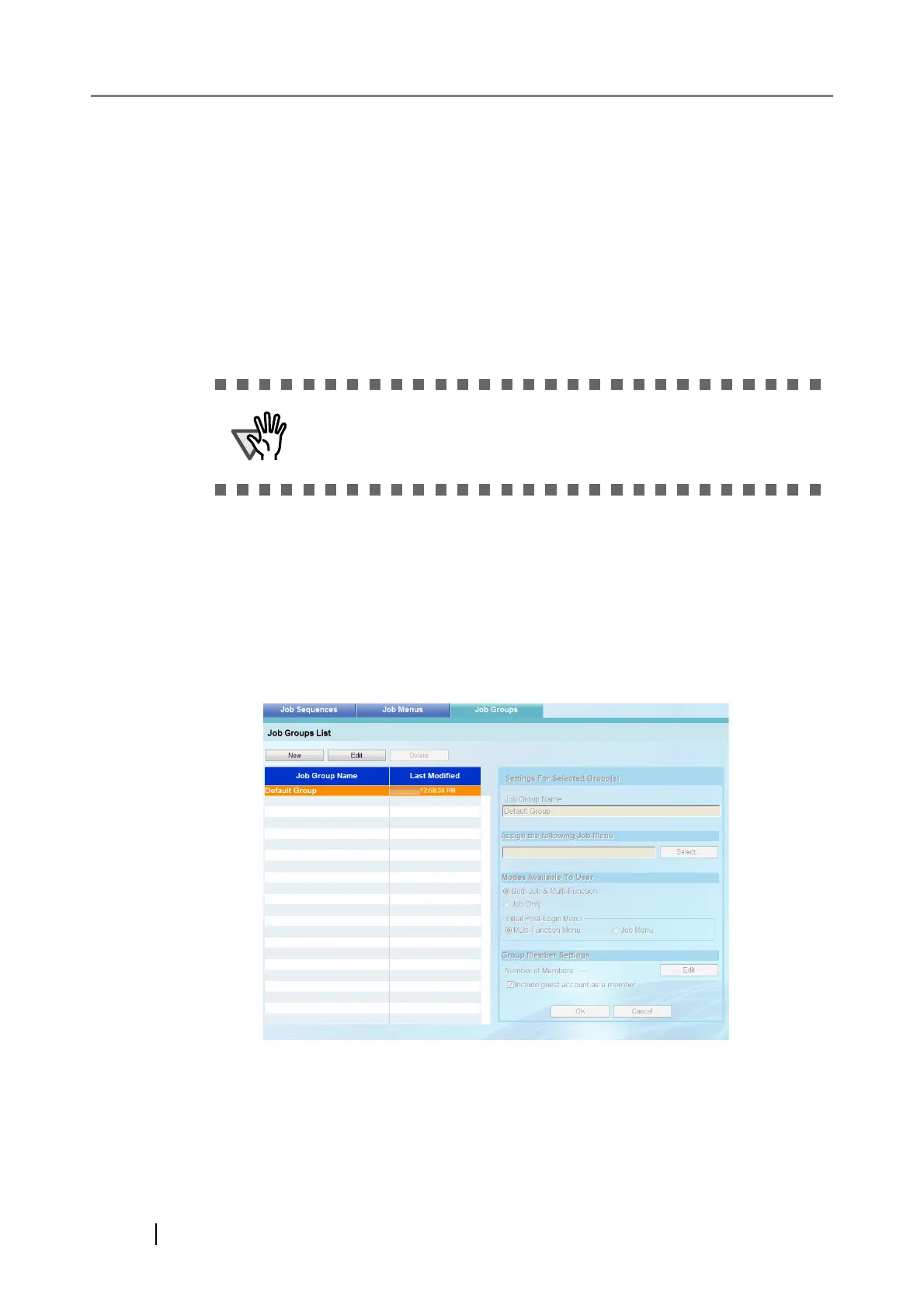216
■ Viewing the detailed settings for a job group
This section describes how to view the detailed settings for a job group.
1. Select the [Job Groups] tab.
The "Job Groups List" window appears.
2. Select the job group to view.
The details for the selected job menu appears in the "Settings For Selected Group(s)"
area.
■ Assigning job menus to users not included in a job group
Users who are not included in any job group automatically belong to a Default Group. This section
describes how to assign job menus to those users.
1. Select the [Job Groups] tab.
The "Job Groups List" window appears.
2. Select the "Default Group" option button.
The information for the selected job group shown on the "Settings For
Selected Group(s)" screen cannot be edited. To edit this information,
select the [Edit] button.