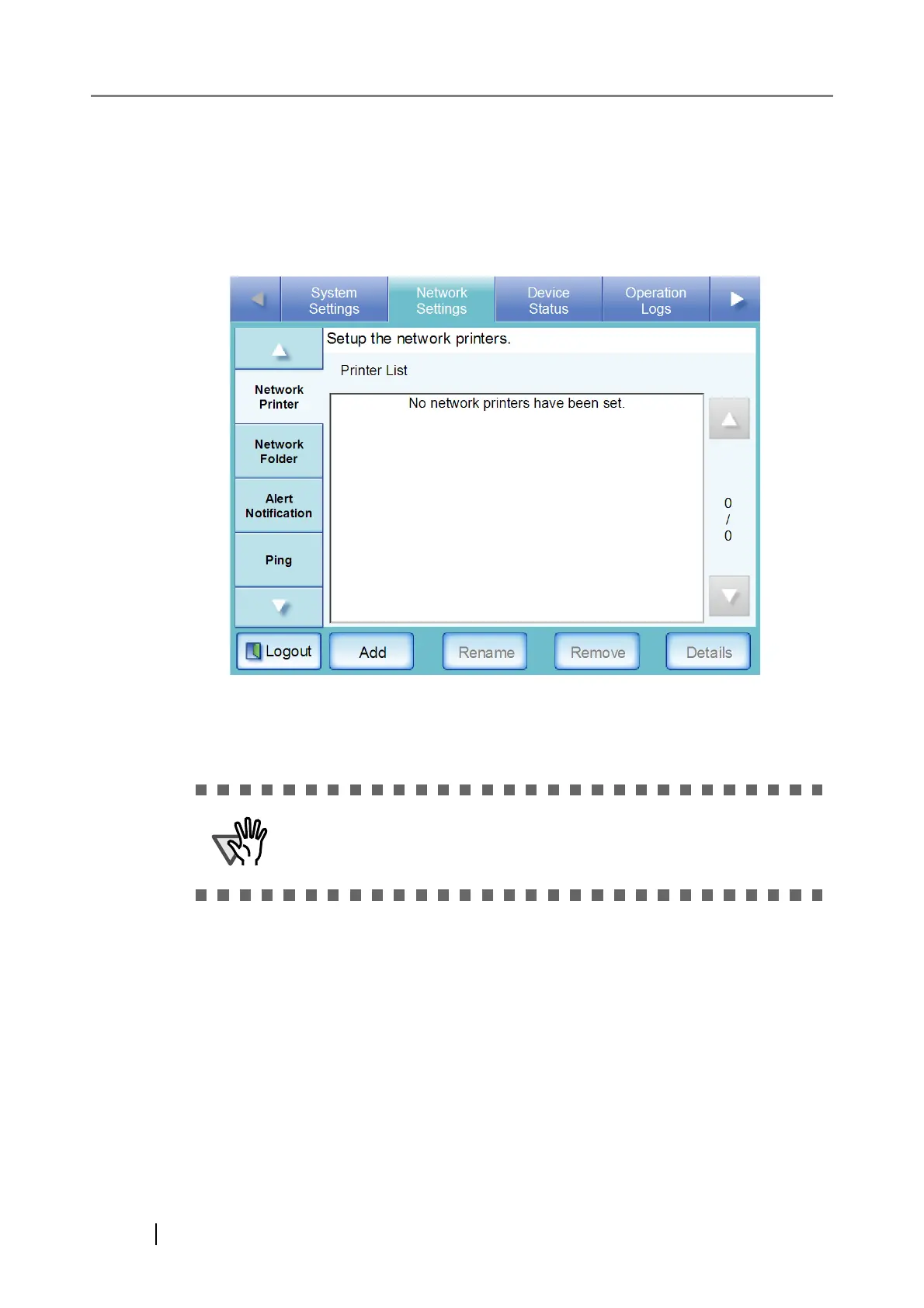124
■ Registering a Network Printer (Network Tree)
1. Select the [Network Settings] tab on the top menu.
2. Select the [Network Printer] tab on the left side menu.
The "Network Printer" screen appears.
3. Press the [Add] button.
The screen for selecting a network printer is displayed.
Desired domains may not be shown in the Printer Network. In this case,
directly enter the network printer path name, or wait for a few minutes
and re-open the screen for selecting a network printer.
