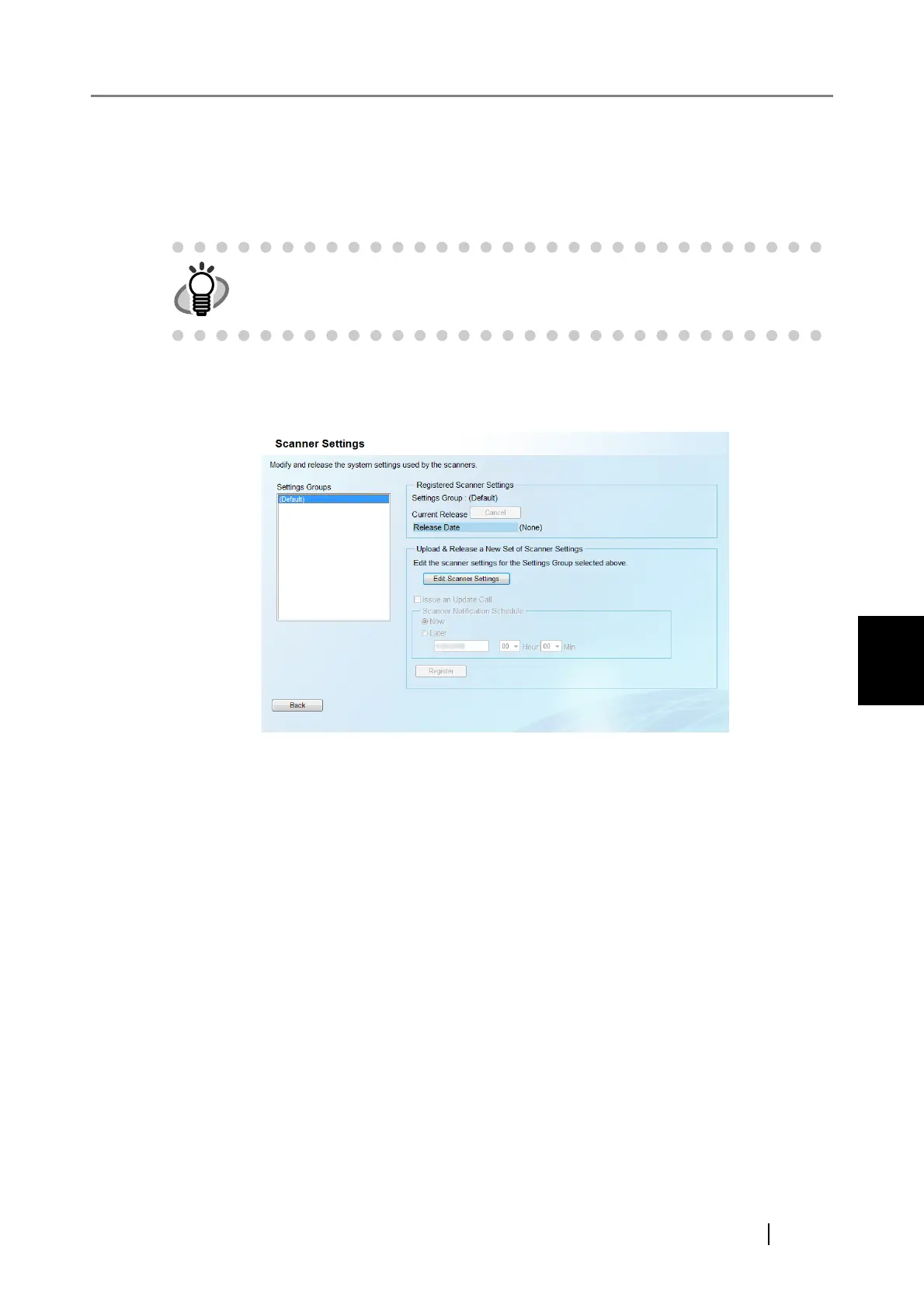5.11 Updating the Scanner System Settings
fi-6010N Network Scanner Operator's Guide 271
5
5.11 Updating the Scanner System Settings
The scanner settings can be updated by uploading new sets of scanner settings and setting update
calls.
The scanner settings can be updated from the "Scanner Settings" window.
The "Scanner Settings" window is displayed by selecting the [Scanner Settings] link on the "Scan-
ner Admin Operations" window in the Central Admin Console.
■ Settings Groups
Displays the settings groups.
Scanners which are not to be assigned to settings groups belong to the "(Default)" group.
Select a group for registering a new set of scanner settings.
If scanner settings are released, "(Released)" is shown after the settings group name.
The default value is "(Default)".
The scanner settings can be updated according to the time specified on the
scanner side.
For more details, refer to "4.7.3 Setting a Central Admin Server" (page 90).
