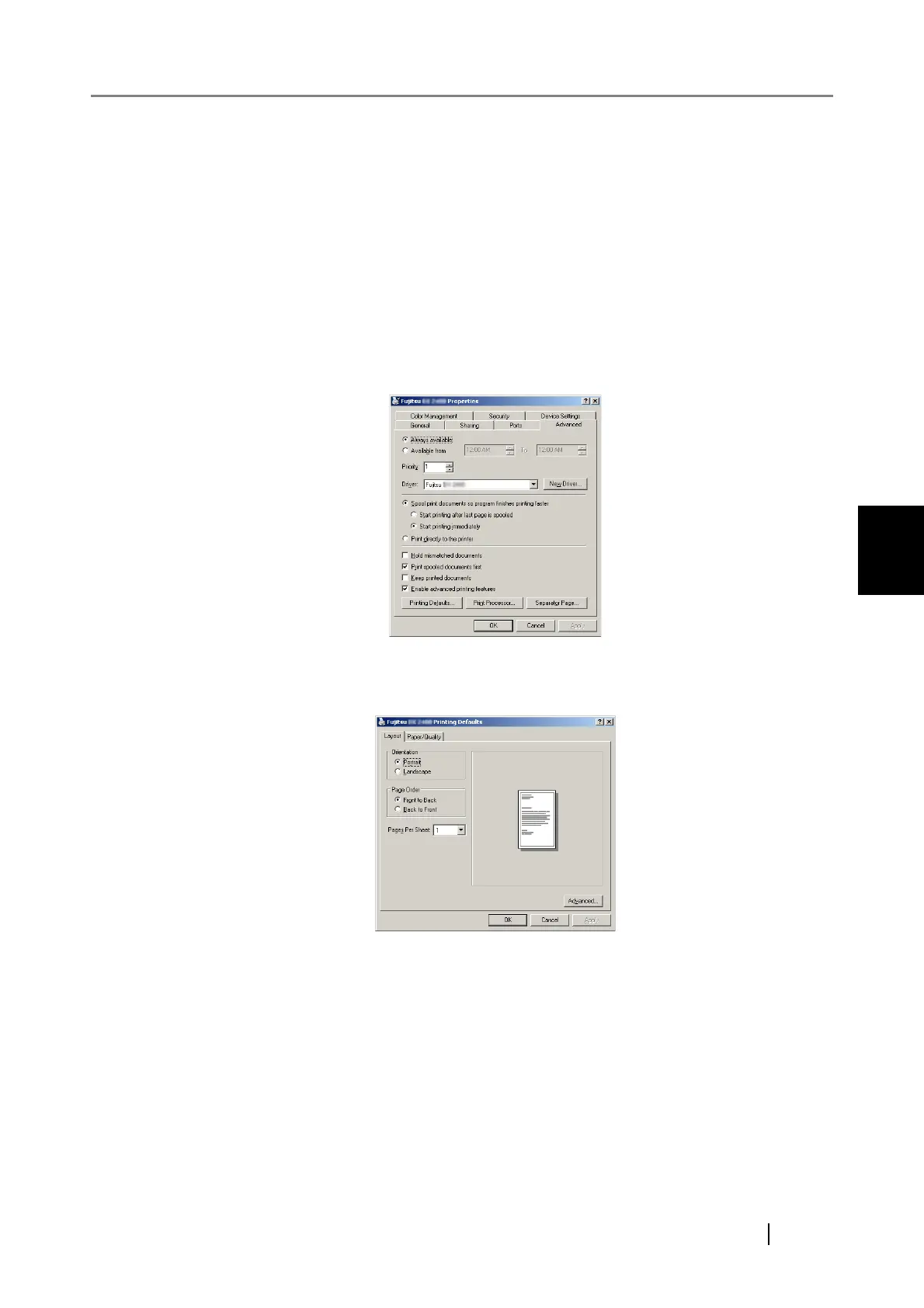4.7 Using the Network Settings Menus
fi-6010N Network Scanner Operator's Guide 121
4
■ Setting the Printer Properties
Use the following procedures to set a printer.
1. From the [Start] menu on the print server, select [Control Panel] - [Printers and
Faxes].
The "Printers and Faxes" window appears.
2. Right-click on a printer, and select [Properties].
The "printer properties" window appears.
3. Press the [Printing Defaults] button in the [Advanced] tab.
The "printing defaults" window is displayed.
4. Change the settings and press the [OK] button.
The printer properties are set.