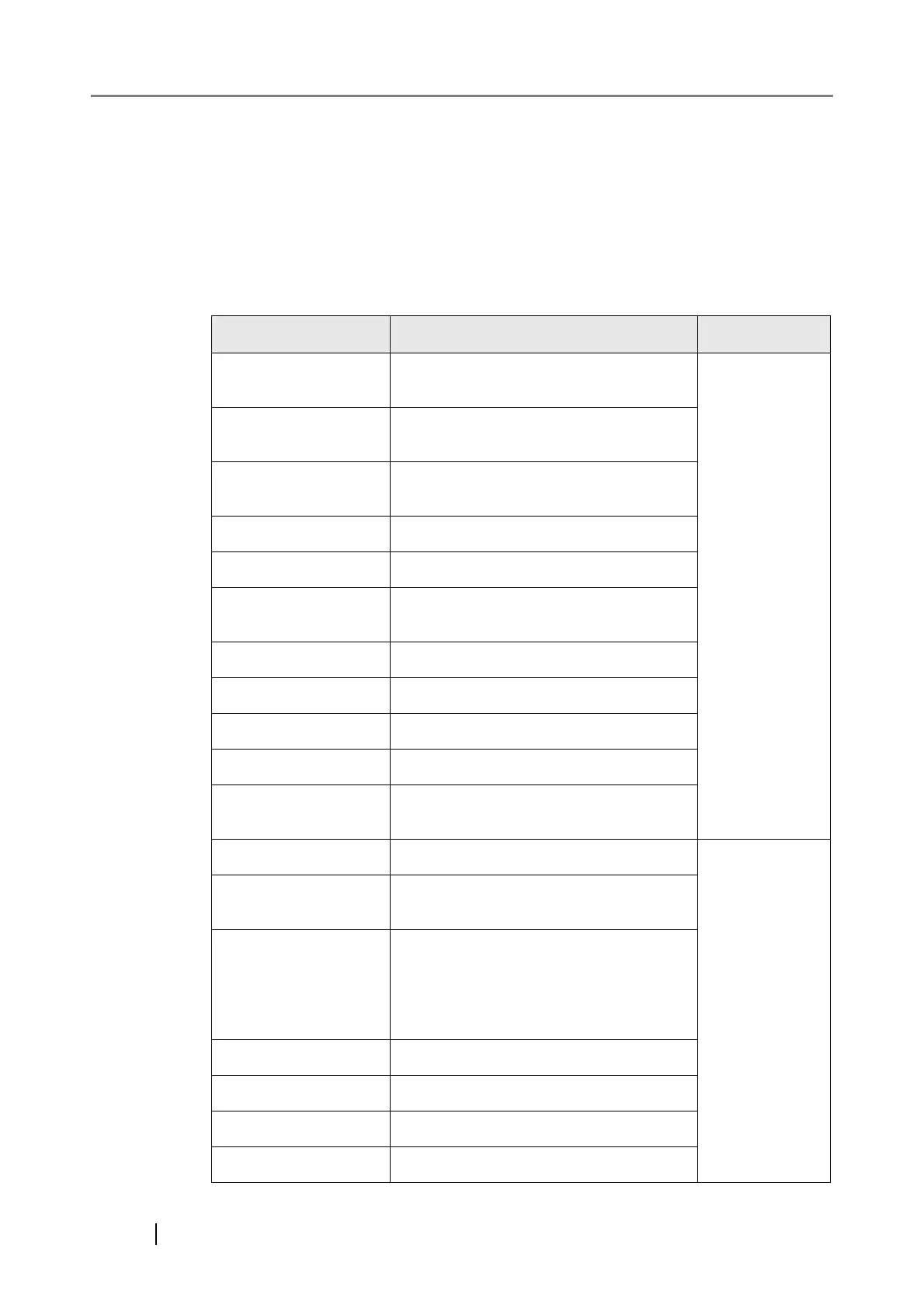490
B.2.2 Scanner Configuration File Format (for Exporting)
This section describes the scanner configuration file format requirements for exporting.
z The default value for the file name is "scannerinfo.csv".
z The file charset should be the same as the value on the Central Admin Console, "Central
Admin Server Settings" screen. The default charset is UNICODE (UTF-8).
z A title line can be added as the first line in a file when the file is exported.
z The file is in CSV format. The values for each item are as follows.
Item Value and Format Remarks
Mac Address XX:XX:XX:XX:XX
(X is an alphanumeric character)
None
IP Address xxx.xxx.xxx.xxx
(xxx is a value from 0 to 255)
Subnet Mask xxx.xxx.xxx.xxx
(xxx is a value from 0 to 255)
Scanner Name —
Port Number Numerical value from 1 to 65535
Use HTTPS? 0: Do not use HTTPS (default)
1: Use HTTPS
Model —
Add-in Group Arbitrary character string
Settings Group Arbitrary character string
Comment Arbitrary character string
System Updates 0: Enable (default)
1: Disable
Info Last Modified YYYYMMDD hh:mm:ss When the
[Include
detailed scan-
ner informa-
tion.] checkbox
is selected.
Registered 0: # Unregistered
1: # Registered
Update Status 0: NotTarget
1: Finished
2: Pending
3: Error
4: Unregistered
System Version —
Add-in Version —
Scanner Settings —
Last Inventory Taken YYYYMMDD hh:mm:ss
