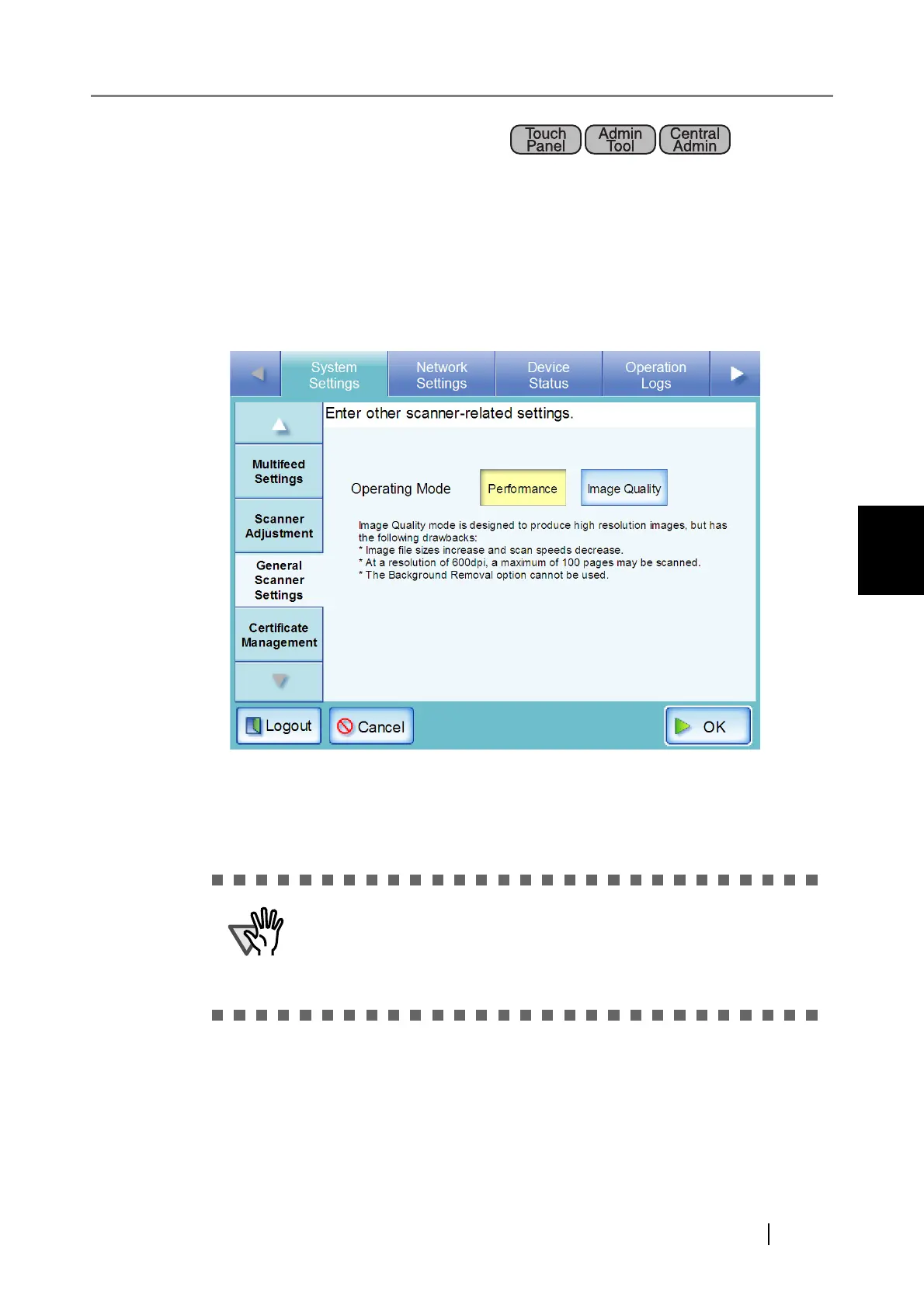4.6 Using the System Settings Menus
fi-6010N Network Scanner Operator's Guide 83
4
4.6.13 Setting General Scanner Settings
Usually, it is not necessary to make any setting changes.
The operating mode for scanning can be set.
1. Select the [System Settings] tab on the top menu.
2. Select the [General Scanner Settings] tab on the left side menu.
The "General Scanner Settings" screen appears.
3. Select an operating mode for scanning a document.
Press the [Performance] button to prioritize the performance speed.
Press the [Image Quality] button to prioritize the image quality.
4. Press the [OK] button.
The operating mode is set.
Image Quality mode is designed to produce high resolution images,
but has the following drawbacks:
z Image file sizes increase and scan speeds decrease.
z At a resolution of 600dpi, a maximum of 100 pages may be scanned.
z The Background Removal option cannot be used.