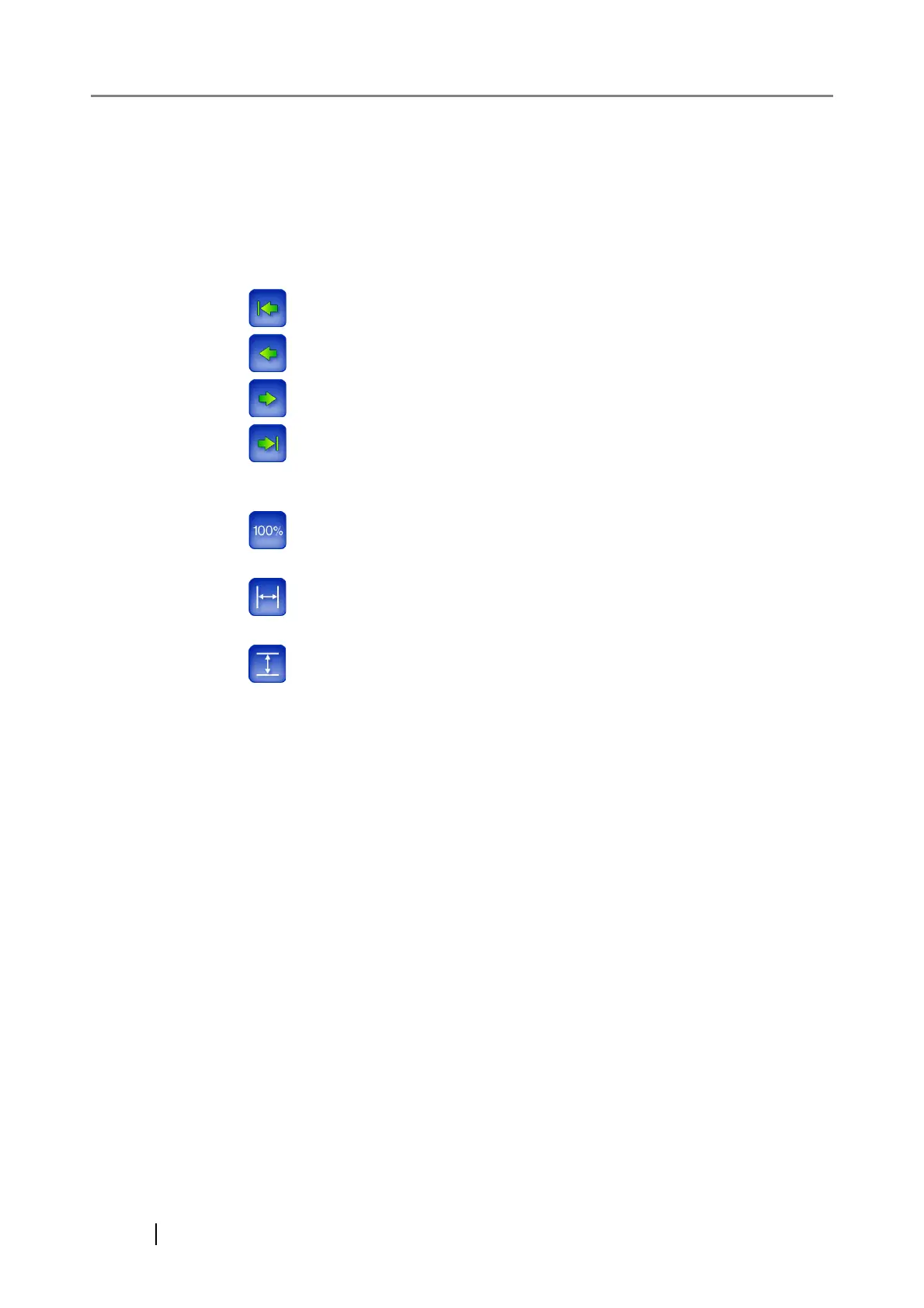406
6.11.1 Viewing a Scanned Page
The scanned data shown in the "Scan Viewer" screen can be displayed as actual or reduced size.
The scanned data can be moved by dragging it across the screen.
1. On the "Scan Viewer" screen, use the following buttons to scroll though the pages of
scanned data.
When is pressed, the top page of the scanned data will be shown.
When is pressed, the previous page of the scanned data will be shown.
When is pressed, the next page of the scanned data will be shown.
When is pressed, the last page of the scanned data will be shown.
2. Check the contents of the page shown.
When is pressed, the scanned data will be shown without any magnification or
reduction.
When is pressed, the width of the scanned data will be scaled to fit the "Scan Viewer"
screen.
When is pressed, the height of the scanned data will be scaled to fit the "Scan Viewer"
screen.