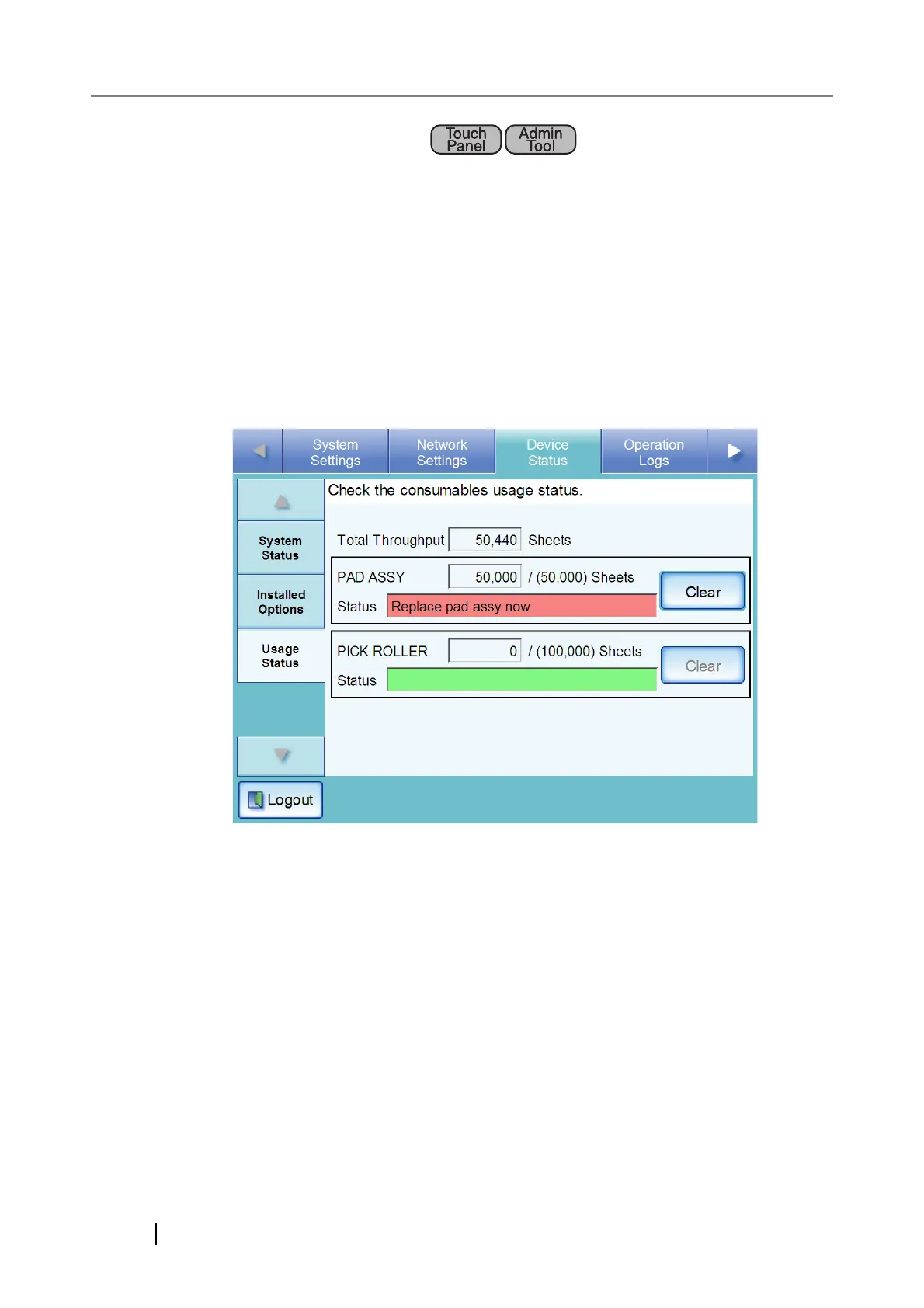156
4.8.3 Viewing the Usage Status
Information about the number of documents that have been scanned and the status of the scanner's
consumable parts (pad assy or pick roller) can be viewed.
For details on consumable replacement, refer to "7.6 Replacing Parts" (page 436).
■ Viewing the Status of Consumable Parts
1. Select the [Device Status] tab on the top menu.
2. Select the [Usage Status] tab on the left side menu.
The "Usage Status" screen appears.
The "Status" fields show the total number or pages scanned and the current conditions of
the pad assy or pick roller.
"Total Throughput" is shown in units of 10 sheets scanned.
"PAD ASSY" and "PICK ROLLER" are shown in units of 500 sheets scanned.
