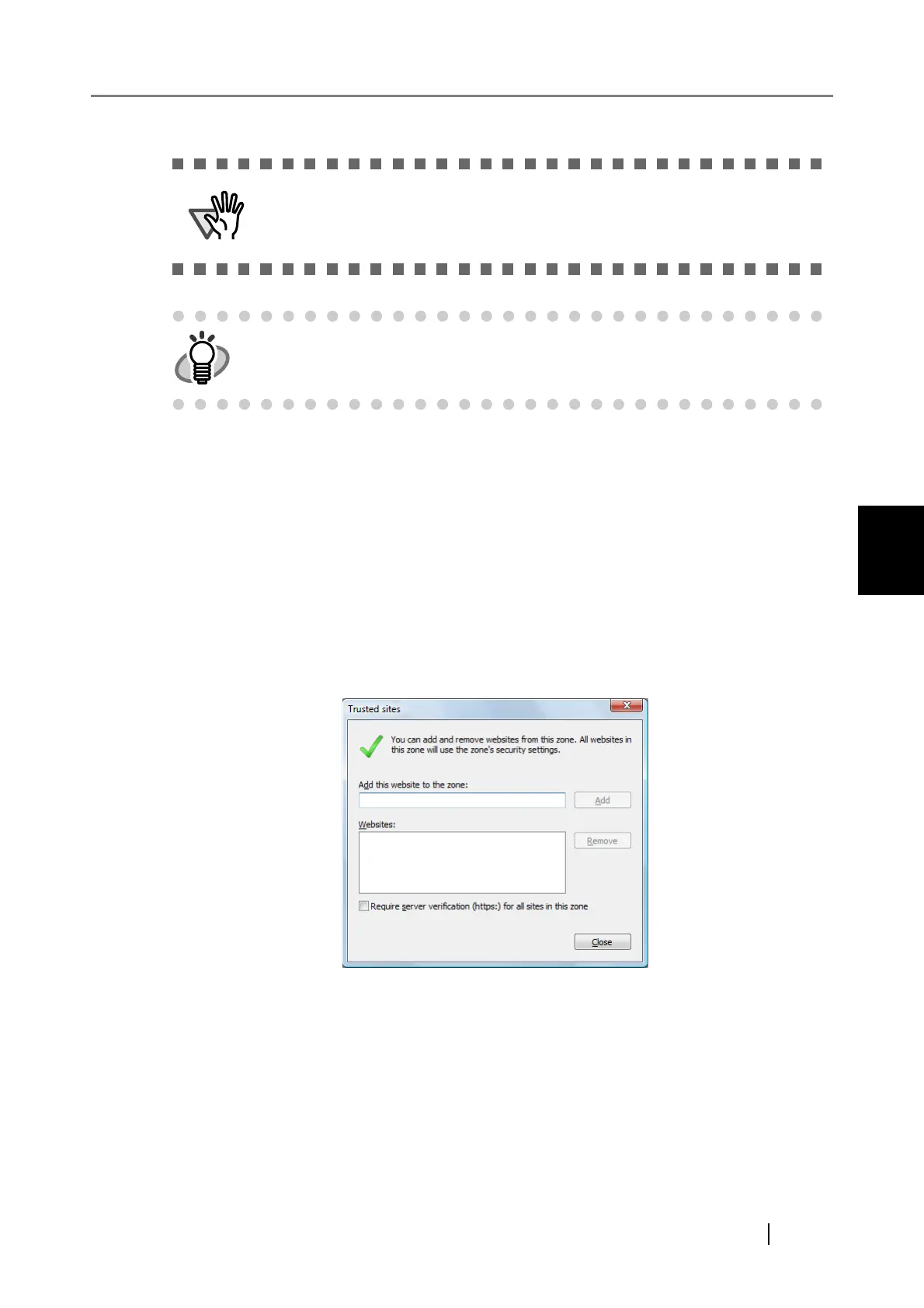4.4 Setting up for Administrator Access via the Admin Tool
fi-6010N Network Scanner Operator's Guide 45
4
5. Press the [OK] button.
4.4.2 Setting the Internet Explorer Trusted Sites
Enter the target scanner URL as Internet Explorer trusted sites.
If not set, connection to a scanner is blocked, and certification cannot be installed.
1. From the Internet Explorer [Tools] menu, select [Internet Options].
The "Internet Options" dialog box appears.
2. On the [Security] tab, select [Trusted sites] and press the [Sites] button.
The "Trusted sites" dialog box appears.
3. Clear the [Require server verification (https:) for all sites in this zone] checkbox.
z Different browser versions may require a different set up procedure.
z Do not use a proxy server setting.
If any updates or service packs are available for Internet Explorer, make
sure they are applied.
