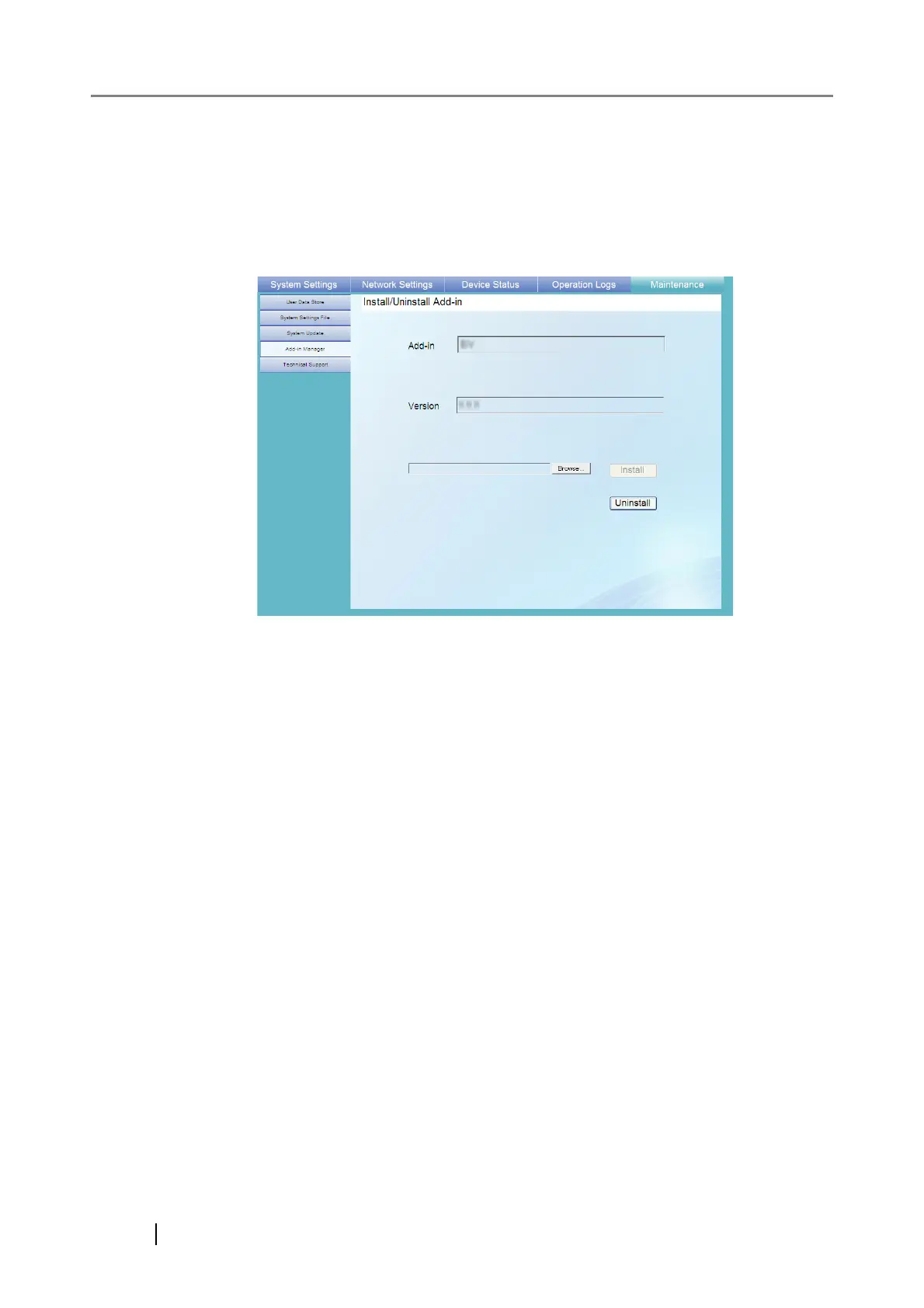178
■ Uninstalling an Add-in Module
1. Select the [Maintenance] tab on the top menu.
2. Select the [Add-in Manager] tab on the left side menu.
The "Add-in Manager" screen appears.
3. Press the [Uninstall] button.
A confirmation message appears.
4. Press the [OK] button.
After the Add-in module has been uninstalled, the scanner is restarted.