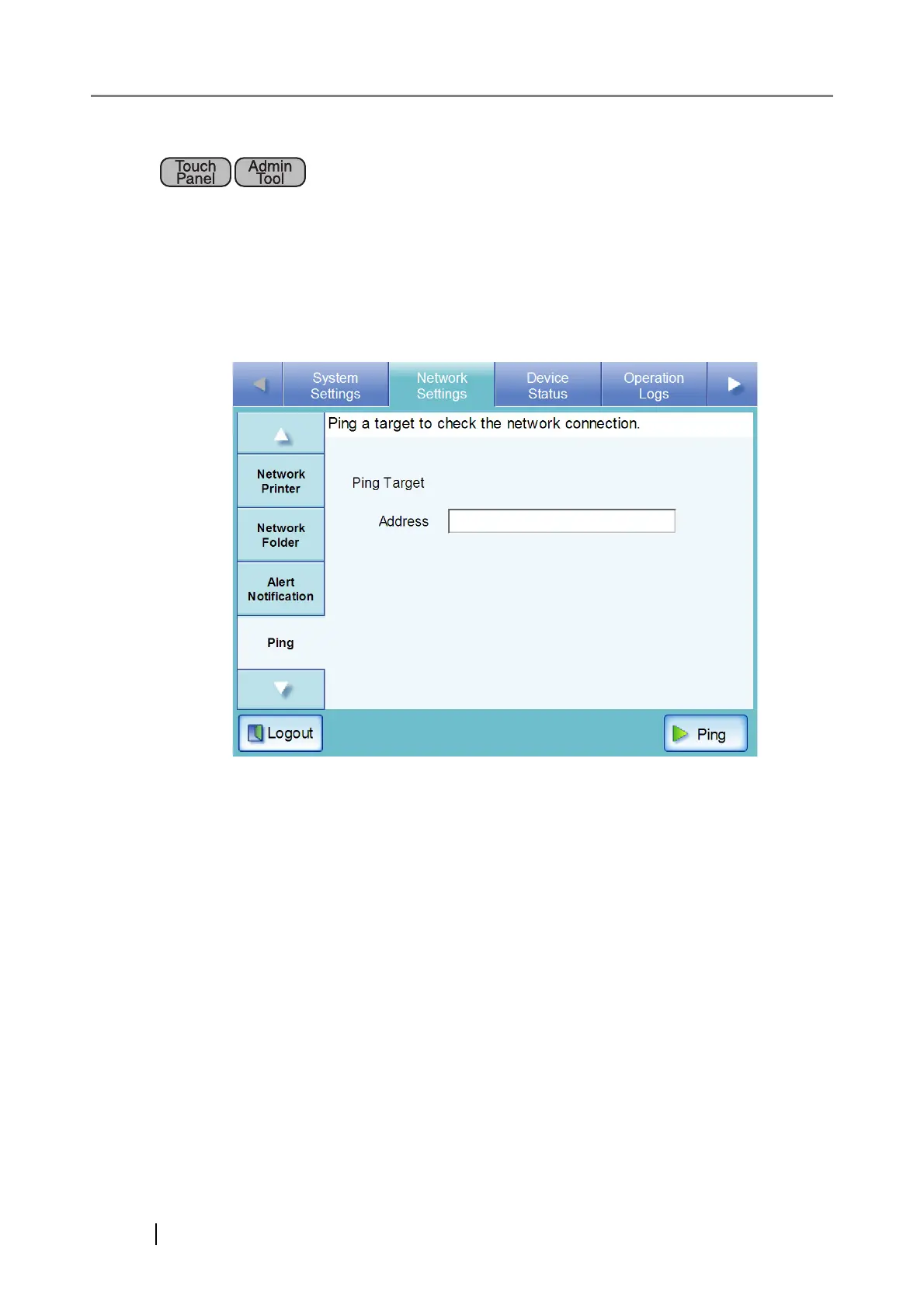150
4.7.17 Checking the Network Connection with a Ping Test
The network connection can be checked using a ping test.
1. Select the [Network Settings] tab on the top menu.
2. Select the [Ping] tab on the left side menu.
The "Ping" screen appears.
3. Enter the IP address, host name, or FQDN for the server to be used to check the net-
work connection.
z For an IP address
The following format should be used xxx.xxx.xxx.xxx (xxx is a value from 0 to
255).
z For a host name or FQDN
Up to 255 characters may be used.
