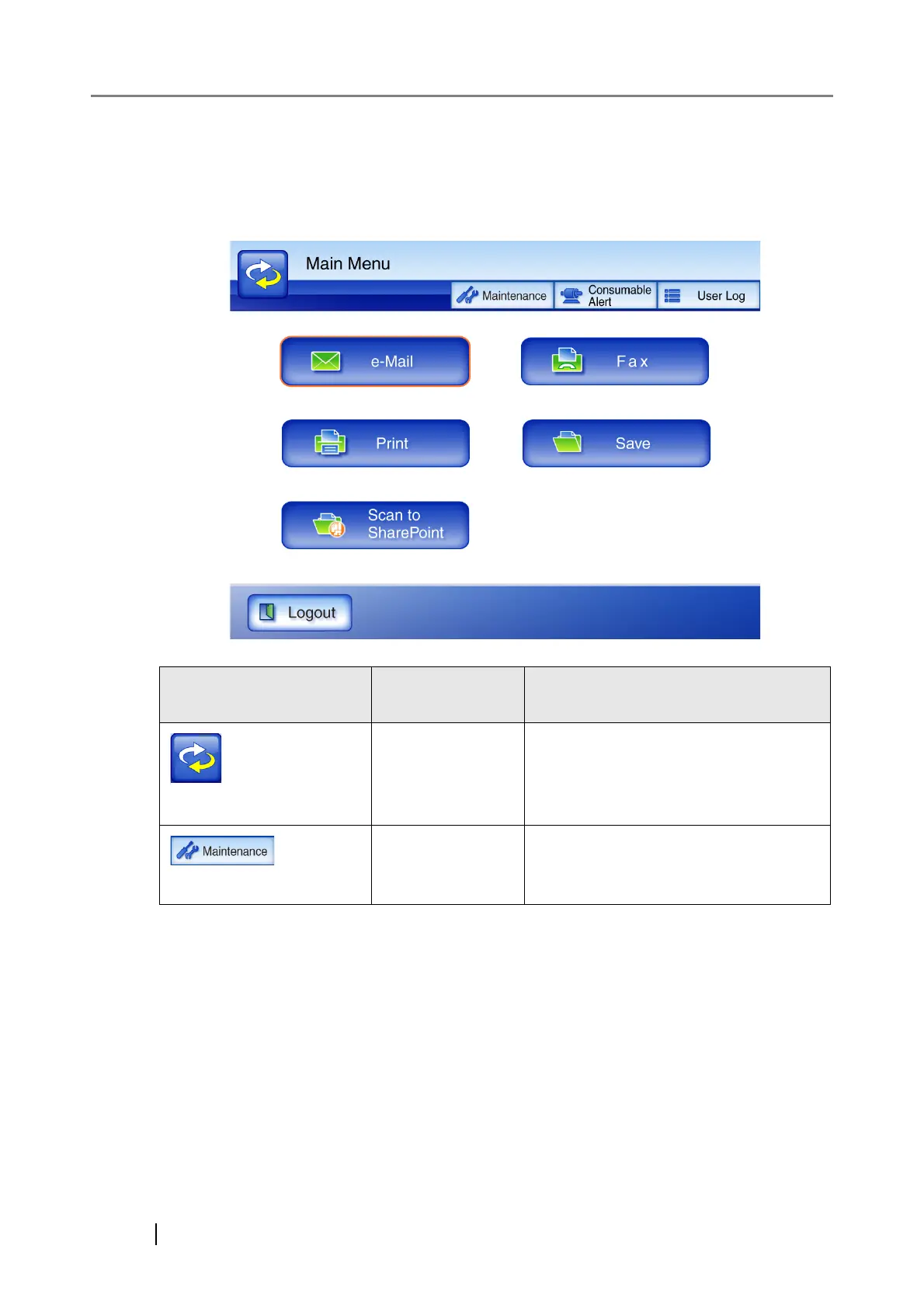306
6.2.3 Main Menu Screen
The type of buttons (e-Mail/Fax/Print/Save) displayed on the main menu differs according to the
settings of the relevant server.
The following describes the main menu according to settings for e-Mail, Fax, Print and Save.
Icon
Shown in manual
as...
Used to ...
[Menu Mode] but-
ton
Switch between the "Multi-Function
Main Menu" and the "Job Menu".
For details, refer to "6.2.4 Job Menu
Screen" (page 308).
[Maintenance] but-
ton
Access the "Maintenance" screen.
For details, refer to "6.13 Maintenance"
(page 412).