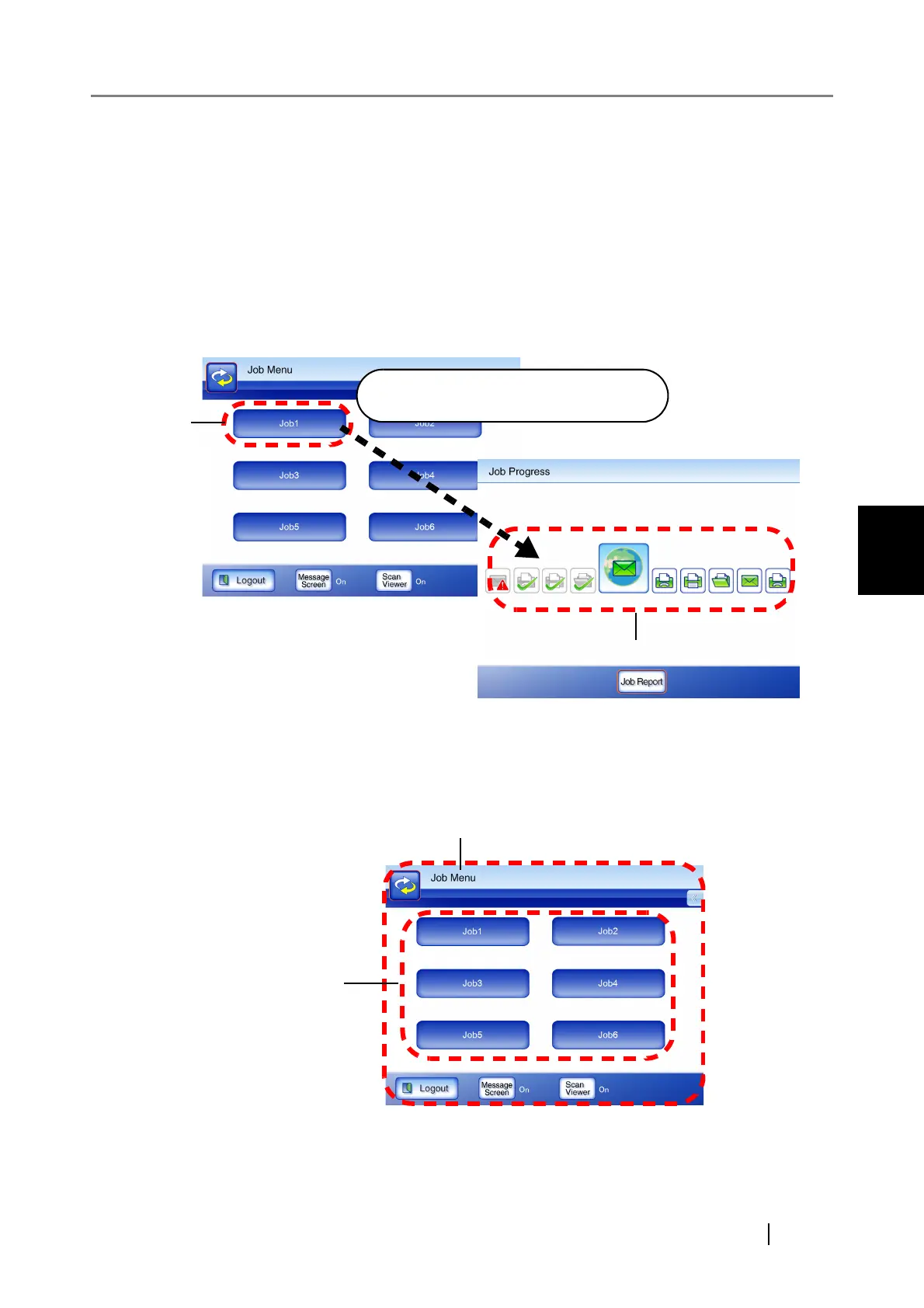4.11 Setting Job Features
fi-6010N Network Scanner Operator's Guide 181
4
4.11 Setting Job Features
After the job sequence, job menu, and job group settings are performed on the Job Menu, a regular
user can use each assigned job menu at login, and process a job.
1. Job Sequence Settings
A job sequence is a single operation that pulls together several user operations (e-Mail/Fax/
Print/Save) according to the settings on the "Scan Settings" screen.
For example, the operation of sending scanned data by e-mail and then saving it in a folder
can be set as a single job sequence.
2. Job Menu Settings
A job menu is a menu arrangement of the job sequences set by the user.
For example, you can assign a job sequence that sends scan data by e-mail and then saves it
in a folder as a button, and set it on a "Job Menu".
Job
Set the job items (e-Mail/Fax/Print/Save)
Job Items