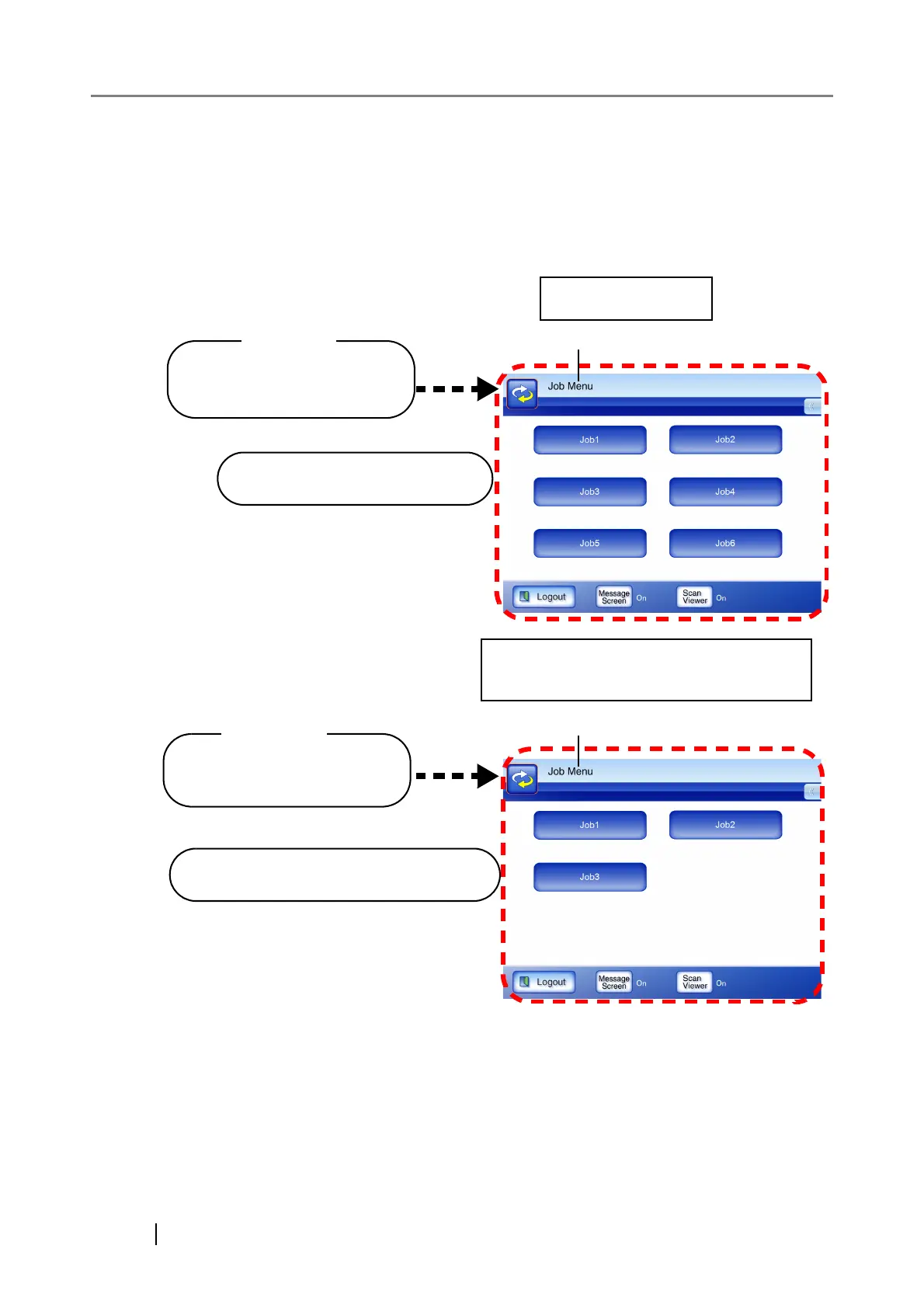182
3. Job Group Settings
A job group is a group of users assigned with the same job menu, by the administrator.
Users associated with a group can use its job menu. All users who are not included in any
job group belong to a default group.
For example, job menu A is assigned to group A, and job menu D is assigned to the default
group. User C is included in group A, therefore can use job menu A. Users not included in a
job group are able to use job menu D.
When User C logs in
When a user not included in a group logs in
Job menu A
Group A
User A, User B, User C
Job menu A is assigned to group A
Job menu D
All users not included in a group
Job menu D is assigned to the default group
Default group