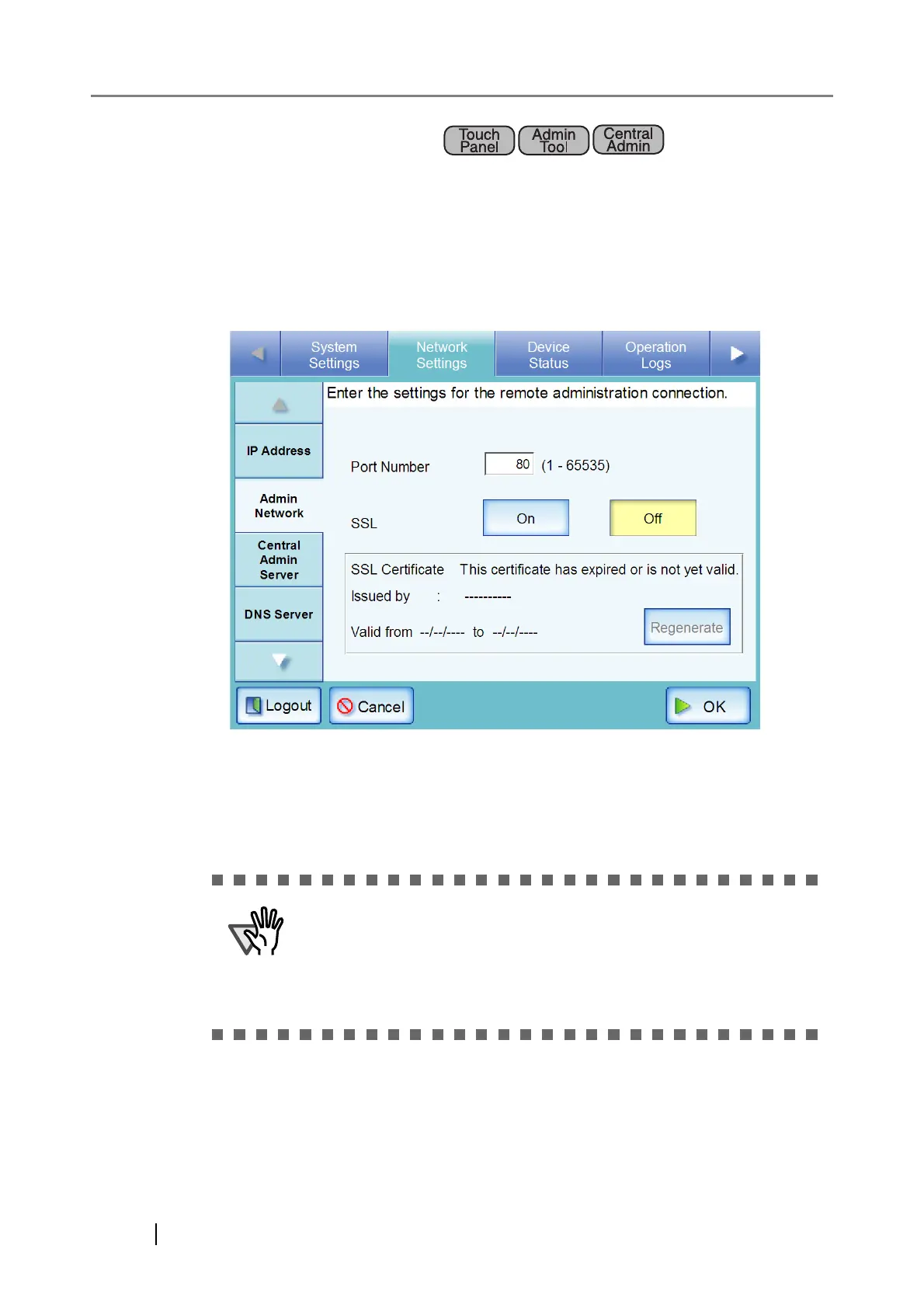88
4.7.2 Setting the Admin Network
To use the Admin Tool or Central Admin Server for the scanner, perform the connection settings.
1. Select the [Network Settings] tab on the top menu.
2. Select the [Admin Network] tab on the left side menu.
The "Admin Network" screen appears.
For Central Admin Console, contents of the SSL Certificate are not shown.
3. Enter a port number from 1 to 65535, to be used by the scanner to communicate with
the Admin Tool or Central Admin Server.
The default setting is 80.
z Port numbers 135, 139, 445, and numbers from 1025 to 1124, can-
not be specified as they are already reserved in the scanner.
z If port numbers other than HTTP: 80, HTTPS: 443 are to be speci-
fied, it is recommended that numbers over 5000 are used. If a port
number lower than 5000 is specified, verify the Admin Tool connec-
tivity with the port number first.