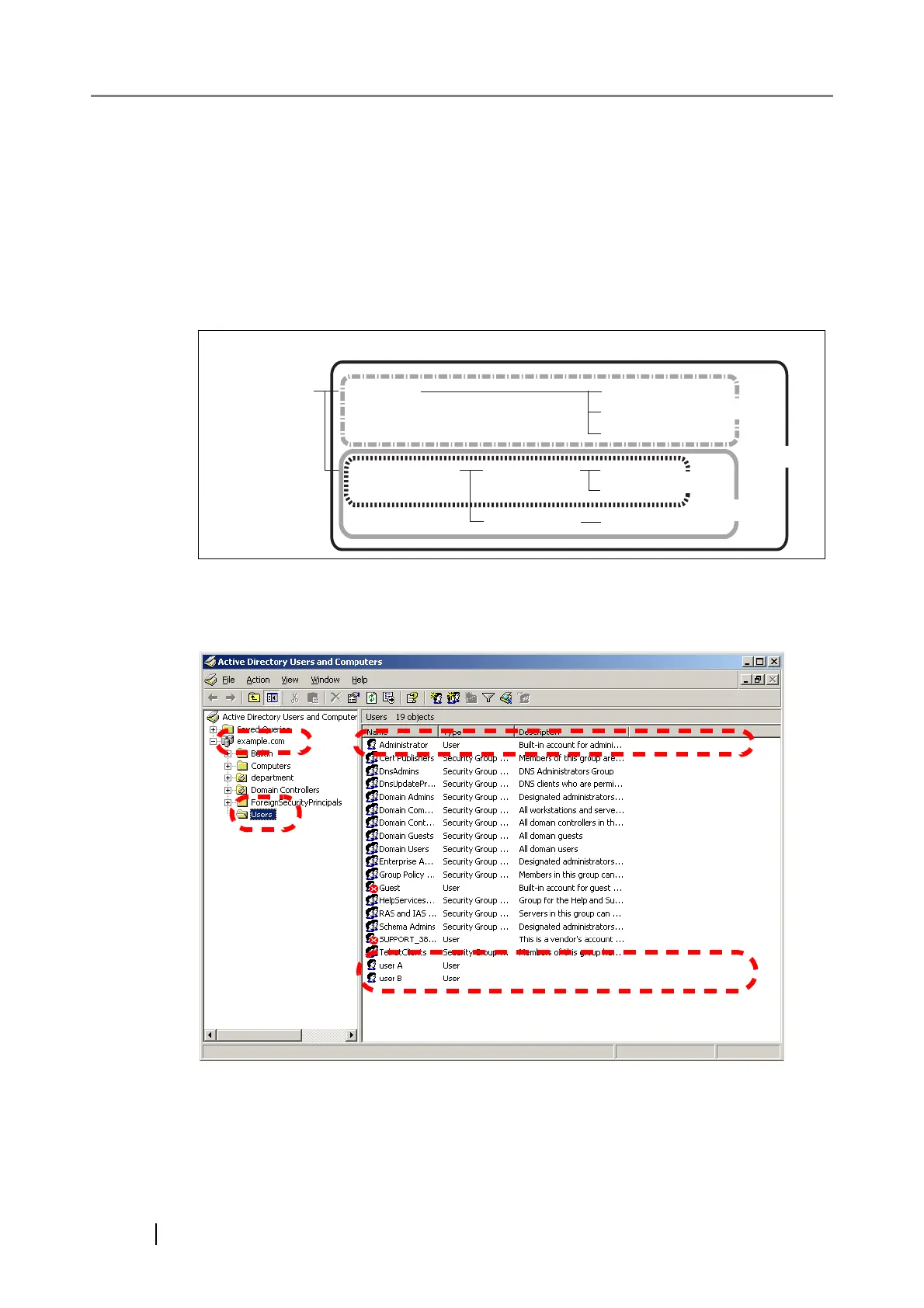104
■ LDAP Search Target
The search range and method for LDAP server searches differs according to the LDAP server con-
nection, or search base (DN) settings (Step 3 or Step 7 of "4.7.8 Setting the Login LDAP Server"
(page 100)).
z For connecting with LDAP server (when [Active Directory] or [Other LDAP Server] is
selected in Step 3)
The following shows an example (where the domain name is example.com) for the "Search
Base (DN)" to be entered in Step 7. The italic text represents variable character strings.
Hereinafter, Active Directory is used an example to describe search targets.
Example 1: When searching for (administrator, user A, user B)
CN=Users, DC=example, DC=com
Active Directory configuration is as follows.
example.com CN=Users
OU=department OU=section A
OU=section B
Administrator
User A
User B
User C
User D
User E
LDAP Tree: Example
Example 3
Example 2
Example 1
Example 4