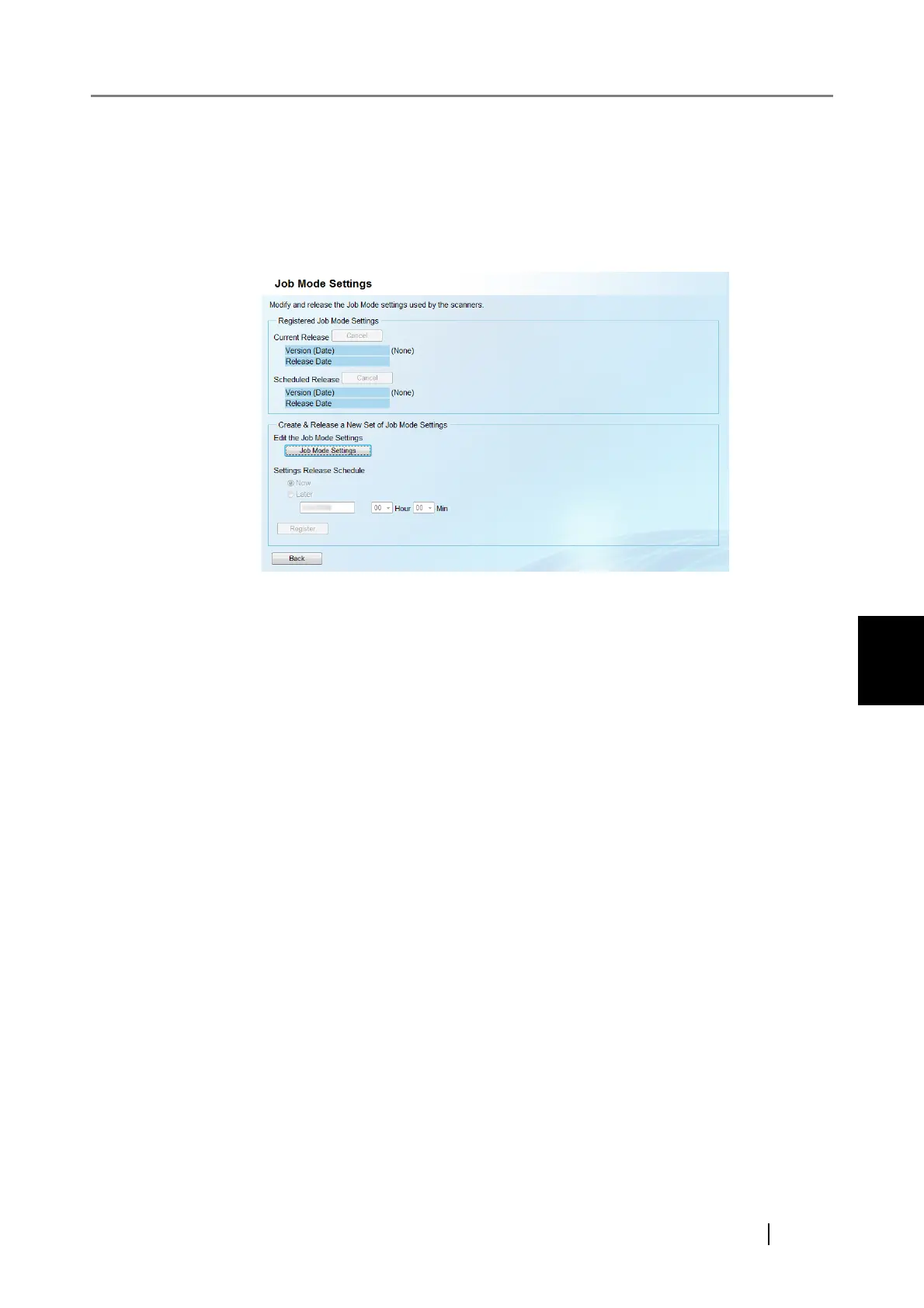5.12 Setting the Job Mode
fi-6010N Network Scanner Operator's Guide 275
5
5.12 Setting the Job Mode
The job mode can be set by registering a new job mode and setting a release schedule.
The job mode can be set from the "Job Mode Settings" window.
The "Job Mode Settings" window is displayed by selecting the [Job Mode Settings] link on the
"Scanner Admin Operations" window in the Central Admin Console.
■ Registered Job Mode Settings
z Current Release
Shows the upload date and the release date of the current job mode settings.
Selecting the [Cancel] button cancels release of the job mode settings.
z Scheduled Release
Shows the next scheduled upload date and the release date of the job mode settings.
Selecting the [Cancel] button cancels release schedule of the job mode settings.
Even if available job mode settings are canceled, job mode settings already sent to a scanner
will not become invalid. To not use job mode settings in a scanner, on the [Network Set-
tings], "Central Admin Server" screen, set "Job Mode" to "Off".
