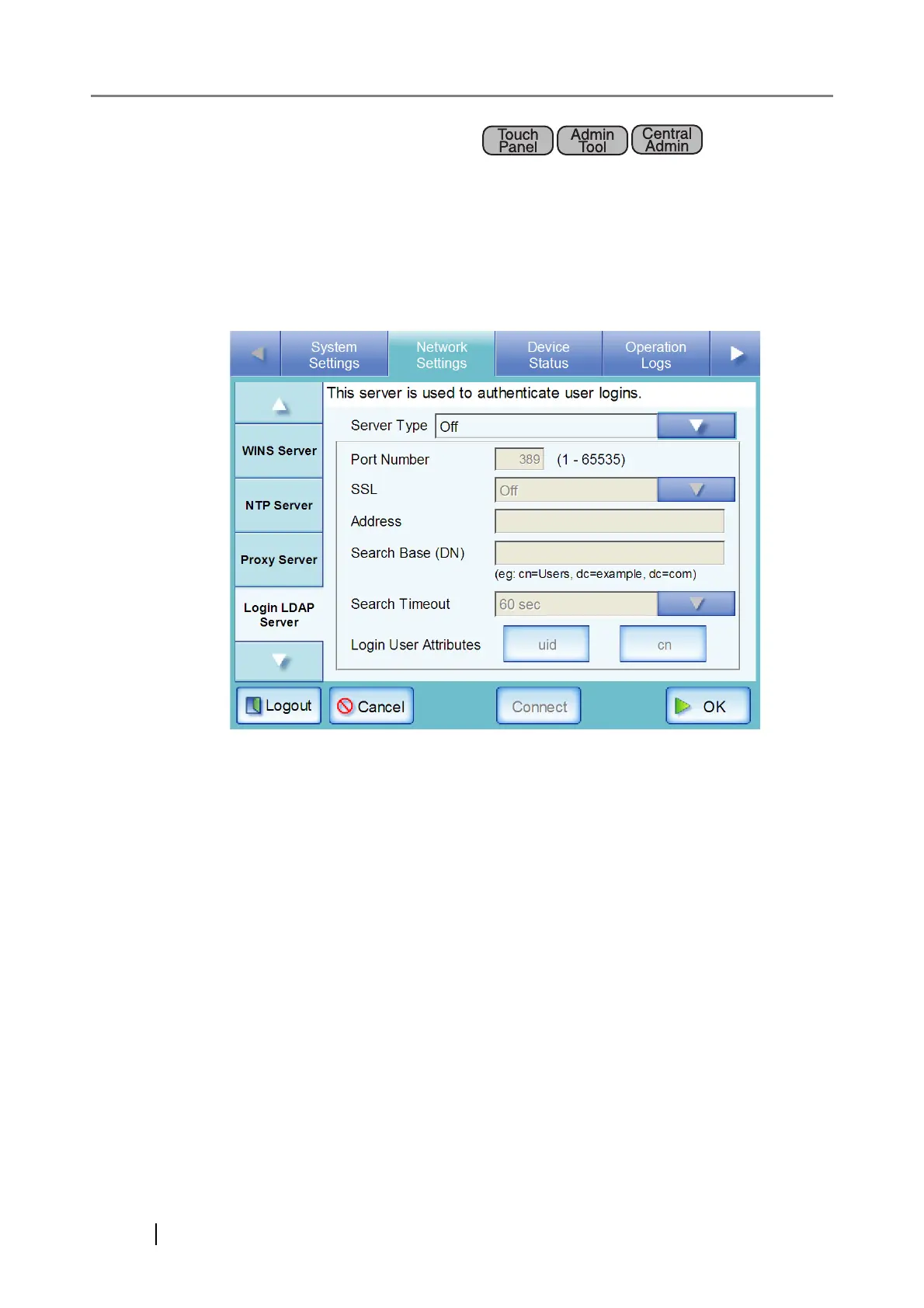100
4.7.8 Setting the Login LDAP Server
If a login LDAP server is set, user authentication will be checked.
1. Select the [Network Settings] tab on the top menu.
2. Select the [Login LDAP Server] tab on the left side menu.
The "Login LDAP Server" screen appears.
3. Set the connection settings for the login LDAP server.
Select [Active Directory] if the Active Directory server is to be used for user logins.
Select [Active Directory Global Catalog] if a global catalog LDAP server is to be used for
user logins.
Select [Other LDAP Server] if an LDAP server other than the Active Directory is to be used
for user logins.
Select [Off] if an LDAP server is not required for user logins. If [Off] is selected, no other
settings can be entered. Select the [OK] button to confirm the setting contents.
4. Enter a port number from 1 to 65535, to be used by the scanner to communicate with
an LDAP server.
The default setting is as follows.
z When [Off] is selected for "SSL"
z If [Active Directory] or [Other LDAP Server] is selected, 389.
z If [Active Directory Global Catalog] is selected, 3268.
z When [On (Full Validation: CA + Certificate)] or [On (Certificate Only, CA not validated)]
is selected for "SSL"
z If [Active Directory] or [Other LDAP Server] is selected, 636.
z If [Active Directory Global Catalog] is selected, 3269.