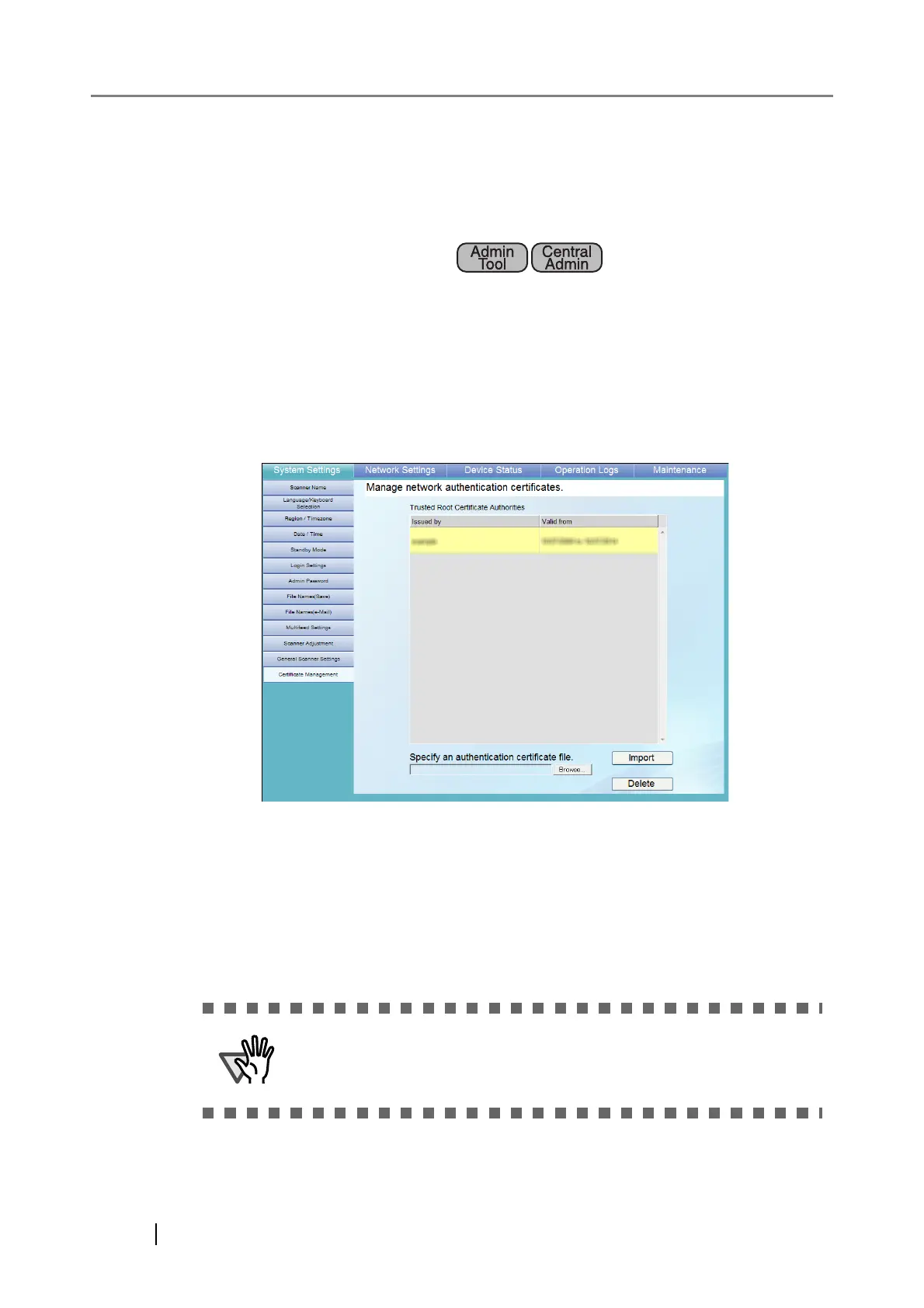84
4.6.14 Managing Certificates
Certificates to be used for server authentication in SSL communication can be imported or
removed.
■ Importing a Certificate File
X.509 certificate files (*.cer, *.crt) can be imported.
Up to 100 certificate files can be imported.
1. Select the [System Settings] tab on the top menu.
2. Select the [Certificate Management] tab on the left side menu.
The "Certificate Management" screen appears.
3. Specify an authentication certificate file.
Press the [Browse] button to specify a certificate file.
4. Press the [Import] button.
The certificate file is imported.
The imported file is saved in the Trusted Root Certificate Authority store.
When a certificate file is distributed from the Central Admin Server, any
previously imported certificates will be deleted, and replaced by the con-
tents of the new file.
