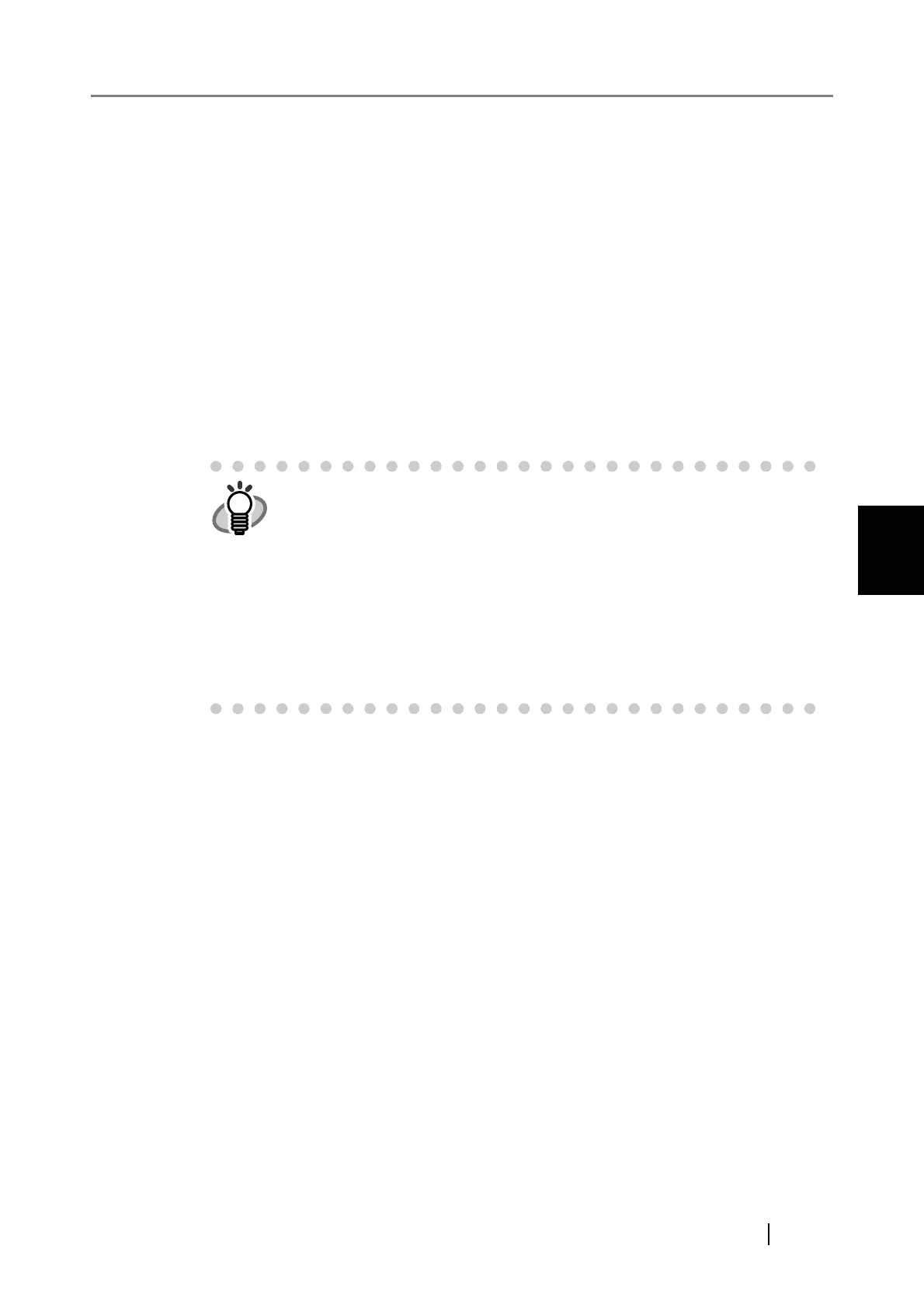4.6 Using the System Settings Menus
fi-6010N Network Scanner Operator's Guide 77
4
3. Select a file name format.
By default, "Scanner Name" + "Date" + "Time" is entered.
z If the [Prefix] button is selected
The character string entered in the input field is used as the file name.
This may be up to 128 characters long, excluding the following symbols.
\ / : * ? " < > |
z If the [Scanner Name] button is selected
The scanner name is used as the file name.
z If the [User Name] button is selected
The name of the currently logged in user is used as the file name.
z If the [Date] button is selected
The date of the scan is used as the file name. Select the Date Format [List] button to
change the date format.
z If the [Time] button is selected
The start time of the scan is used as the file name.
4. Press the Date Format [List] button.
The date format list appears.
5. Select a date format.
The date format is used for the file name when attaching scanned data to an e-mail.
6. Press the Delimiter [List] button.
The delimiter list appears.
7. Select a delimiter.
The delimiter is used for the file name when attaching scanned data to an e-mail.
If "None" is selected, a delimiter is not added.
8. Press the [Preview] button.
The specified file name format is displayed to the right of the [Preview] button.
9. Check the file name format.
10. Press the [OK] button.
The file name format is set.
If multiple buttons are selected, file names are created in the following order.
z Prefix
z Scanner Name
z User Name
z Date
z Time
Select the Date Format [List] button to change the date format. Select the
Delimiter [List] button to change the delimiter.
For example, for prefix "file", scanner name "Scanner", user name "user",
date "12312009", time "12:00:30", delimiter "_", the file name is
"file_Scanner_user_12312009_120030".