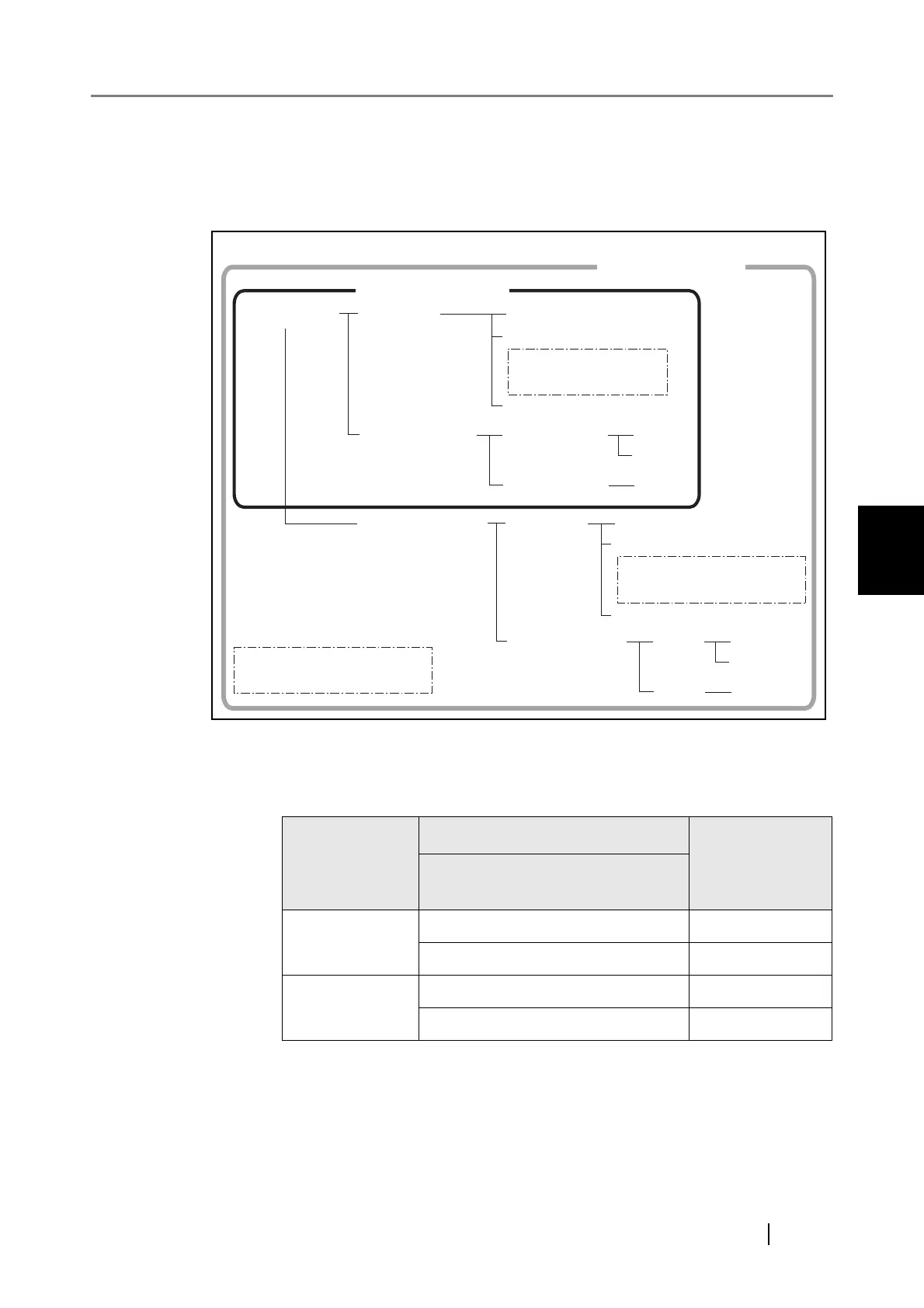4.7 Using the Network Settings Menus
fi-6010N Network Scanner Operator's Guide 107
4
z For connecting with Global Catalog (when [Active Directory Global Catalog] is selected in
Step 3)
The following shows an example (where the parent domain name is example.com, and sub-
domain name is sub.example.com) for the "Search Base (DN)" to be entered in Step 7. The
italic text represents variable character strings.
Example: When searching in whole domain
no "Search Base (DN)" setting, or DC=example, DC=com
The LDAP search target differs as follows, according to whether a user logs in
with a sAMAccountName or userPrincipalName.
The SAM Account Name is the Active Directory user login name (sAMAccount-
Name).
The User Principal Name is the Active Directory user login name (userPrincipal-
Name).
Regular User
Login Name
Login Possible
Top: sAMAccountName
Bottom: userPrincipleName
User A userA OK
userA@example.com OK
User H userH NG
userH@sub.example.com OK
example.com CN=Users
OU=department OU=section A
OU=section B
Administrator01
User A
User B
User C
User D
User E
LDAP Tree: Example
sub.example.com
userA
userA@example.com
CN=Users
OU=department OU=F
OU=G
Administrator02
User H
User I
User J
User K
User L
userH
userH@sub.example.com
Top:sAMAccountName
Bottom:userPrincipalName
sAMAccountName
userPrincipalName