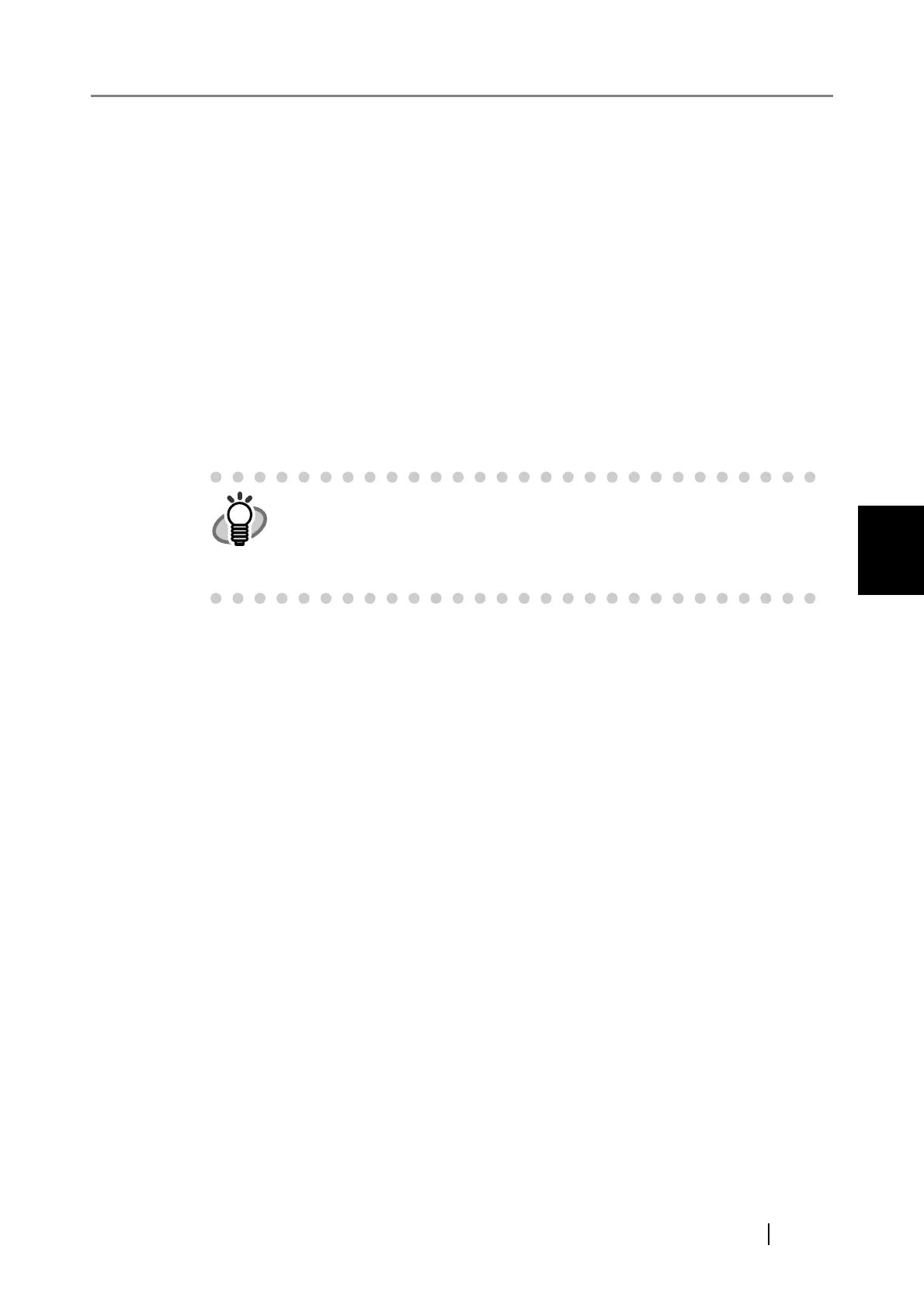4.7 Using the Network Settings Menus
fi-6010N Network Scanner Operator's Guide 137
4
6. Enter a "Network Path".
Set the network path in the following format:
\\Domain_name\Computer_name\Folder_name[\Folder_name]
The minimum requirement for a network path is:
\\Domain_name\Computer_name\Folder_name
This may be up to 255 characters long.
Sub folders ([\Folder_name]is the example above) are optional.
"/" and "\" can be used as a delimiter for the folder alias.
If "/" is used, the network folder name is registered as "folder_name/folder_name".
For the "Domain_name", specify the NetBIOS domain name or the workgroup name that
the network folder belongs to.
For the "Computer_name", specify the IP address, host name, or FQDN.
7. Press the [Add] button.
The network folder is added to the network folder list.
z The default network folder alias will be the same as the alias selected
from the network tree. For details on changing the folder alias, refer to
"Renaming a Network Folder" (page 141).
z Select a readable and writable network folder.
z The authentication screen may be displayed.