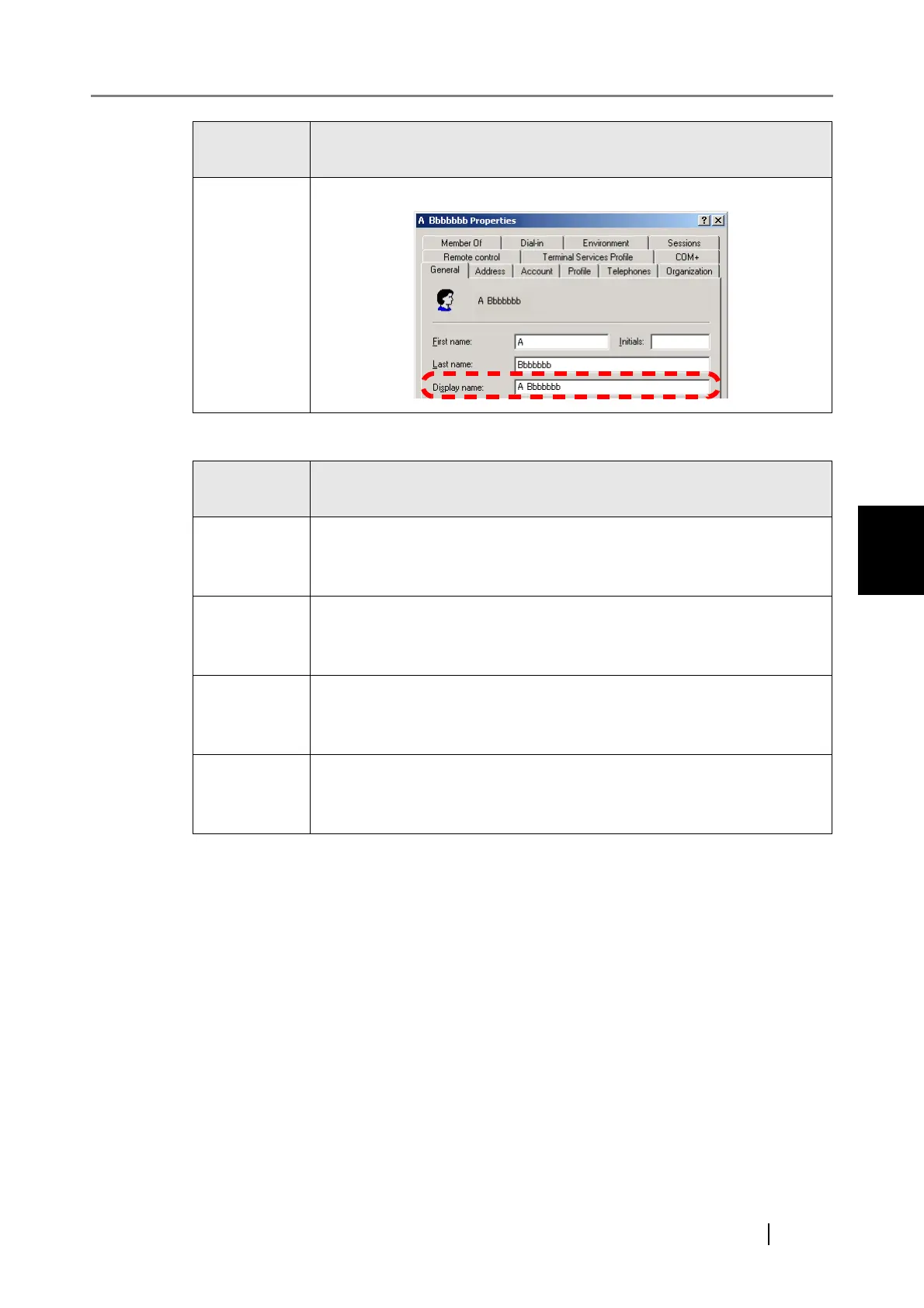4.11 Setting Job Features
fi-6010N Network Scanner Operator's Guide 201
4
z The "Server Type" of the login LDAP server is [Other LDAP Server]
Display
Name
Filters the display names of users registered in the LDAP server.
Checkbox
name
Filter target in the LDAP server
First Name Filters on the first names of users as such are defined by the "First
Name" field in the "Adjust the search item schema" screen from the "e-
Mail LDAP Server" screen.
Last Name Filters on the last names of users as such are defined by the "Last Name"
field in the "Adjust the search item schema" screen from the "e-Mail
LDAP Server" screen.
Common
Name
Filters on the common names of users as such are defined by the "Com-
mon Name" field in the "Adjust the search item schema" screen from the
"e-Mail LDAP Server" screen.
Display
Name
Filters on the display names of users as such are defined by the "Display
Name" field in the "Adjust the search item schema" screen from the "e-
Mail LDAP Server" screen.
Checkbox
name
Filter target in the Active Directory/Active Directory Global Catalog
