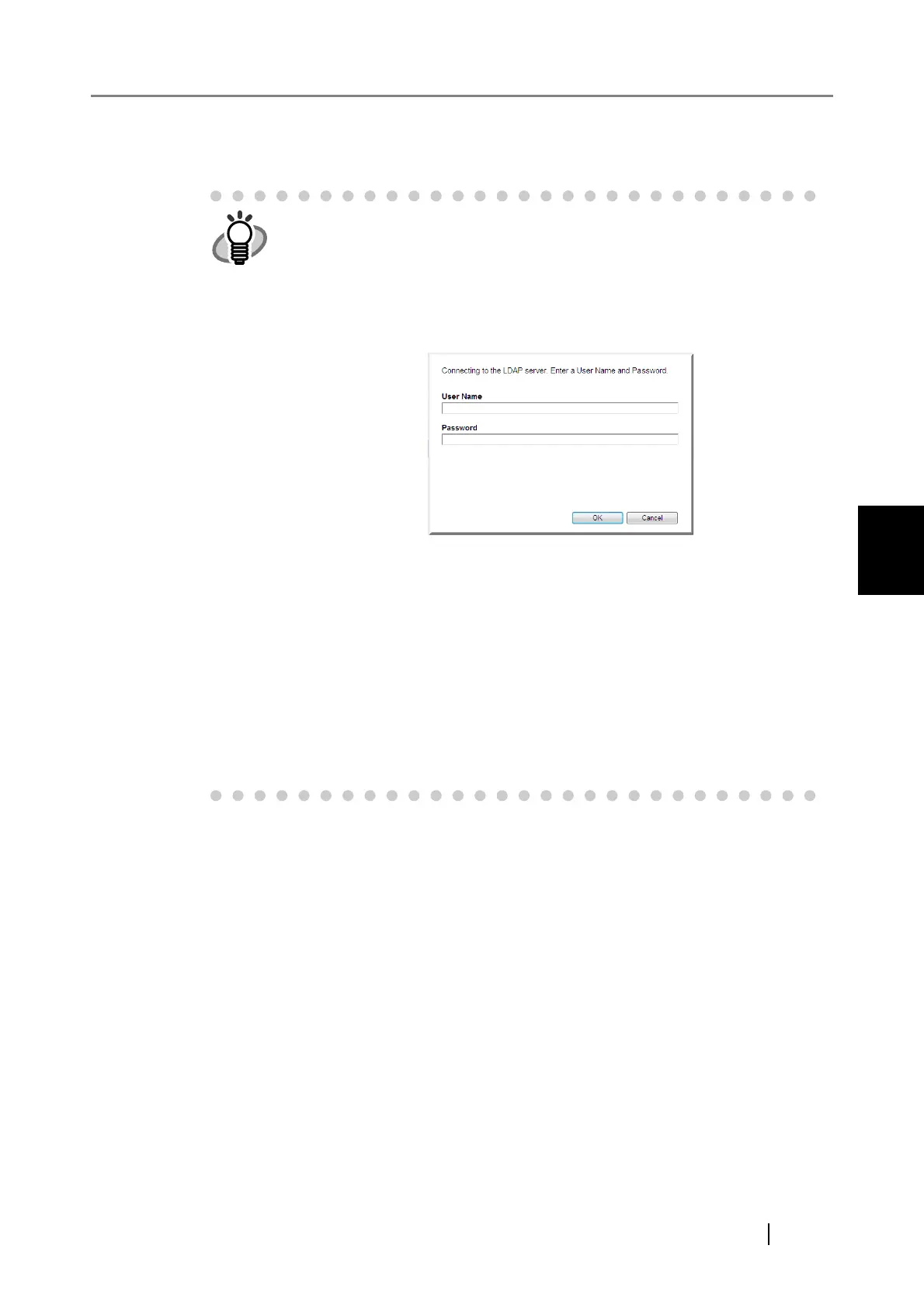4.11 Setting Job Features
fi-6010N Network Scanner Operator's Guide 221
4
4. Select the [Find] button.
The filtered results appear.
z If the login LDAP server type is [Active Directory] or [Active Directory Glo-
bal Catalog], when the [Find] button is pressed, a confirmation window
appears.
Perform the following procedure for authentication.
1. Enter a user name and password.
User names may be up to 129 characters long.
Passwords may be up to 256 characters long (case sensitive).
2. Select the [OK] button.
z To display all results, delete all filter strings and then select the [Find] but-
ton.
z When there is a large number of filtered results on the "LDAP List" win-
dow, or a large number registered job group members (1000 at maxi-
mum), it may take several seconds until the [Group Member Settings]
window appears. This can be resolved by performing the following.
z Add a filter condition(s)
z Reduce the "Maximum Results" specified on the "e-Mail LDAP
Server" screen
z Divide job groups
z Specify an Active Directory group
