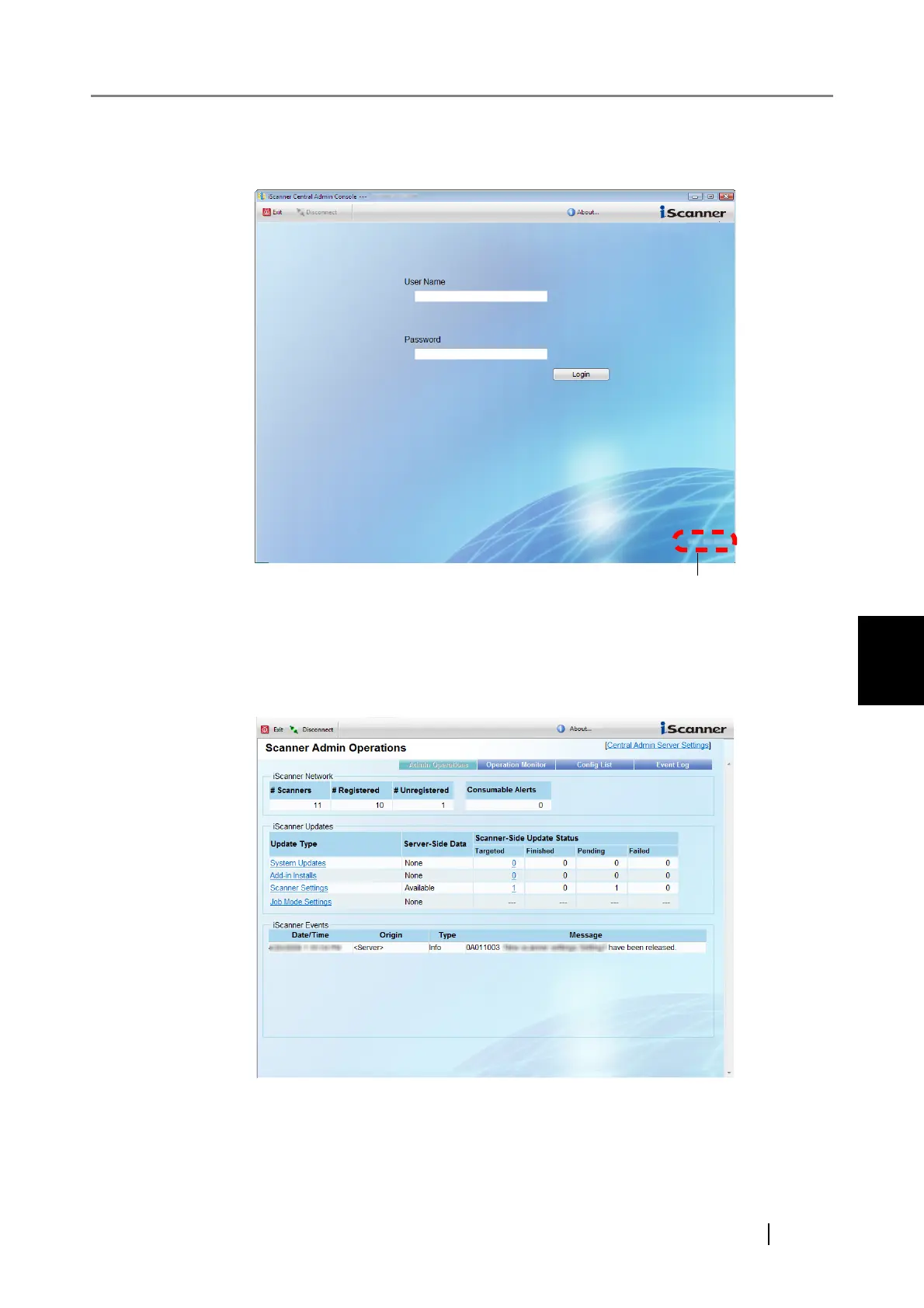5.5 Central Admin Server Login: via the Central Admin Console
fi-6010N Network Scanner Operator's Guide 243
5
4. Enter a "User Name" and "Password".
Enter "admin" for the user name.
Passwords must be between 7 and 127 alphanumeric characters long (case sensitive).
5. Select the [Login] button.
If the user is authenticated, the Central Admin Console main window appears.
The main window shown after login can be changed.
For details, refer to "5.6 Setting the Central Admin Server" (page 244).
Central Admin Server Software Version