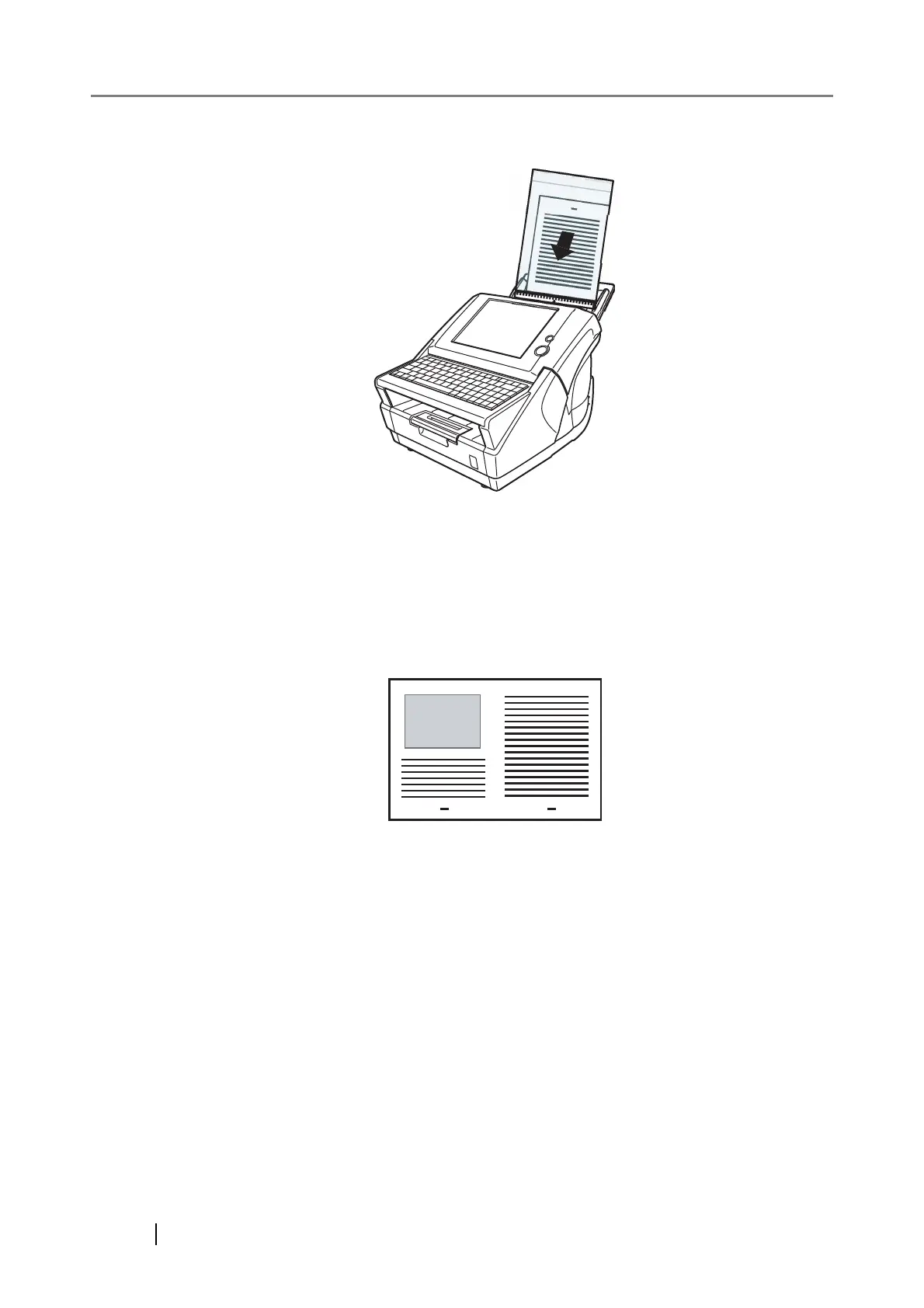302
3. Load the Carrier Sheet with the black and white striped section (printed section) fac-
ing downwards as shown in the following figure.
4. Adjust the side guides to the width of the Carrier Sheet.
Adjust the side guides so that there is no space between the guides and the Carrier Sheet.
Space between the guides and Carrier Sheet may cause the Carrier Sheet to become
unaligned during scanning, and skew the scanned image.
5. Start the scan.
The front and back side images are merged into a double-page spread image.