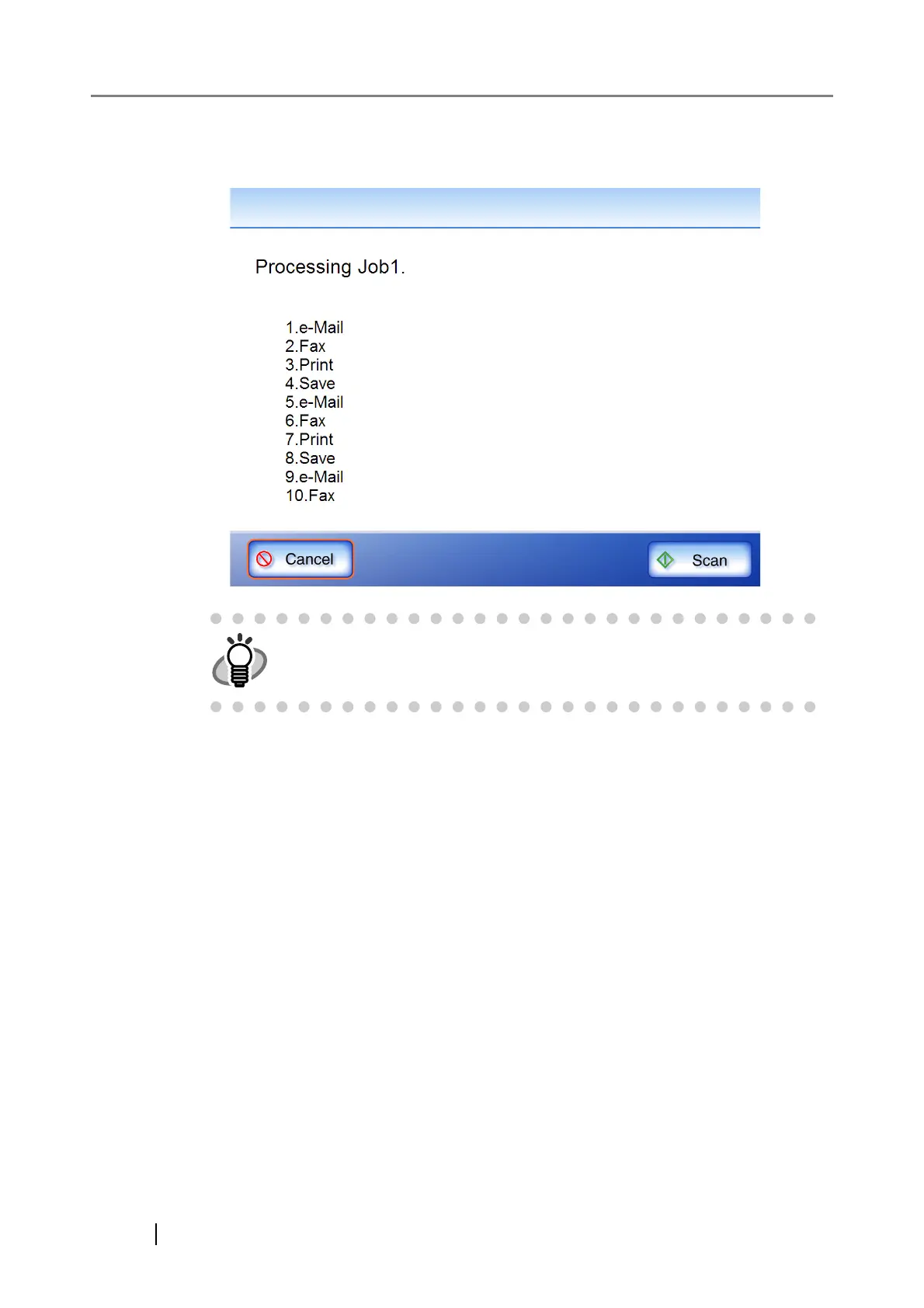418
Operations differ according to whether the [Message Screen] button is "Off" or "On".
z If a job sequence is processed when the [Message Screen] button is set to "On", the
"Message Screen" will be shown.
z If a job sequence is processed when the [Message Screen] button is set to "Off", the job
will be processed without showing the "Message Screen".
After checking the message, press the [Scan] button to start the scan. If
any further job setup steps are required, press the [OK] button that
appears instead.
