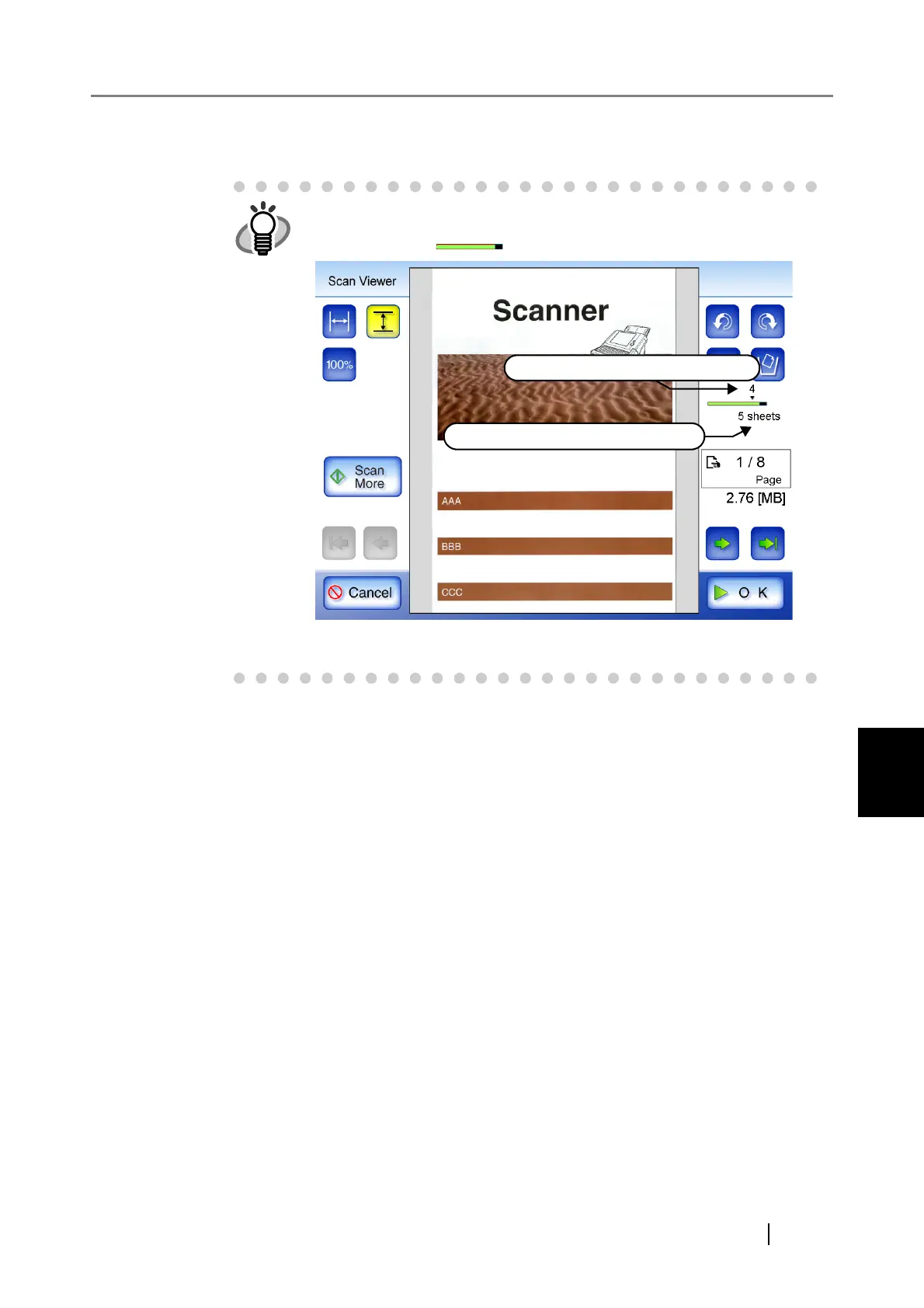6
fi-6010N Network Scanner Operator's Guide 421
6.14 Processing a Job
3. Press the [Scan] button.
Scanning starts.
When the "Scan Viewer" is shown after a scan, you can check whether
the number of scanned sheets is the same as that set in the "Scan
Count" screen at .
Even if pages are deleted on the "Scan Viewer", the number of scanned
sheets is not changed.
Number of scanned sheets
Number of expected sheets