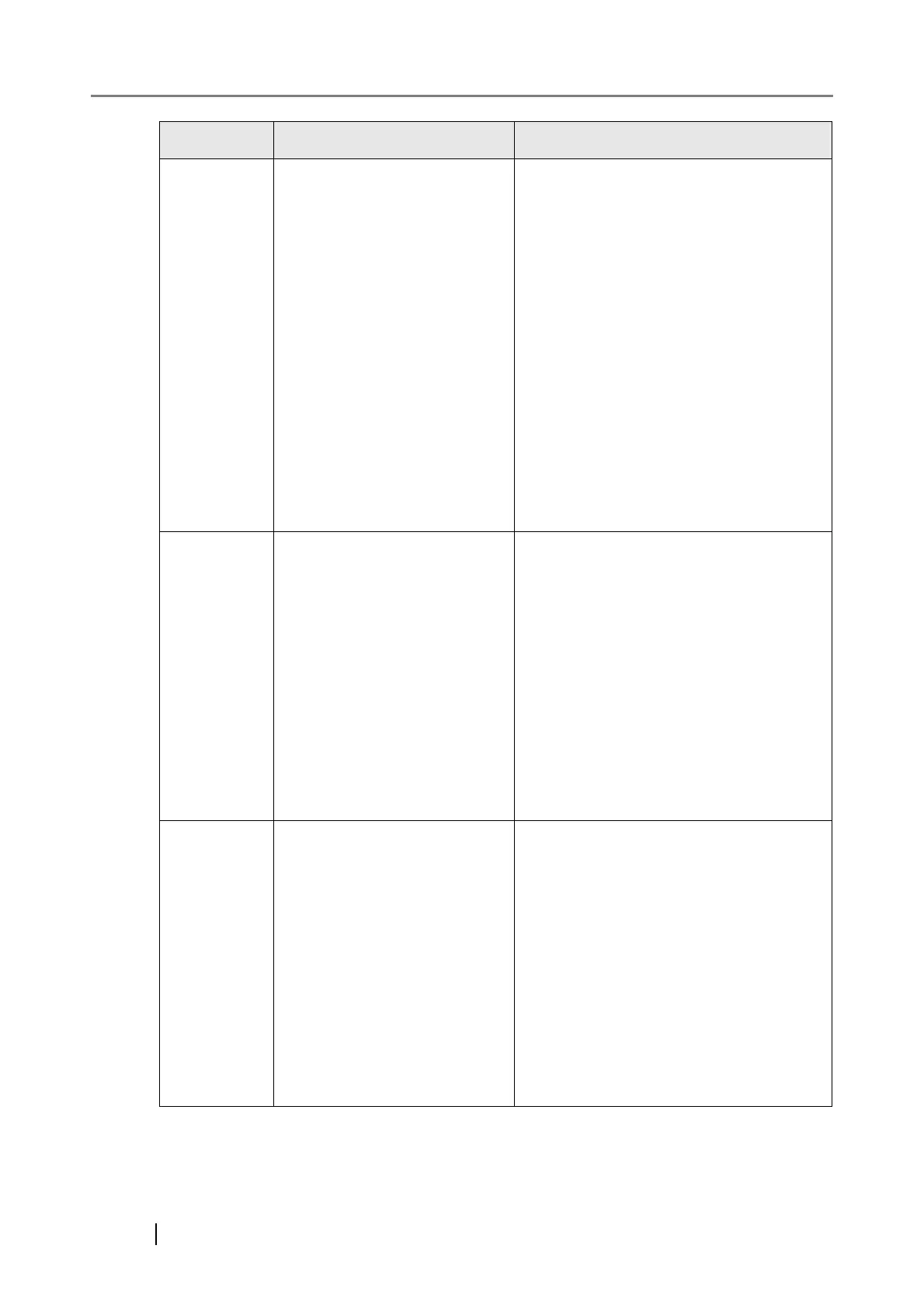558
12010100 Error: e-mail could not be sent. Try the following:
z A message returned from the server is
attached after the message displayed on
the left. Contact a server administrator
to deal with the error.
z If the [e-Mail address of user] option
button is selected for [To] and/or
[From], an error will occur during the
job process in the following cases:
z If the currently logged in user does
not have an e-mail address
z If the currently logged in user is
using the guest account
In this case, specify a user with a
registered e-mail address and perform
the job sequence.
12020001 Scanned data size exceeded
maximum size allowed for
sending by fax.
Try the following:
z Reduce the number of pages to be
scanned and send the fax in separate
parts.
z Select a higher compression level, and
try again.
"6.9.9 Compression" (page 387)
If the problem persists, contact a system
administrator to check the "Maximum
Attachment Size" setting.
"4.7.11 Setting the e-Mail Server (SMTP
Server)" (page 116)
12020002 Could not connect to server
when sending fax.
Try the following:
z Check that the LAN cable of the scanner
and SMTP server is connected properly.
z Contact a system administrator to check
that the scanner IP address, SMTP
server and fax server settings are
correct.
"8.3 Network Connection
Troubleshooting" (page 456)
z Contact a system administrator to check
that the SMTP and fax servers are
working properly.
Code Message Action