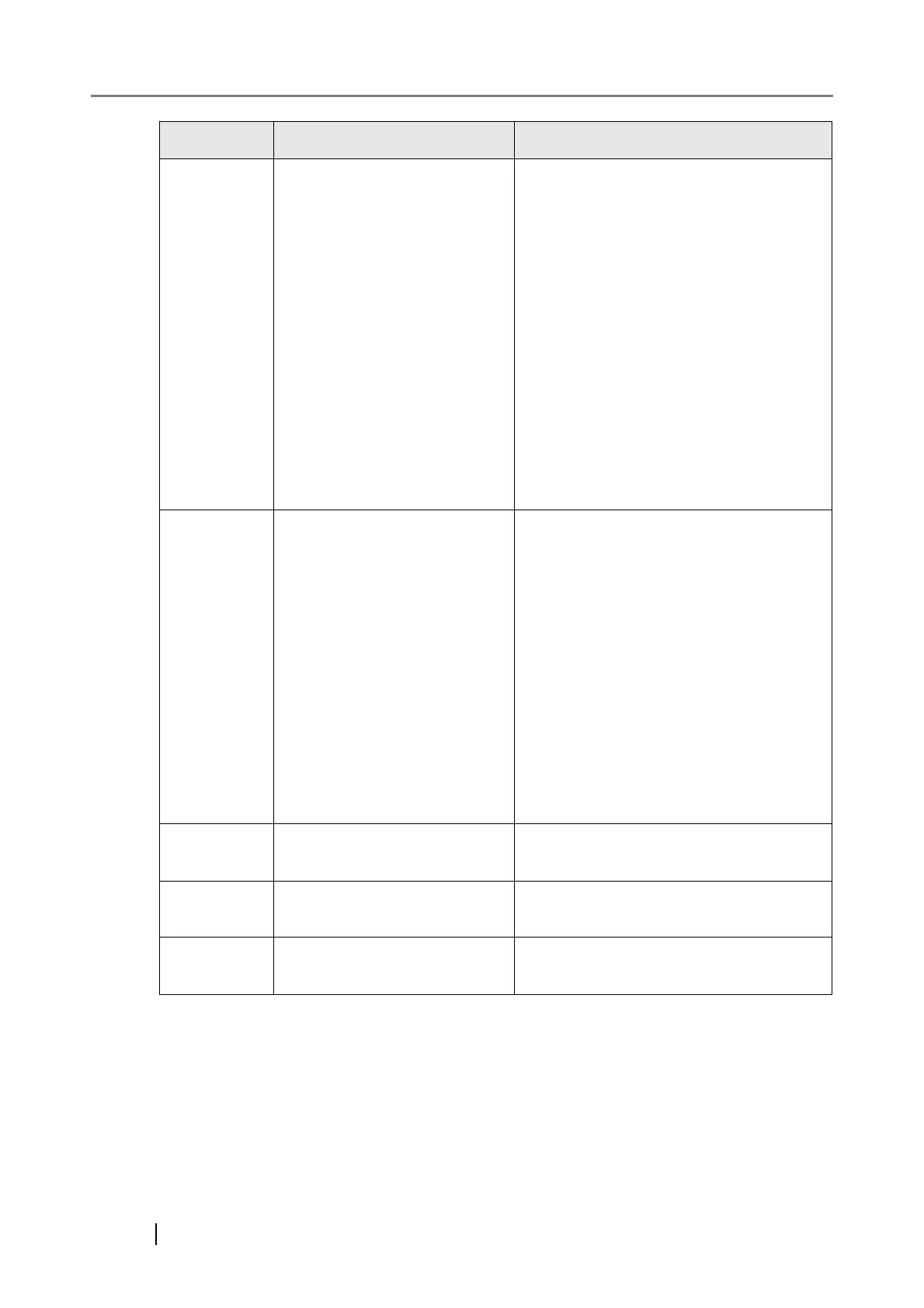574
12020100 Error: fax could not be sent. Try the following:
z A message returned from the server is
attached. Contact a server administrator
to deal with the error.
z If the [e-Mail address of user] option
button is selected for "Notification To
(Sender's e-Mail Address)", an error will
occur when a job sequence is performed
in the following cases:
z If the currently logged in user does
not have an e-mail address
z If logged in with the guest account
In this case, specify a user with a
registered e-mail address and perform
the job sequence.
12030001 Cannot find the network printer
path.
Try the following:
z Check that the LAN cable of the
scannerand the print server are
connected properly.
z Contact a system administrator to check
that the print server is working properly.
z Check that the spooler is operating
correctly.
z Contact a system administrator to check
that the scanner IP address and and
SMTP server settings are correct.
"8.3 Network Connection Troubleshooting"
(page 456)
12030002 Access to network printer was
refused.
Contact a network administrator to find out
if an access permit has been set.
12030005 Network is busy. Try again
later.
Wait for a few minutes, and try again.
12030006 User name or password may be
incorrect.
Enter the user name and password
correctly.
Code Message Action