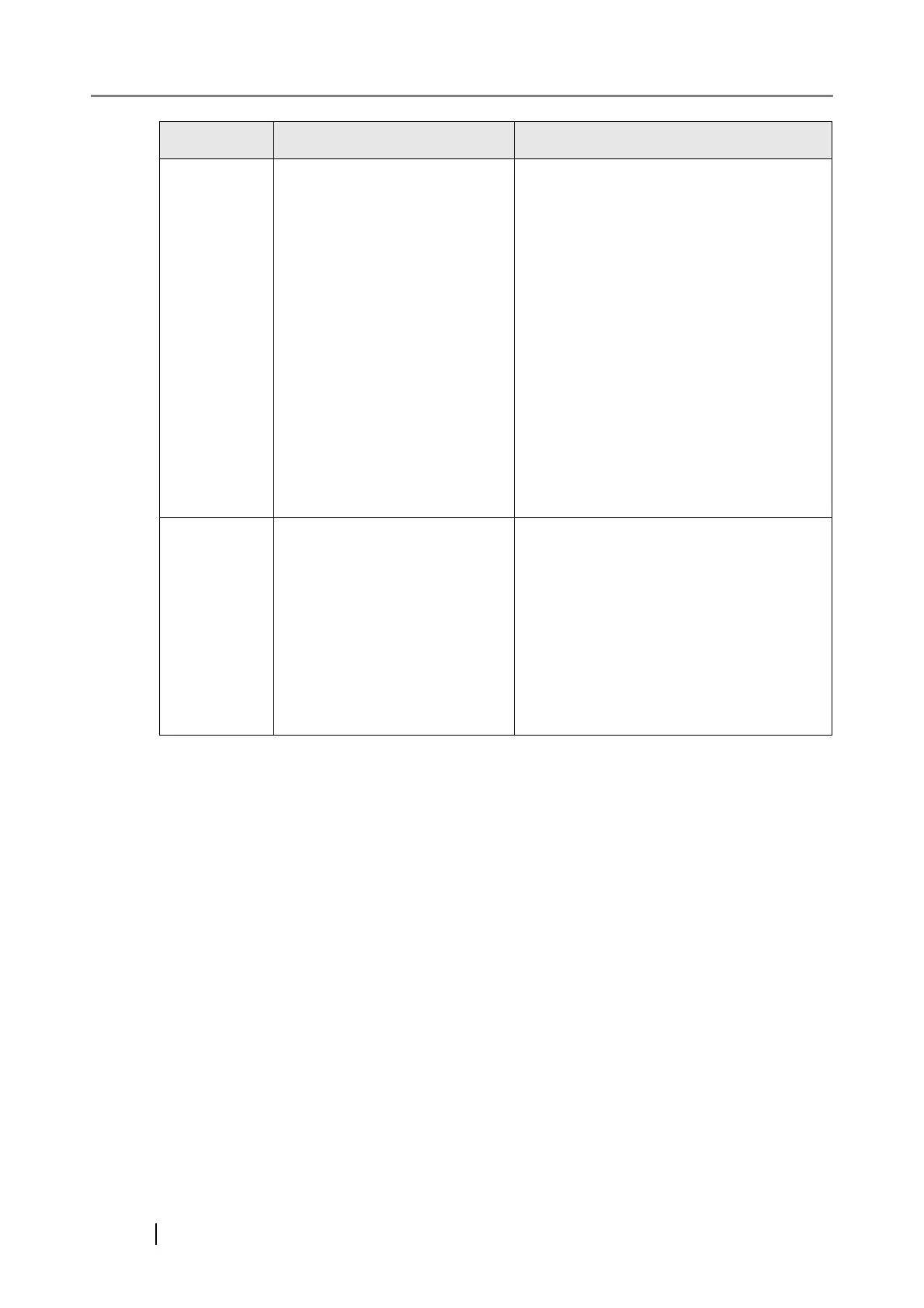576
12030011 Could not connect to the
network printer.
Try the following:
z Check that the LAN cable is connected
properly to the scanner and print server.
z Contact a network administrator to
check that the print server is working
properly.
z Check that the print server spooler is
operating properly.
z Contact a network administrator to find
out if an access permit has been set.
z Contact a system administrator to check
that the scanner IP address and network
printer settings are correct.
"8.3 Network Connection
Troubleshooting" (page 456)
12030100 Error: could not print. Try the following:
z Check that the LAN cable of the scanner
and file server is connected properly.
z Contact a system administrator to check
that the scanner IP address and
registered network printer path settings
are correct.
z Check the network printer authority
privileges.
Code Message Action