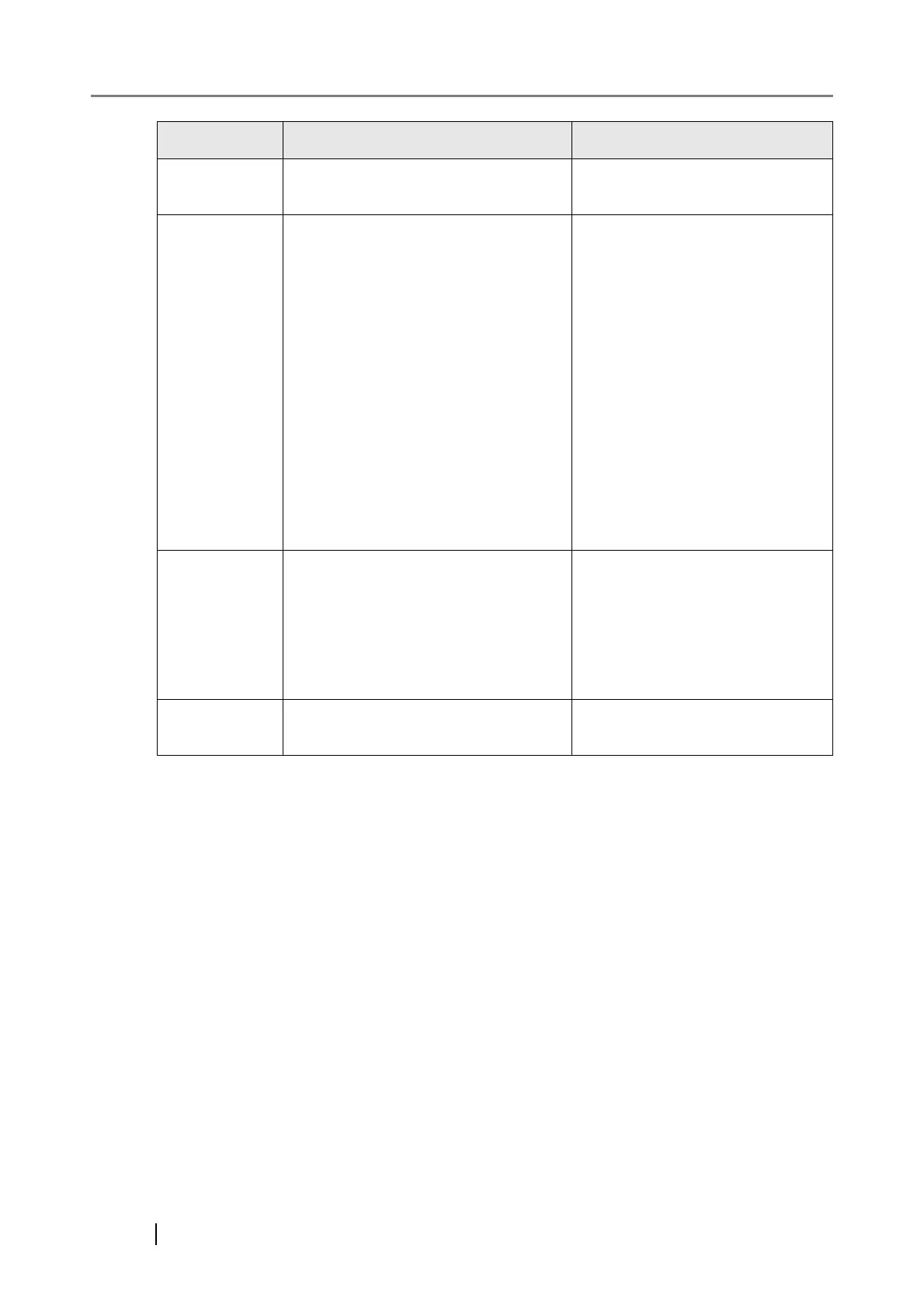596
13901 Scheduler could not be started. (XXXX) Restart the iScanner Central
Admin service.
13902 Schedule notification failed. (XXXX) Check the operating status of the
Web site using IIS Manager.
If the operating system of the
Central Admin Server is either
Windows Server 2003 or Windows
Server 2008, check the operating
status of the Web site
"AmService" and the application
pool "AmService".
If the operation system of the
Central Admin Server is Windows
2000 Server, check the operating
status of the Web site
"AmService".
13903 Schedule (XXXX) expired and was
deleted. [XXXX] events
The release schedules for seven or
more days ago were deleted.
Check the status of updates to the
scanner, and issue any necessary
update calls to scanners with
"Pending" status.
13904 Error has occurred. (XXXX) Restart the iScanner Central
Admin service.
Code Message Action