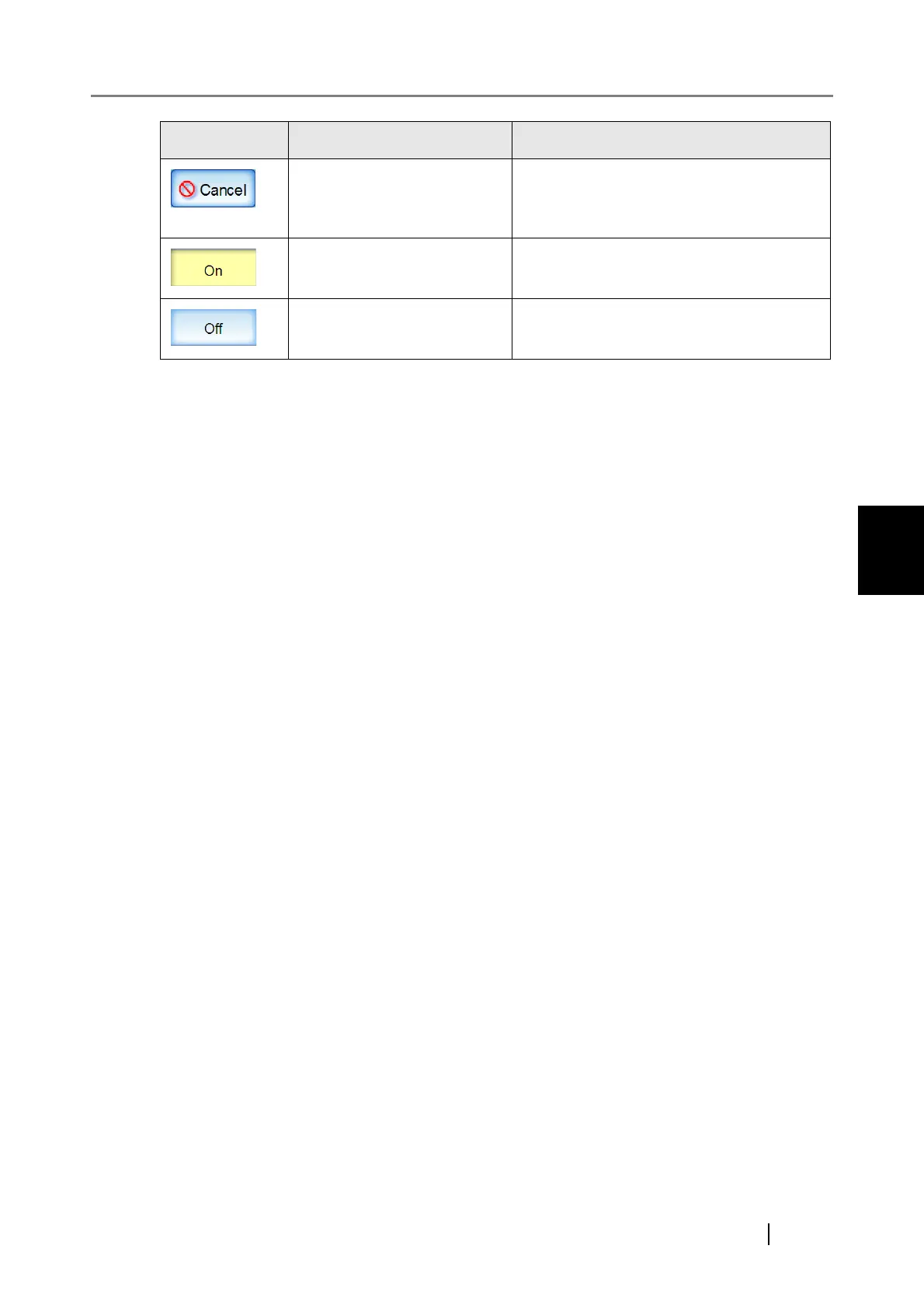4.1 Administrator Screens via the Touch Panel
fi-6010N Network Scanner Operator's Guide 39
4
[Cancel] button Abandon any input to the current screen,
and keep present settings and/or return to
the previous screen.
[On] button If the button color is yellow, it means that
the button is selected.
[Off] button If the button color is blue, it means that the
button is not selected.
Actual icon Shown in manual as... Used to ...