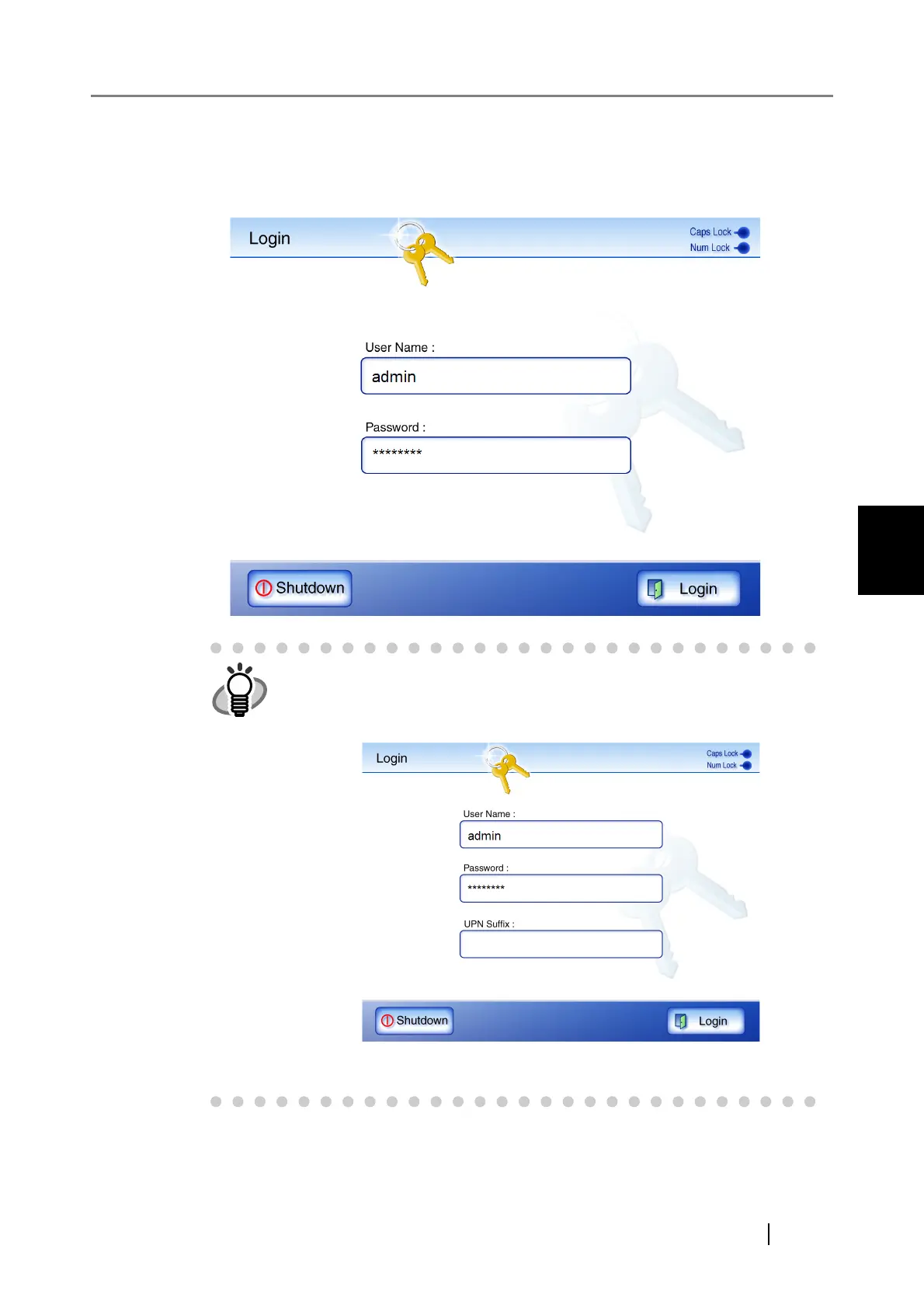4.3 iScanner Administrator Login: via the Touch Panel
fi-6010N Network Scanner Operator's Guide 43
4
1. Enter a "User Name" and "Password".
Enter "admin" for the user name.
Passwords must be between 7 and 127 characters long.
Alphanumeric characters (case sensitive) and symbols may be entered.
2. Press the [Login] button.
If the user name and password are valid, the "System Settings" screen appears.
z The "Caps Lock" indicator is on if the keyboard's Caps Lock is set.
z The "Num Lock" indicator is on if the keyboard's Num Lock is set.
z If "Global Catalog" is selected for the login LDAP server, the "UPN Suffix"
input field is displayed.
A UPN suffix is not required when logging in as an administrator. Even if
entered, it will be ignored.