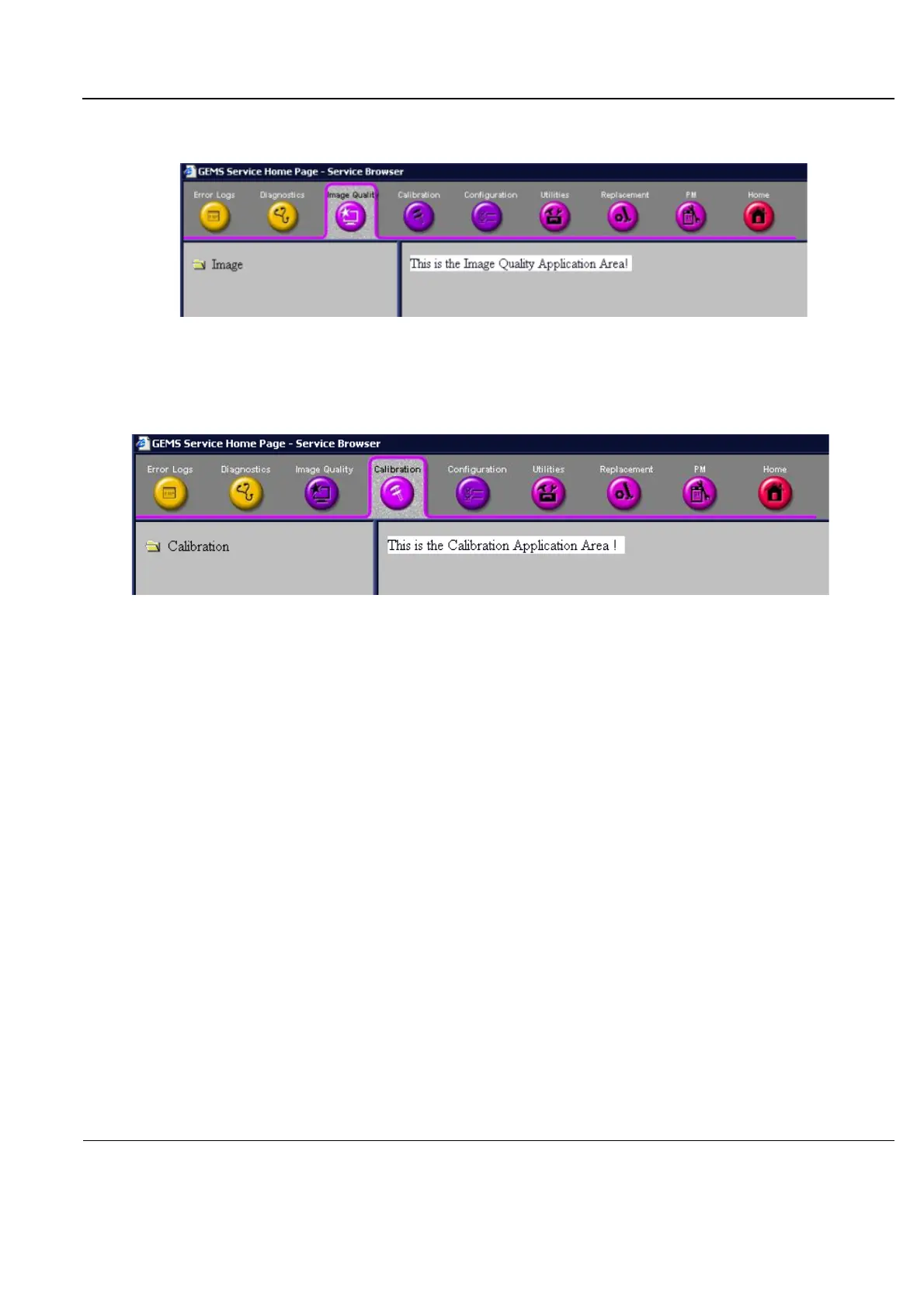GE HEALTHCARE
DIRECTION FQ091013, REVISION 1 VIVID I N AND VIVID Q N SERVICE MANUAL
Chapter 7 - Diagnostics/Troubleshooting 7-151
7-7-4 Image Quality Page
When the Image Quality page is selected, as shown below, you can verify and calibrate image quality.
Figure 7-118 Image Quality Page
7-7-5 Calibration Page
Figure 7-119 Calibration Page
Note: This page is not populated in this version.
When the Calibration page is selected (as shown in Figure 7-119), although not populated, you can
perform different calibration procedures, as described in Chapter 6 - .
For additional calibration procedures, refer to the following sections:
• DC Offset Calibration - see DC Offset Calibration on page 7 - 25.
• DC Offset Verification - see DC Offset Verification on page 7 - 28.
