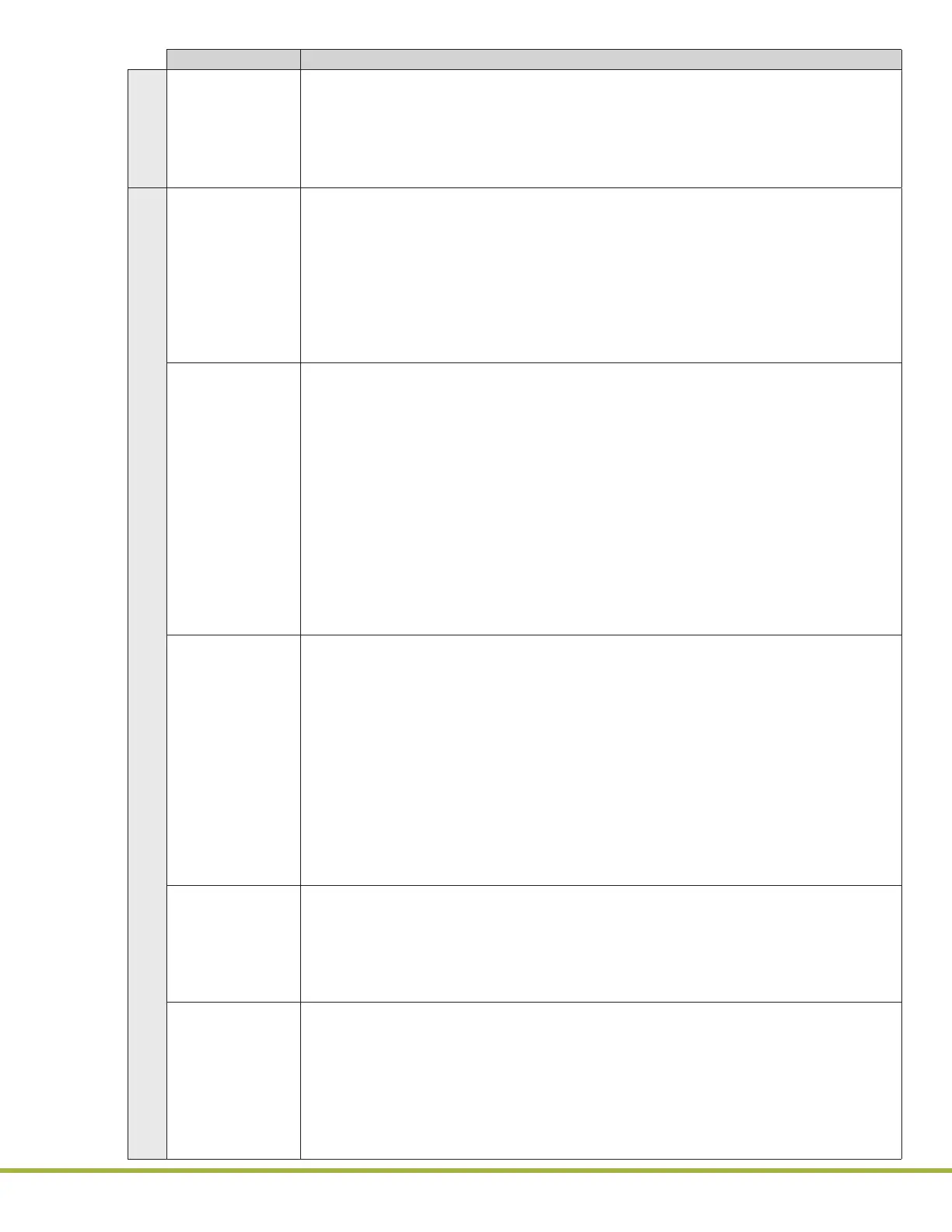8 - Centralized Conguration Manager(CCM) Software
86 / 112
000HZ6006EN.US • 02 • GEM Hemochron 100 Operator Manual
Setting Description
LQC Level (1/2)
Cong (Cont.)
Clear LQC
Level (1/2)
Failure Count
Choose whether to clear (reset) the counter that displays the number of failed
LQC tests that
Operators
have run:
• No – Do not clear the counter.
• Yes – Clear the counter.
When Yes is selected, the counter labeled
“Number of LQC Level (1/2) Tests Failed”
will be cleared (reset) when conguration data is sent to the instrument.
LQC Lockout Control
LQC Interval
(1–1080) Hours
Specify the period of time until the LQC Interval expires.
When the LQC Interval expires, patient test lockout occurs, preventing
Operators
from
running patient tests.
A
Supervisor
can congure the instrument so that after the LQC Interval expires,
Operators
are allowed to run as many as 240 additional patient tests. This postpones
lockout. See the description for the eld labeled
“Maximum Patient Tests Allowed
After LQC Expiration (0–240)”
.
When the additional patient tests have been run, the next time an
Operator
tries to run
a patient test, lockout occurs. A
Supervisor
must clear the lockout.
Number of LQC
Failures Allowed
Before Assay
Lockout (0–9)
The number of additional failed LQC tests that
Operators
are allowed to run before
QC lockout.
By default, if an LQC test fails,
Operators
can run 1 more LQC test. If the LQC test fails,
lockout will occur.
A
Supervisor
can congure the instrument so that
Operators
are allowed to run as many
as 9 additional failed LQC tests after the rst test fails. This postpones lockout.
To prevent
Operators
from running any additional failed LQC tests, enter
0
(zero). The
rst time an LQC test fails, lockout will occur.
If additional LQC test failures are allowed, the value in the eld labeled
“Number of
LQC Level (1/2) Tests Failed”
is incremented each time an additional LQC test fails.
A
Supervisor
can clear (reset) this value by checking the box labeled
“Clear LQC
Level (1/2) Failure Count”
.
NOTE: Both levels need to be cleared. The counter will be cleared (reset) when
conguration data is sent to the instrument.
Maximum
Patient Tests
Allowed After
LQC Expiration
(0–240)
The number of additional patient tests that
Operators
are allowed to run after the
LQC Interval expires.
Supervisors
can allow
Operators
to run as many as 240 additional patient tests after the
LQC Interval expires. When the maximum number of patient tests has been reached, if
an
Operator
tries to run another patient test, QC lockout occurs.
To prevent
Operators
from running any additional patient tests, enter
0
(zero). As soon
as the LQC Interval expires, QC lockout will occur.
When an additional patient test has been run, the value in the eld labeled
“Number of
Patient Tests Used After LQC Expiration”
is incremented.
Supervisors
can clear this
value by selecting Yes in the eld labeled
“Clear Number of Patient Tests Used After
LQC Expiration”
.
NOTE: It is recommended to run a successful LQC test to clear the value in the eld
labeled “Number of Patient Tests Used After LQC Expiration”.
Number of
Patient Tests
Used After LQC
Expiration
A counter that displays the number of additional patient tests that
Operators
have run
after the LQC Interval expired. This value is read-only.
After the LQC interval expires, this counter is incremented each time an
Operator
runs
an additional patient test.
For more information, see the description for the eld labeled
“Maximum Patient Tests
Allowed After LQC Expiration (0–240)”
.
Clear Number of
Patient Tests
Used After LQC
Expiration
Choose whether to clear (reset) the counter that displays the number of patient tests
that
Operators
have run after the LQC Interval expired:
• No – Do not clear the counter.
• Yes – Clear the counter.
When Yes is selected, the counter labeled
“Number of Patient Tests Used After LQC
Expiration”
will be cleared (reset) when conguration data is sent to the instrument.
NOTE: It is recommended to run a successful LQC test to clear the value in the eld
labeled “Number of Patient Tests Used After LQC Expiration”.
