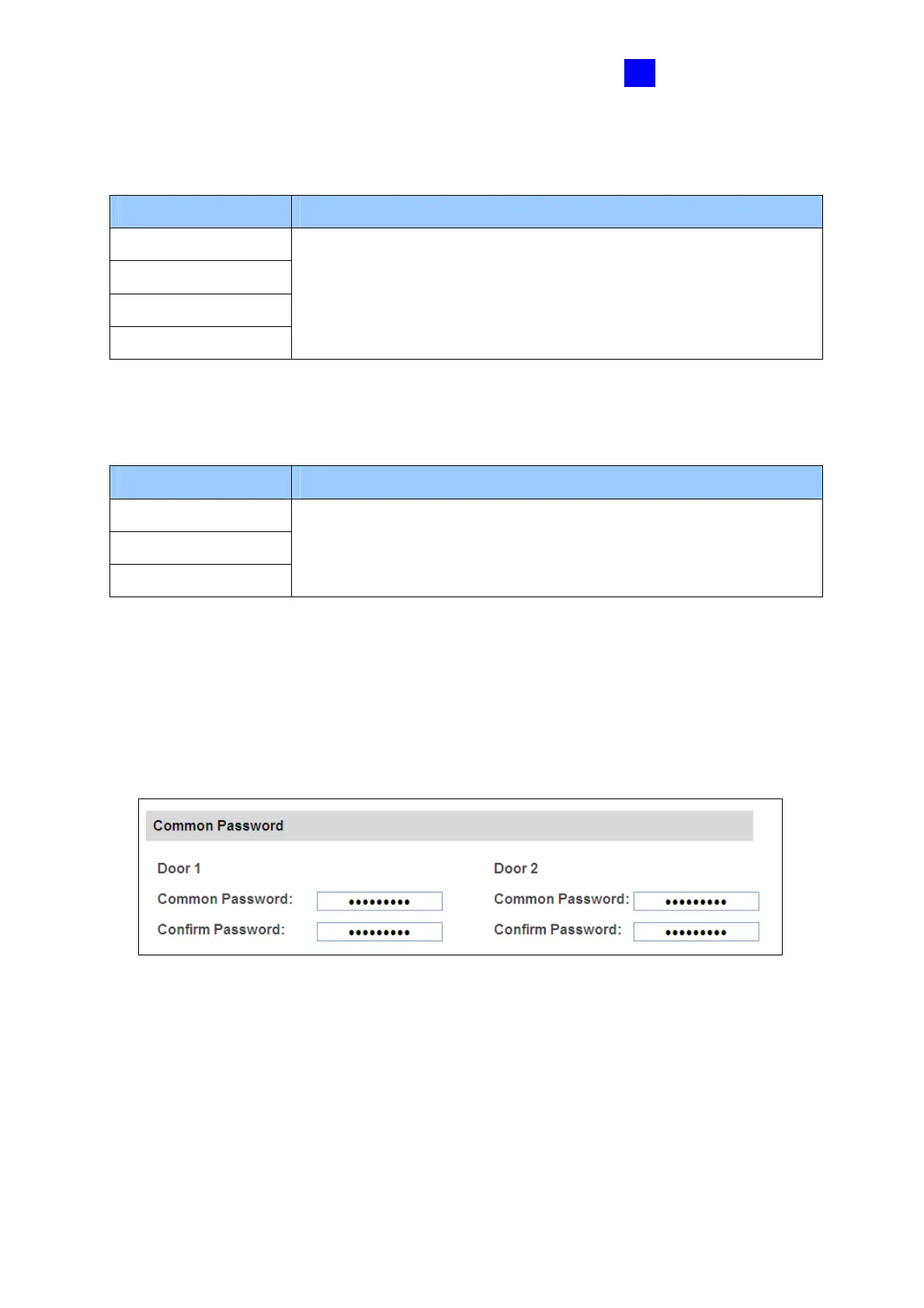The Web Interface
149
8
When Parking Control is selected in the Function Configuration page (Figure 8-8),
these options become available:
Option Description
Held Open
Tamper
Fire Alarm
Access Denied
See the same option above.
When Elevator Control is selected in the Function Configuration page (Figure 8-8),
these options become available:
Option Description
Tamper
Fire Alarm
Access Denied
See the same option above.
[Common Password]
When Fixed Card/Common Mode is selected as Authentication Mode in the Function
Configuration page (Figure 8-8), you can gain access by using a card or entering this
Common Password (door’s password).
Figure 8-10
Click Submit button to save the changes, or click Cancel button to return the changes to its
previous state.
